Do you have a question about the Emerson Delwarva Power Web-Programmable Thermostat and is the answer not in the manual?
Explains the function of each button on the thermostat.
Details the different areas and indicators on the thermostat display.
Describes how to navigate and use the main menu of the thermostat.
Covers settings like heating/cooling schedules and temperature limits.
Provides detailed descriptions of thermostat configuration menu options.
Selects the system mode of operation: OFF, COOL, HEAT, or AUX.
Selects whether the fan operates constantly or only during heating/cooling.
Notifies user before a conservation period begins, with flashing LED.
Indicates an active conservation period with a steady LED.
Allows participants to view future scheduled conservation periods.
Addresses common issues related to lack of heating, cooling, or fan operation.
Troubleshoots issues where heating, cooling, or fan operates continuously.
Addresses discrepancies between thermostat settings and actual temperature readings.
| Hold Feature | Yes |
|---|---|
| Filter Change Alert | Yes |
| Power Source | 24 VAC |
| Display Type | LCD |
| Programmability | 7-day programmable |
| Temperature Control Accuracy | ±1°F |



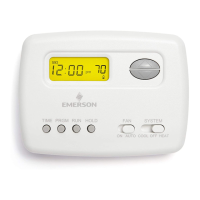








