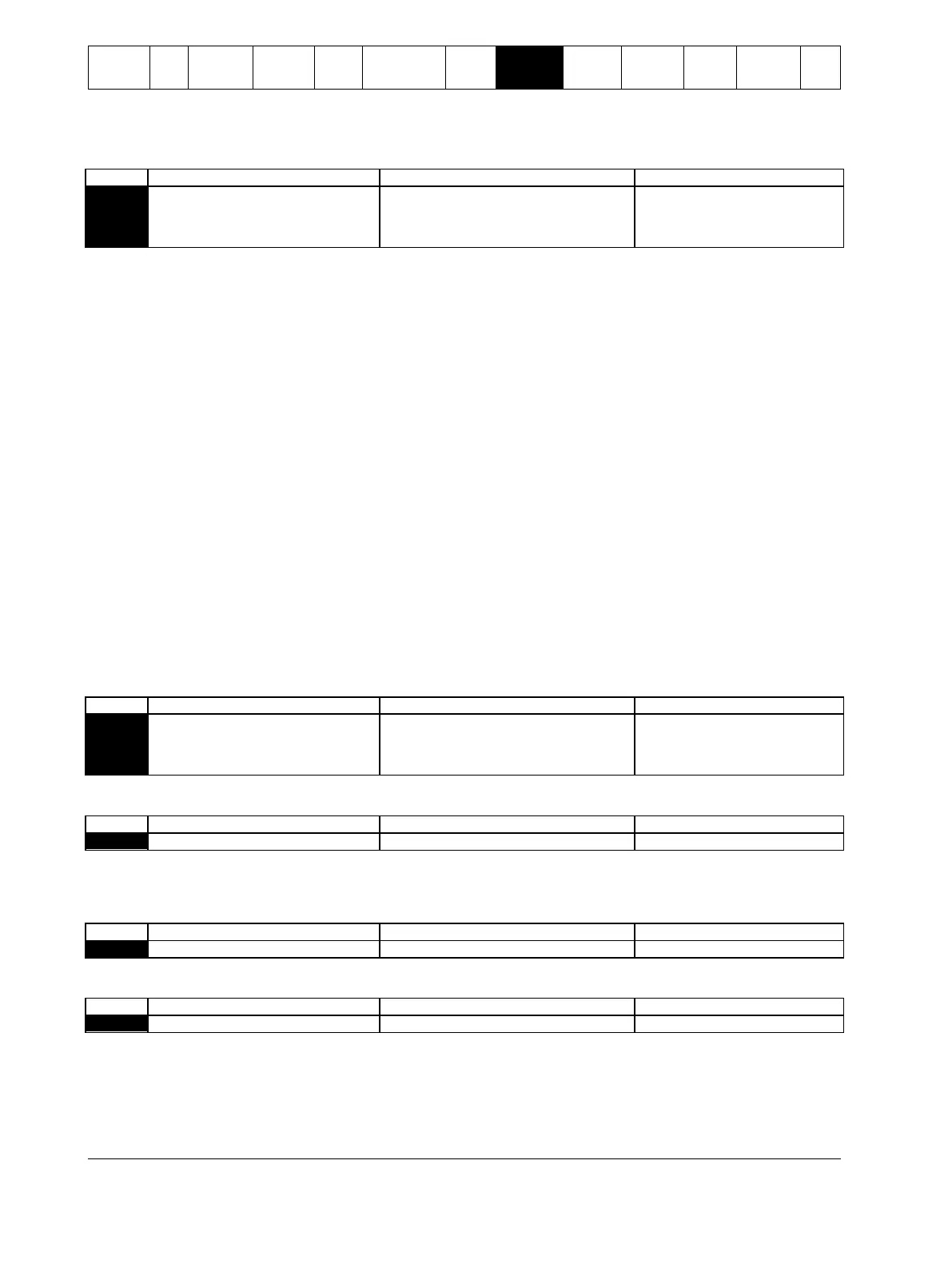Quick Start
Commissioning
54 Digistart IS User Guide
www.controltechniques.com Issue: 4
8.8.4 Group 3 - Digital inputs
The Digistart IS has two programmable inputs, which allow remote control of the soft starter. If required, two extra inputs are
available on the input/output expansion card.
Motor Set Select, Input Trip (N/O), Input Trip
(N/C), Local/Remote Select, Emergency
Run, Emergency Stop, Jog Forward, Jog
Reverse
Selects the function of Input A.
The Digistart IS can be configured with two separate sets of motor data.
To use the secondary motor data, Pr 3A must be set to Motor Set Select and
DI4, +24V must be closed when a start command is given. The Digistart IS
checks which motor data to use at a start, and will use that motor data for the
entire start/stop cycle.
Input A can be used to trip the soft starter. When Pr 3A is set to Input Trip
(N/O), a closed circuit across DI4, +24V trips the soft starter.
When Pr 3A is set to Input Trip (N/C), an open circuit across DI4, +24V trips the
soft starter.
Input A can be used to select between local and remote control, instead of
using the LCL/RMT button on the keypad. When the input is open, the starter is
in local mode and can be controlled via the keypad. When the input is closed,
the starter is in remote mode. The START and LCL/RMT buttons are disabled,
and the soft starter will ignore any Local/Remote select command from the
serial communications network.
To use Input A to select between local and remote control, Pr 3M must be set to
LCL/RMT Anytime or LCL/RMT when Off.
In emergency run the soft starter continues to run until stopped, ignoring all trips
and warnings (see Pr 15B for details).
Closing the circuit across DI4, +24V activates emergency run.
Opening the circuit ends emergency run and the Digistart IS stops the motor.
The Digistart IS can be commanded to emergency stop the motor, ignoring the
soft stop mode set in Pr 2H.
When the circuit across DI4, +24V is opened, the soft starter allows the motor to
coast to stop.
Activates jog operation in a forward direction (will operate only in Remote
mode).
Activates jog operation in reverse direction (will operate only in Remote mode).
Input Trip, Low Pressure, High Pressure,
Pump Fault, Low Level, High Level, No
Flow, Emergency Stop, Controller, PLC,
Vibration Alarm
Selects a message for the keypad to display when Input A is active. This setting is only relevant if Pr 3A is set to input trip (N/O or
N/C) and emergency stop.
Always Active, Operating Only, Run Only
Selects when an input trip can occur.
A trip can occur at any time when the soft starter is receiving power.
A trip can occur while the soft starter is running, stopping or starting.
A trip can only occur while the soft starter is running.
00:00 to 30:00 (minutes:seconds)
Sets a delay before an input trip can occur. The initial delay is counted from the time a start signal is received. The state of the input
is ignored until the initial delay has elapsed.
00:00 to 04:00 (minutes:seconds)
Sets a delay between the input activating and the soft starter tripping.