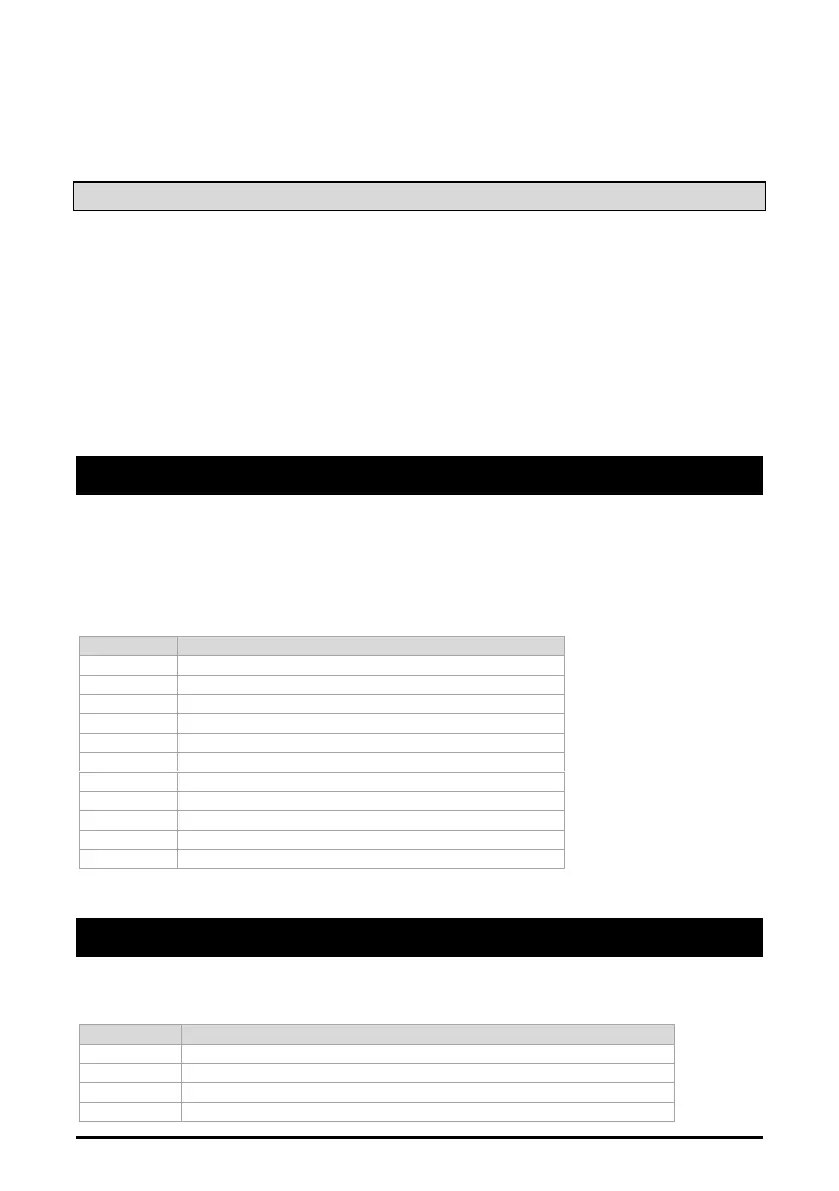1592001530 XC15-35CX EN r1.2 11.04.2017 XC15-35CX 15/40
4. DISCHARGE (if enabled): press the SET button once again
5. The display shows the label St2 [Ventilator setpoint]
6. Press the SET button again to show the value of St2
EXIT: Press both SET + UP or wait for 30 sec
8.2 SETPOINTS MODIFICATION
1. Press the SET button for 3 sec
2. The display will show St1
3. Press the SET button again to show the value of St1 (Compressor setpoint)
4. Change the value of SET by pressing the UP or DOWN
5. Press the SET button to save the set value in memory and move to the ventilator
setpoint
6. The display will show St2 (Ventilator setpoint)
7. Press the SET button again to show the value of St1
8. Change the value of St1 by pressing the UP or DOWN
EXIT: Press both SET + UP or wait for 30 sec without pressing any key.
9. INFO MENU
This menu is directly accessible from UP or DOWN buttons. The INFO menu allows the
visualization of some operating information. Use the UP and DOWN buttons to browse
between the variables of the INFO menu. The value of the displayed variable is accessed by
pressing the SET button.
NOTE: the following information will be displayed if and only if the corresponding function has
been enabled.
EXIT: Press both SET + UP or wait for 60 sec without pressing any key.
10. SERVICE MENU
The SERVICE menu is accessible by using the SERVICE button. This menu allows reading the
values of any probe or digital input.
