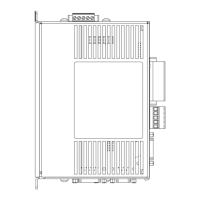21
Quick Start
Figure 18: Available Devices Dialog Box
From this dialog box select the device(s) you wish to upload into a Configuration Window.
You can only select non-grayed items. The list box is updated at regular intervals. Please
allow time when connecting and disconnecting devices to the system. Click the OK button to
begin the upload.
Step 4: Operation Verification
After downloading a configuration file to the drive, you may want to verify the operation of
the system using the checklist below.
1. I/O powered.
2. Connections installed.
3. The drive enabled.
4. The characters “V, T, P or +” displays verified on the drive "LED" status display with
the decimal point "On".
Step 5: Saving the Configuration File
To save the drive setup information, select Save from the File menu. Follow the dialog box
instructions.
Step 6: Printing the Configuration File
To generate a printed copy of all the data in the drive configuration, select Print from the File
menu. If you print while online, the print-out will include several pages of useful online
diagnostic information.
Artisan Technology Group - Quality Instrumentation ... Guaranteed | (888) 88-SOURCE | www.artisantg.com

