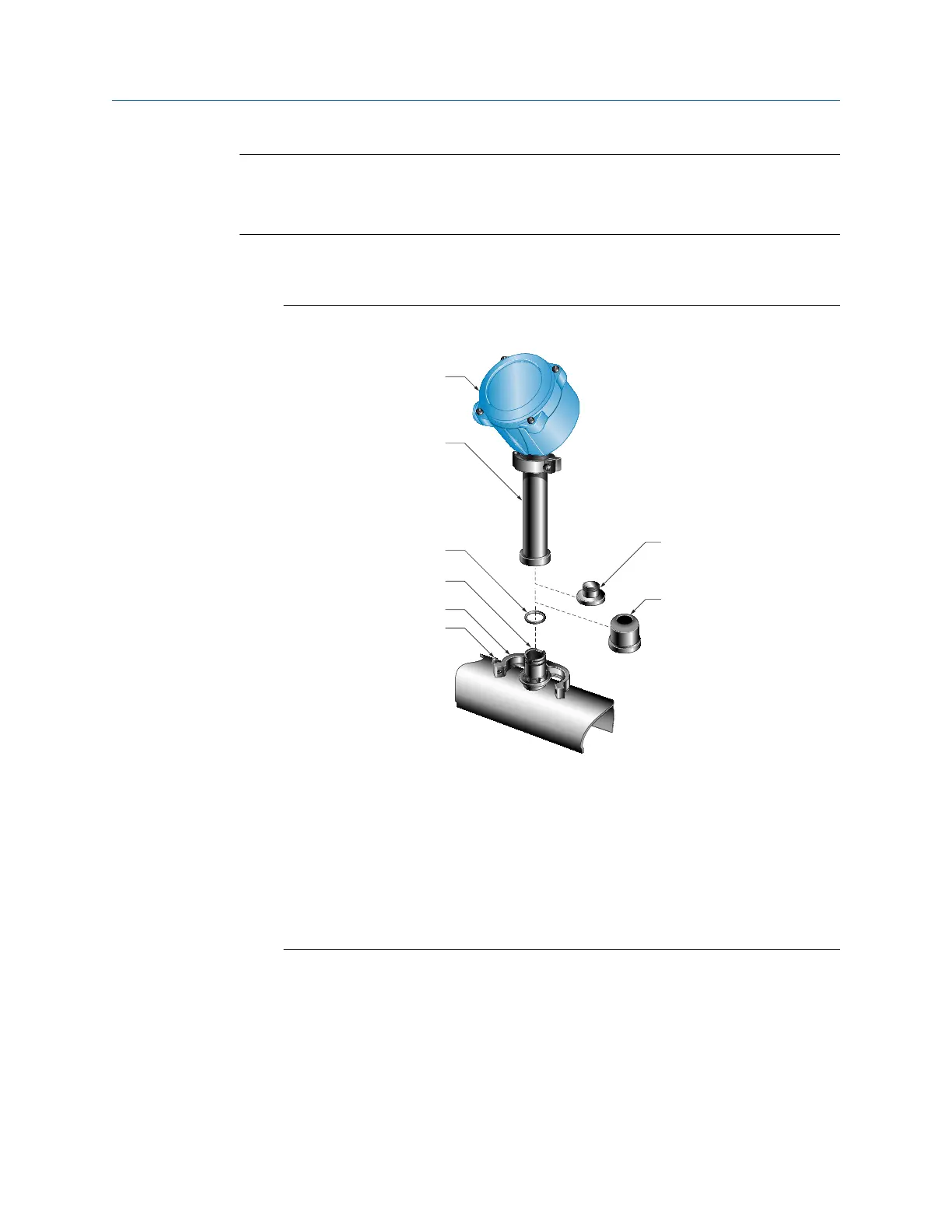NOTICE
Keep the extender and feedthrough clean and dry. Moisture or debris in the extender or
feedthrough can damage electronics and result in measurement error or flowmeter
failure.
Procedure
1. Remove and recycle the plastic cap from the feedthrough on the sensor.
Figure 3-1: Feedthrough and extender components
A. Transmitter or core processor
B. Extender
C. O-ring
D. Feedthrough
E. Clamping ring
F. Clamping screw
G. Plastic plug
H. Plastic cap
2. Loosen the clamping screw and remove the clamping ring. Leave the O-ring in place
on the feedthrough.
3. Remove and recycle the plastic plug from the extender.
4. Fit the extender onto the feedthrough by carefully aligning the notches on the
bottom of the extender with the notches on the feedthrough.
5. Close the clamping ring and tighten the clamping screw to 13 in lbf (1.47 N m) to
18 in lbf (2.03 N m).
Mounting
Installation Manual
April 2020 20002298
12 Micro Motion F-Series
