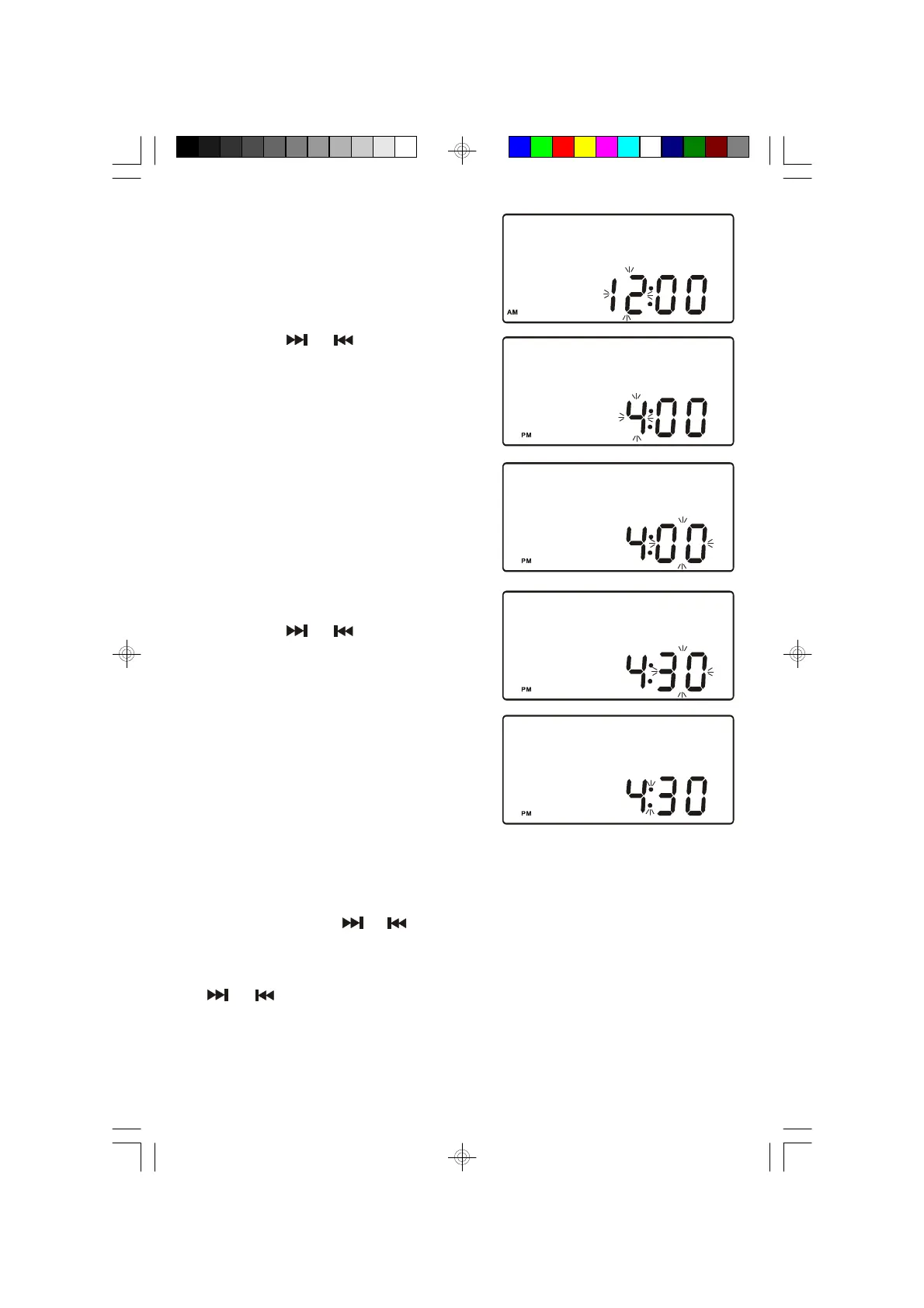19
2.) Press the MEMORY/CLOCK ADJ.
button again. The Hour digits begin
flashing.
3.) Press the or buttons to set the
display to the correct hour.
Be sure to observe the AM/PM indicators
to make sure you are setting the Hour
correctly.
4.) Press the MEMORY/CLOCK ADJ.
button again. The Minute digits begin
flashing.
5.) Press the or buttons to set the
display to the correct Minute.
6.) Press the MEMORY/CLOCK ADJ. once
more.
The display stops flashing and the clock
begins to run.
NOTES:
• After pressing the MEMORY/CLOCK ADJ. button to begin setting the clock,
you must press the or buttons to adjust the display within 10 seconds,
otherwise the digits stop flashing and the time cannot be adjusted. If this
occurs, press the MEMORY/CLOCK ADJ. button again and then press the
or buttons within 10 seconds to adjust the display.
• The display will always show the time when the system is in the Standby
(Power Off) or AUX mode.
MS3108_062806.p65 28/6/2006, 16:5419