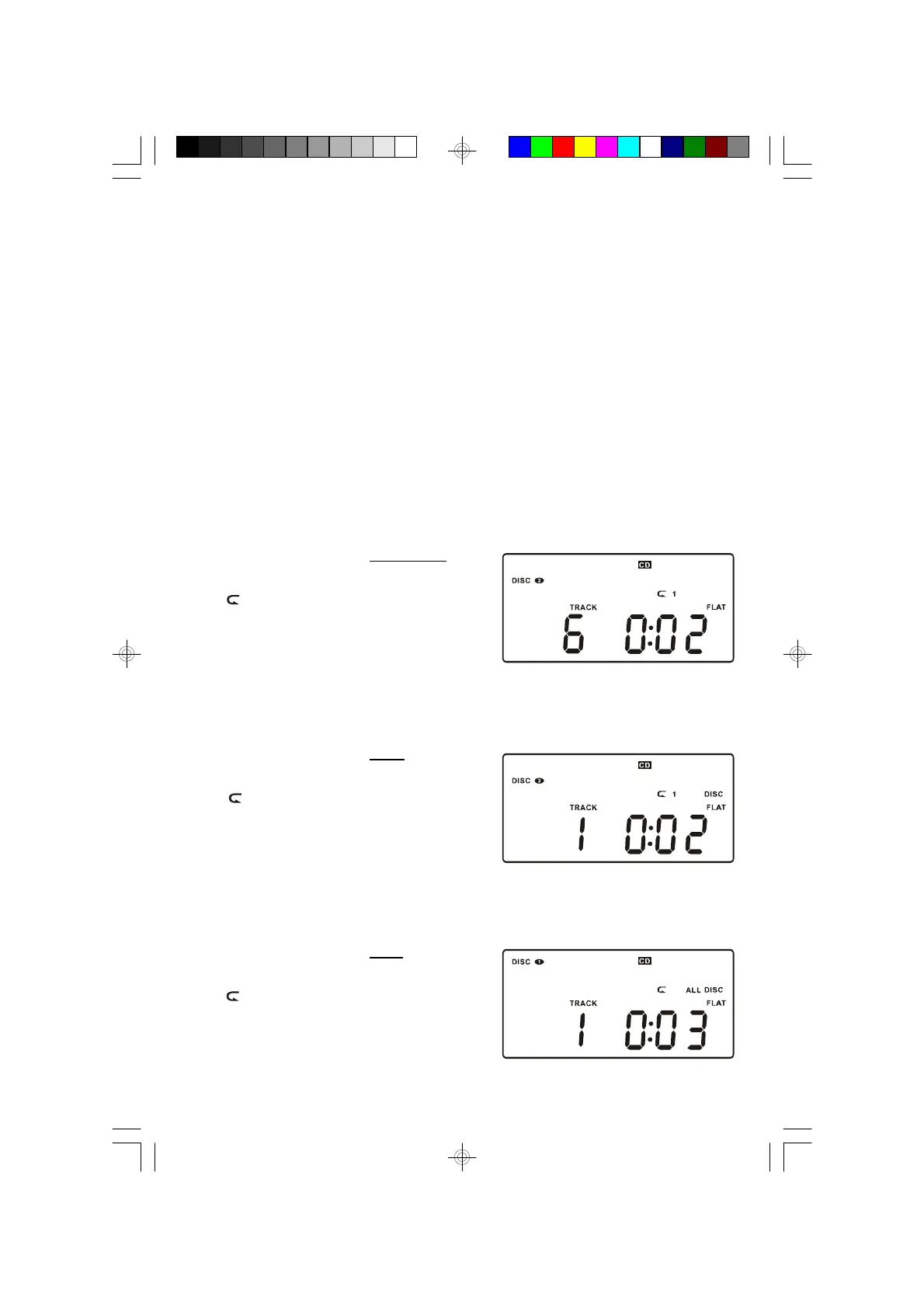27
Special Playback Modes
The CD player in this system allows you:
• To automatically repeat a single track, all tracks on a selected disc, or all tracks
on all discs;
• To play the tracks on a selected disc in random order, or to play all tracks on all
discs in random order;
• To program up to 20 tracks on all discs to play in any desired order.
Repeat Playback
The Repeat function can be activated during playback or while the player is stopped.
One Track Repeat
Select the disc and track to be repeated and begin playback.
Press the REPEAT button three times.
The “ 1” indicator appears in the display.
The selected track will be repeated
continuously.
One Disc Repeat
Select the disc to be repeated and begin playback.
Press the REPEAT button twice.
The “ 1 DISC” indicator appears in the
display. All the tracks on the selected disc
will be repeated continuously.
All Discs Repeat
Load 2 or 3 disc in the player and begin playback.
Press the REPEAT button once.
The “ ALL DISC” indicator appears in the
display. All tracks on all discs in the player
will be repeated continuously.
MS3108_062806.p65 28/6/2006, 16:5427