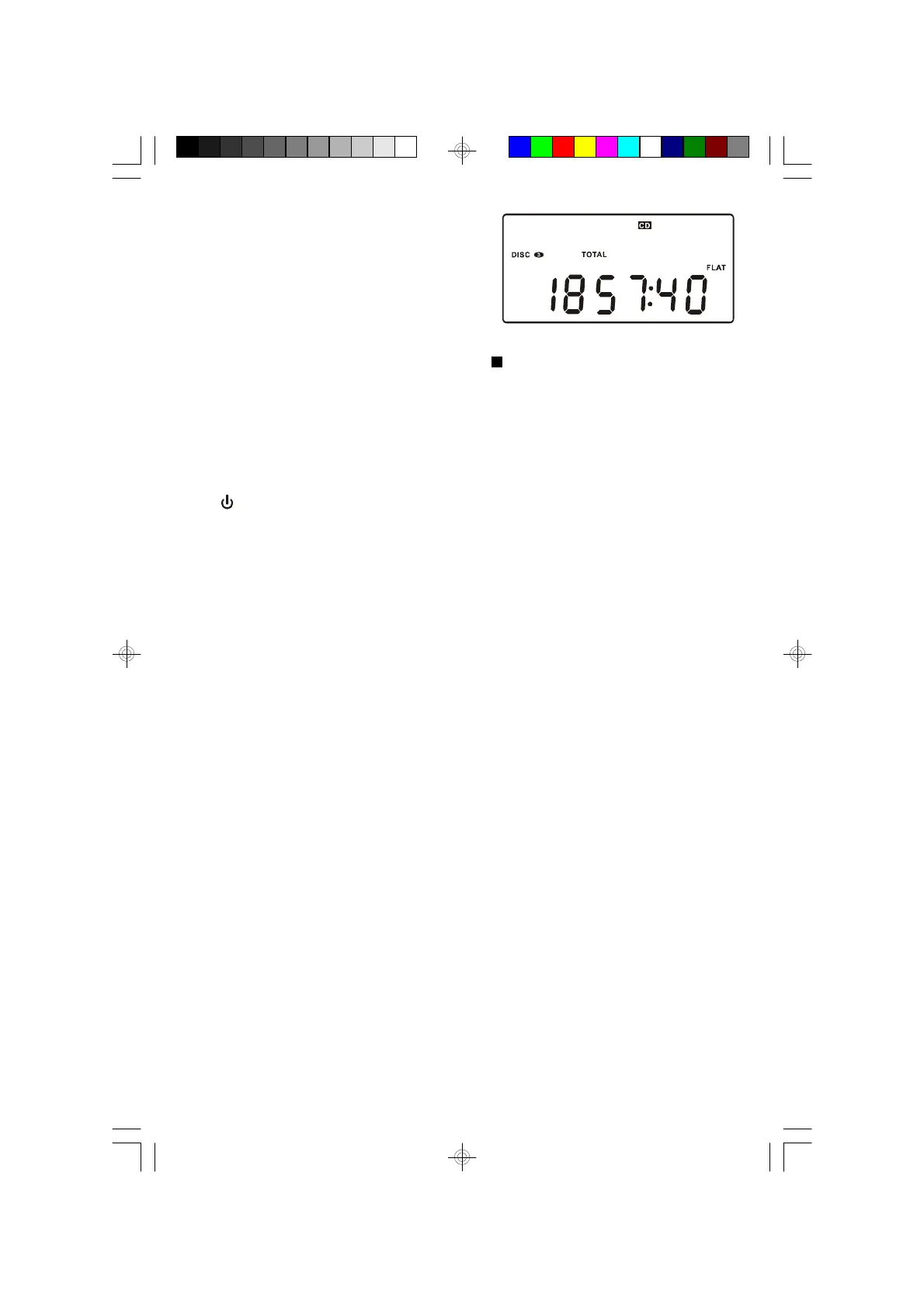26
9.) Playback will continue until all tracks on
all discs have been played, then the
player stops and the display shows the
total tracks number and playing time on
the last disc played.
To stop playback at any time, press the STOP/BAND button.
10.) If you are finished listening, press the OPEN/CLOSE button to open the CD
door, remove your discs from the player, re-close the door and press the
STANDBY (POWER) button to return the system to the Standby (Off) mode.
MS3108_062806.p65 28/6/2006, 16:5426