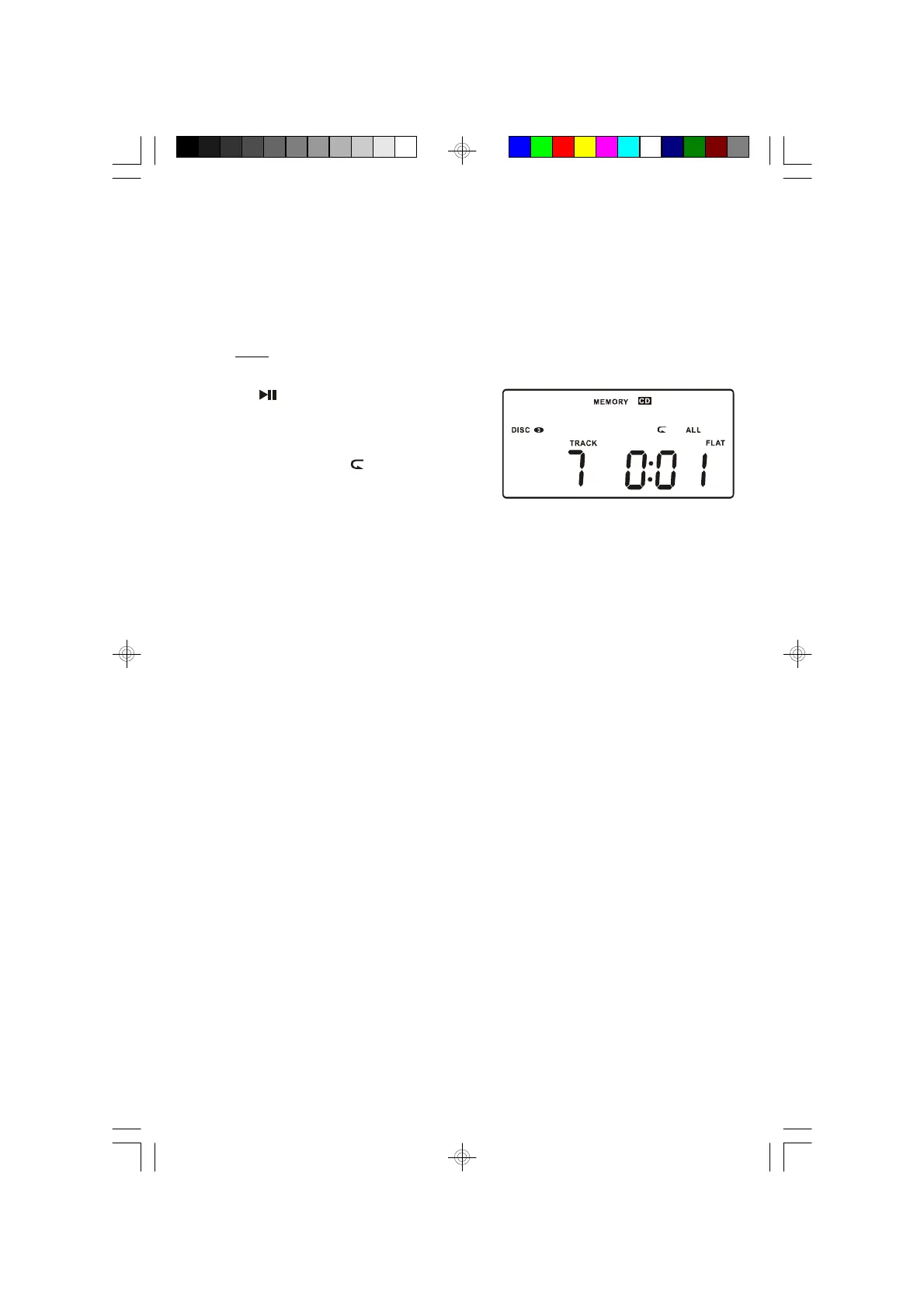31
Programmed Repeat Playback
You can use the Programmed and Repeat Playback functions together to
continuously repeat a programmed sequence.
First program up to 20 tracks as described on page 29, then press the REPEAT
button once to select Repeat All playback.
Press the PLAY/PAUSE button to begin
Programmed Repeat Playback.
The “MEMORY” and “ ALL” indicators
appear in the diaplay.
The programmed sequence will be repeated continuously.
MS3108_062806.p65 28/6/2006, 16:5431