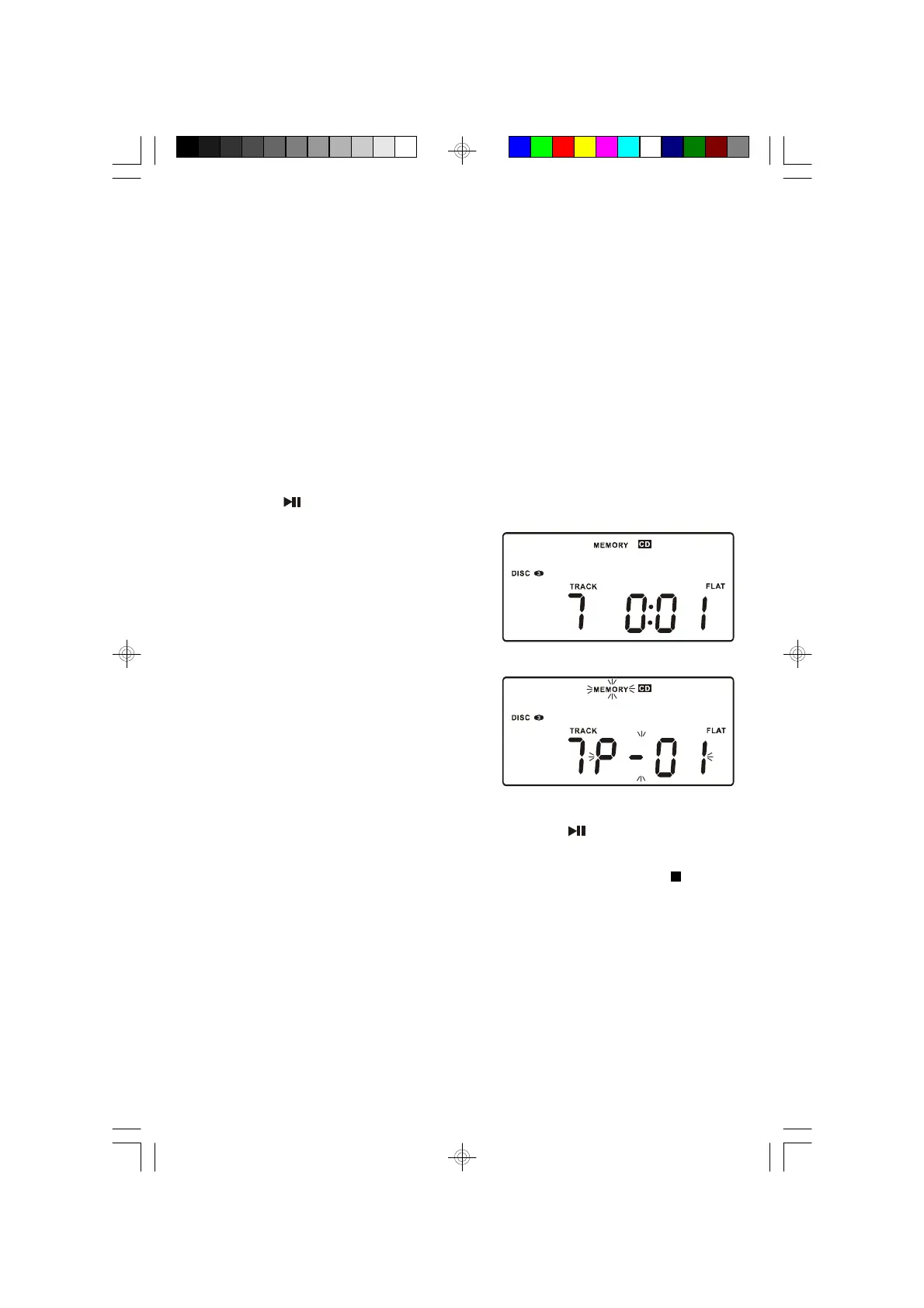30
5.) Repeat steps 3 and 4 selecting the desired Disc number and Track number
each time until you have entered up to 20 tracks in the CD program memory.
NOTE: You may also select the track numbers directly with the 1-9 number
buttons on the remote control.
• For tracks 1 through 9, simply press the corresponding number button.
• For tracks 10 and higher first press the “+10” button and then the
corresponding button for the second digit.
• For track 12, press “+10” and then press “2”.
• For track 23 press “+10” twice, then press “3”.
6.) Press the PLAY/PAUSE button to begin programmed playback.
The MEMORY indicator stops flashing
and remains on. The player will play the
track that you programmed in the desired
sequence.
• After the last programmed track has
played the player stops, but the display
returns to the flashing “P-01”.
• To play the programmed sequence again, press the PLAY/PAUSE button.
• To cancel the programmed sequence from the memory press the STOP/
BAND button while the display is flashing.
• The Program sequence can also be cleared from the memory by opening the
CD door.
MS3108_062806.p65 28/6/2006, 16:5430