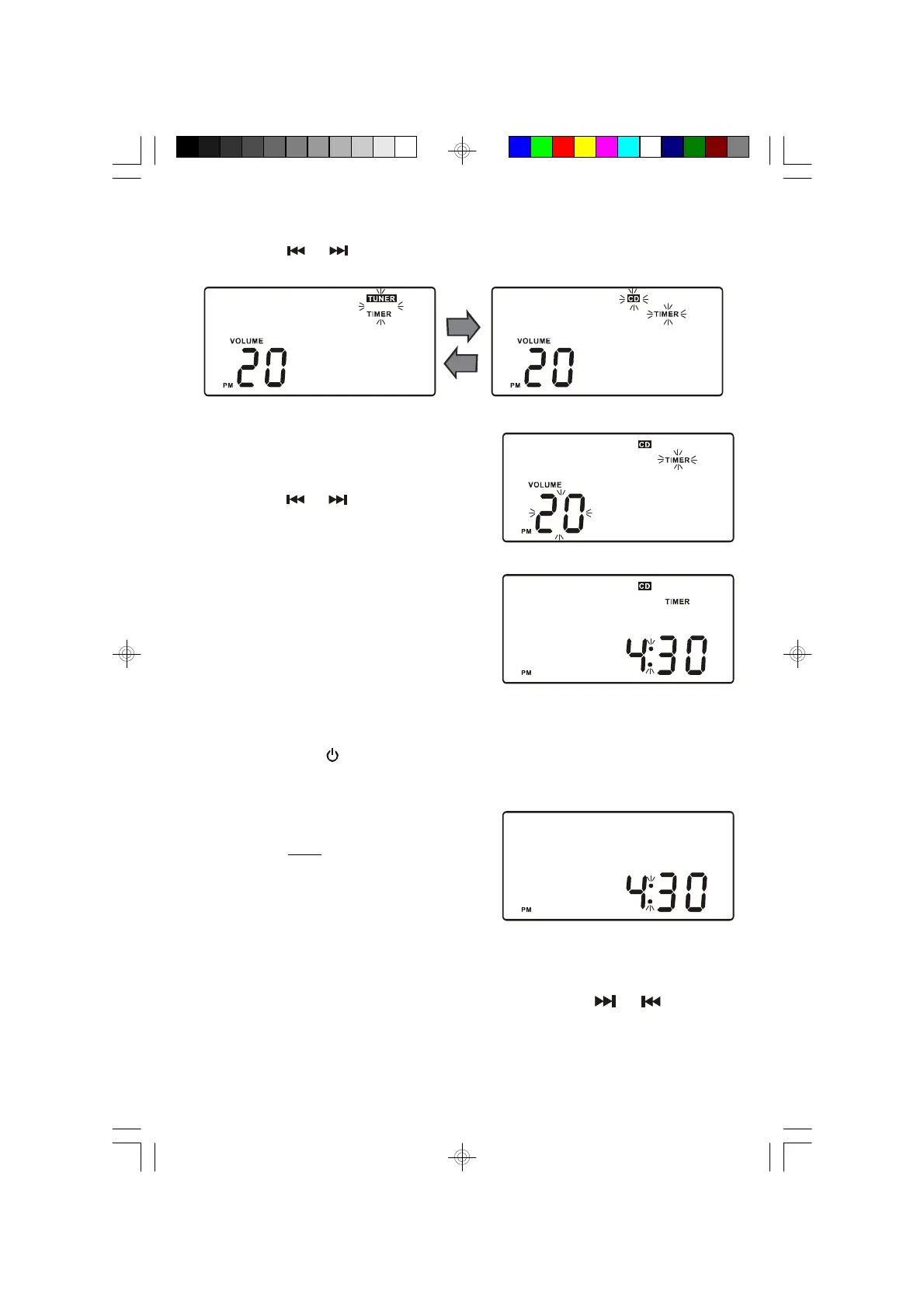33
6.) Press the SLEEP/TIMER button. The TUNER indicator begins flashing.
Press the or button to switch between TUNER or CD mode.
7.) Press the SLEEP/TIMER button.
The VOLUME “20” digits begin flashing.
Press the or button to adjust the
turn ‘On’ volume level as desired.
8.) Press the SLEEP/TIMER button again
to return to correct time. The display
lighting goes ‘Off’ and the STANDY
indicator comes ‘On’.
The TIMER indicator remains ‘On’.
At the selected time the system will turn on automatically. It will continue to operate
until you press the STANDBY (POWER) button to shut the power off. The
system will shut off but the Timer remains set for the following day.
To deactivate the Timer, press the SLEEP/
TIMER button once.
The TIMER indicator disappears.
NOTES: After pressing the SLEEP/TIMER button to begin setting the Timer,
while the TIMER indicator is flashing, you must press the or buttons to
adjust the display or press the SLEEP/TIMER to skip to next step within 5
seconds, otherwise the digits stop flashing and the Timer cannot be adjusted.
MS3108_062806.p65 28/6/2006, 16:5433