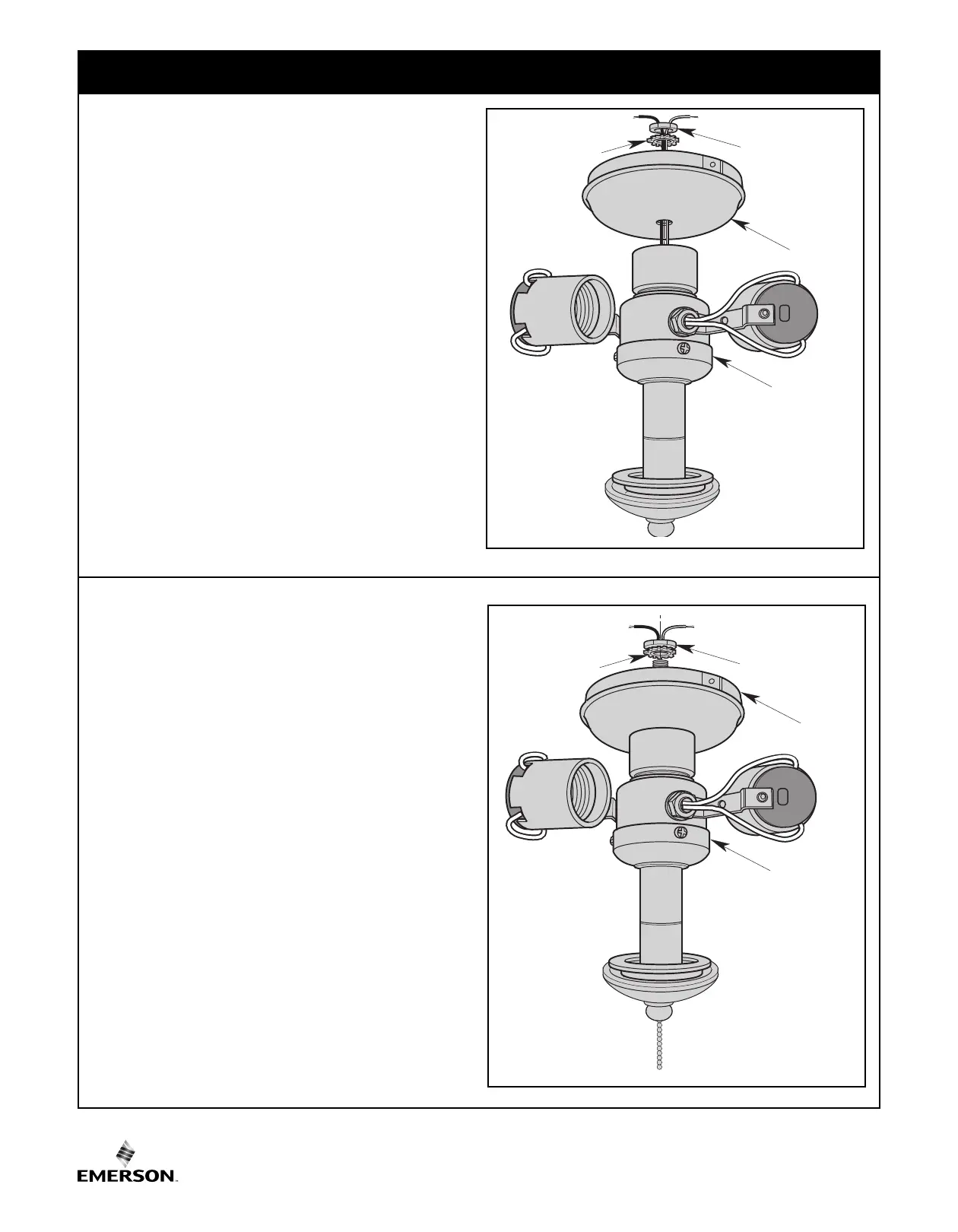18
U.L. Model No.: 52-ANT
12. Installing the Light Fitter and Glass (Continued)
SWITCH
H
OUSING
COVER
LIGHT FITTER NUT
LIGHT FITTER
L
OCKWASHER
LIGHT FITTER
Figure 27
12.4
R
emove and Retain the Lockwasher and Nut from the
Light Fitter (Figure 27).
I
nsert the Black and White Wires from the Light Fitter
through the Center Hole in the Switch Housing Cover
(Figure 27).
SWITCH
HOUSING
COVER
LIGHT FITTER NUT
LIGHT FITTER
LOCKWASHER
LIGHT FITTER
Figure 28
12.5
Thread the Switch Housing Cover onto the Light Fitter
(Figure 28).
Reinstall the Lockwasher and Nut and tighten securely
(Figure 28).
