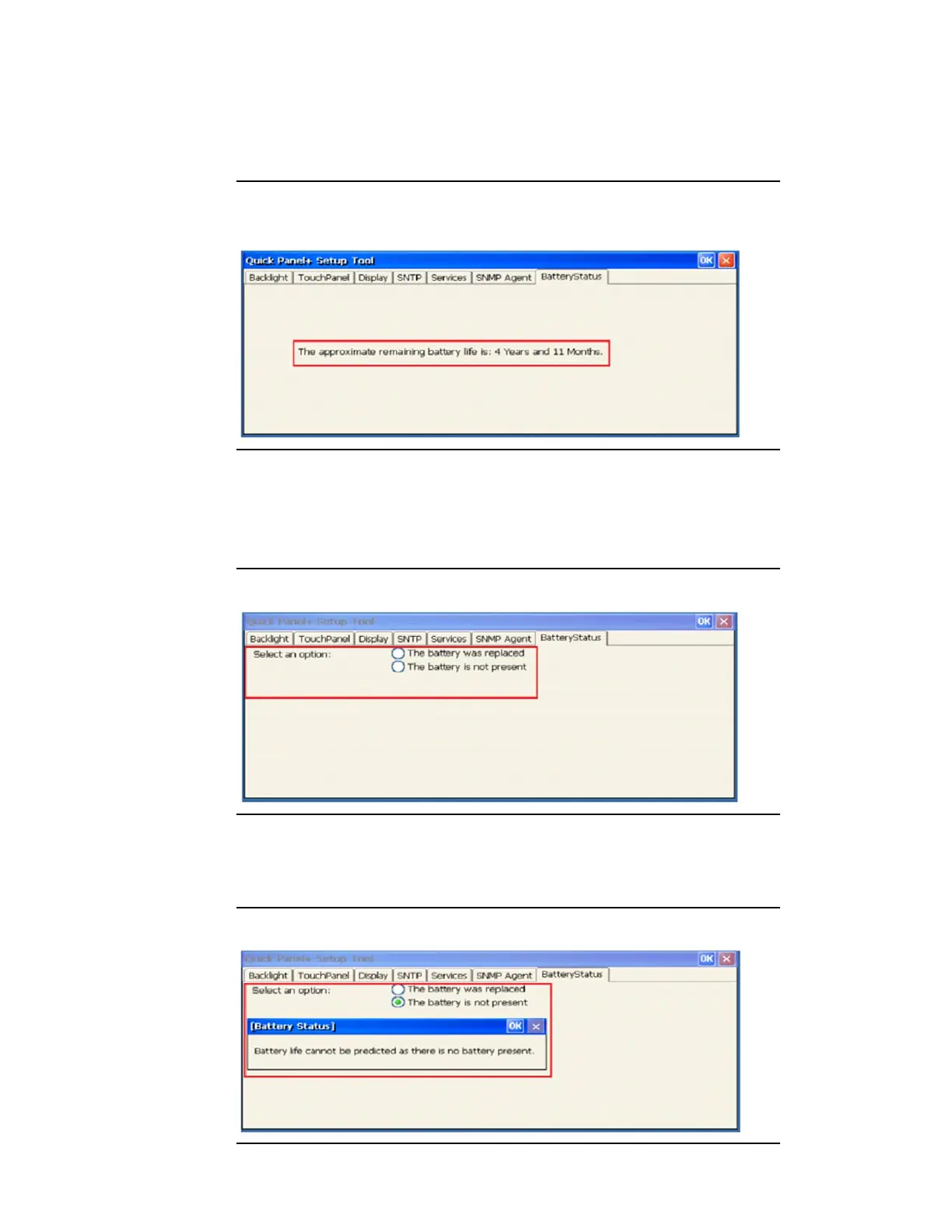Quick Panel Operator User Manual Section 3
GFK-2847AA Jan 2023
Software 34
2.
After setting the current time, open the QuickPanel
+
Setup Tool,
and select the BatteryStatus tab to display the correct battery life
prediction information.
Figure 29: Example of Battery Life Prediction Displayed After
Current Time Set
3.
If the battery was replaced or removed on the QuickPanel
+
,
QuickPanel
+
Setup Tool BatteryStatus displays two possible
scenarios related to the battery.
(The battery life prediction is estimated based on this selection.)
Figure 30: Battery Status Options
4.
If the option the battery is not present is selected, a message
displays stating that battery life cannot be predicted without a
battery installed on the device.
Figure 31: Battery is Not Present Message
