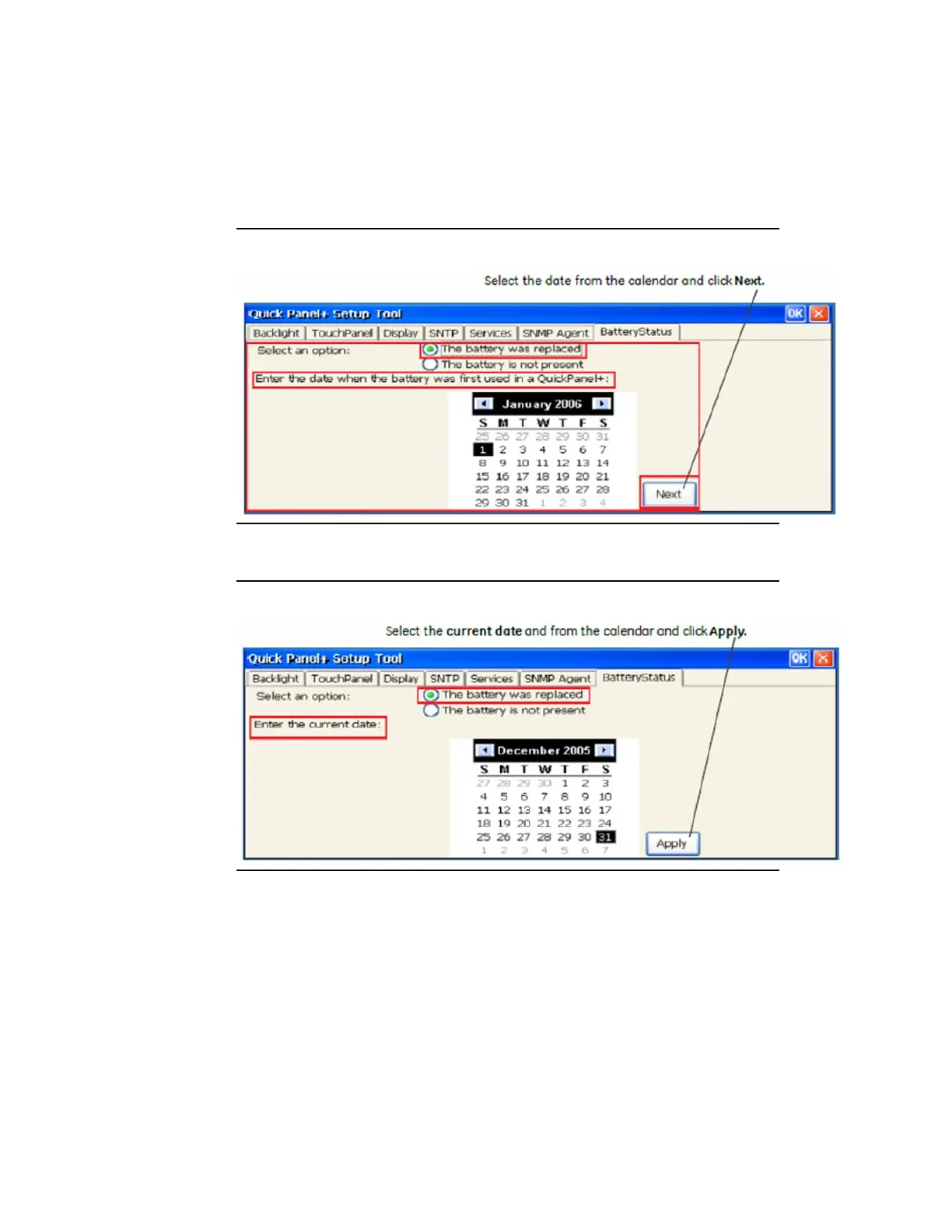Quick Panel Operator User Manual Section 3
GFK-2847AA Jan 2023
Software 35
5.
If the option the battery was replaced is selected, enter the date
of when the battery was first used in a QuickPanel
+
device. (This
date should reflect the date of first use in any QuickPanel
+
device,
not just the current device.)
Figure 32: Calendar Entry of Date for Battery was Replaced Option
6.
Enter the current date.
Figure 33: Enter Current Date Option
