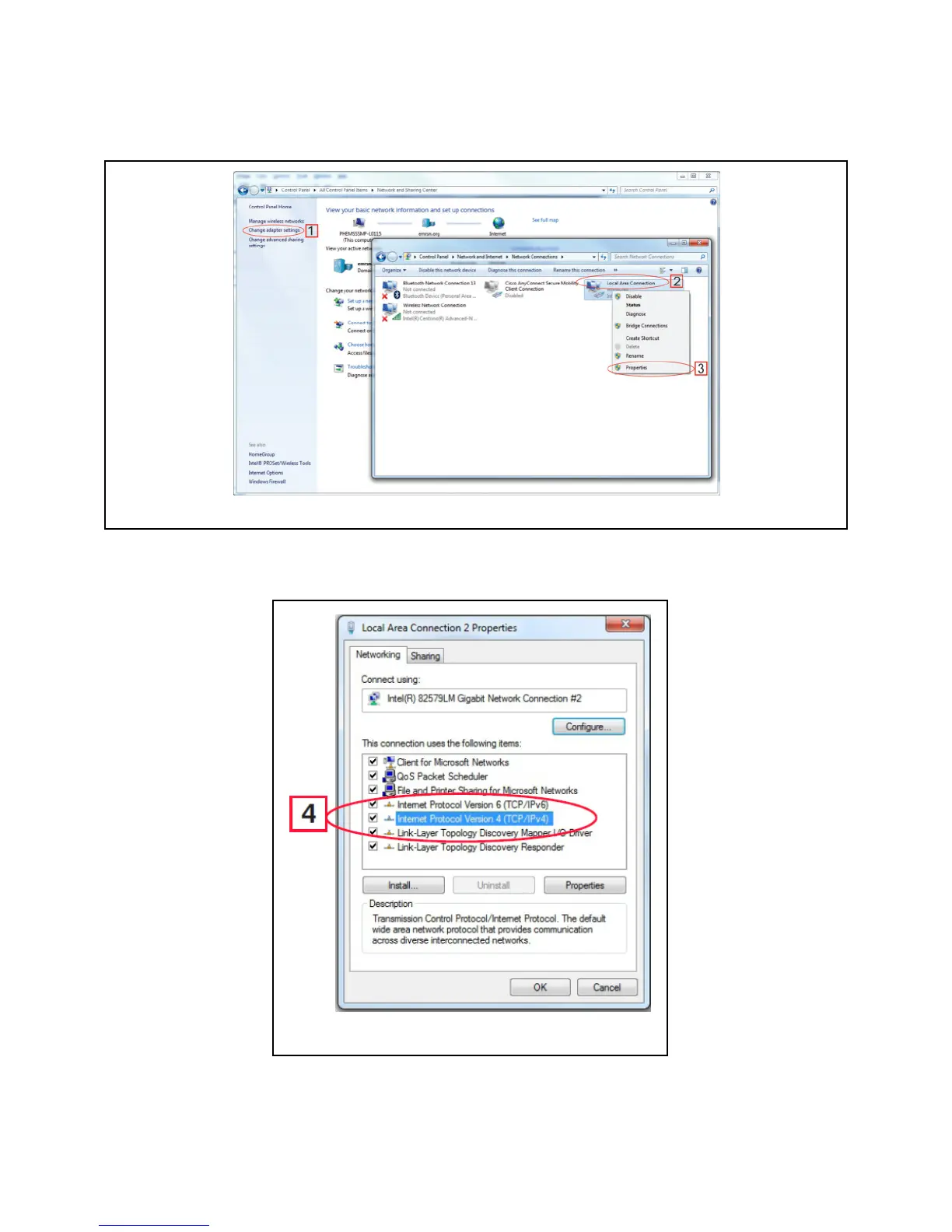Document Part # 026-4144 Rev 8 Page 2 of 10
©2018 Emerson Climate Technologies Retail Solutions, Inc. This document may be photocopied for personal use.
Visit our website at http://www.emerson.com for the latest technical documentation and updates.
Direct Connect Instructions - Connect your laptop to Site Supervisor’s Ethernet port ETH1:
1. Under Control Panel - Network and Sharing Center, select Change adapter settings.
2. Select the Local Area Connection port being used.
3. Select Properties.
4. Highlight the section Internet Protocol Version 4 (TCP/IPv4) and click Properties:
Figure 4 - Change Adapter Settings
Figure 5 - Highlight Internet Protocol Version 4 (TCP/IPv4)