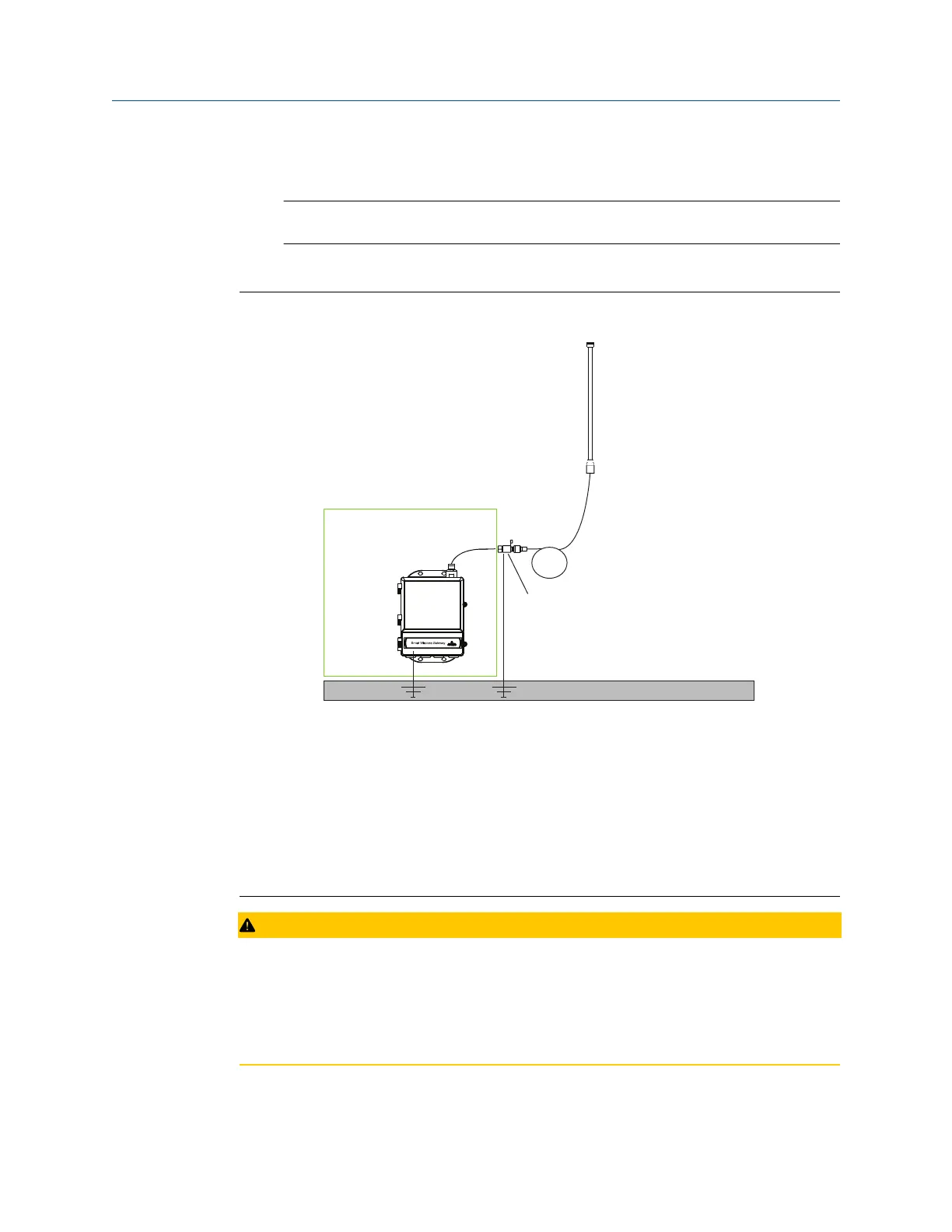7. Ensure that the mounting mast, lightning arrestor, and Gateway are grounded
according to local/national electrical codes.
Note
Any spare lengths of coaxial cable should be placed in 12-in. (0,3 m) coils.
Example
Figure 3-4: Installation of WL3/WL4 Option
A. Control building
B. Remote antenna
C. Cable
D. Drip loop
E. Lightning arrestor
F. Gateway
G. Ground
H. Earth
CAUTION
Weather proofing is required!
The remote mount antenna kit includes coaxial sealant for the cable connections for the
lightning arrestor, antenna, and Gateway. The coaxial sealant must be applied to
guarantee performance of the wireless field network. See Figure 3-5 for details on how to
apply weather proofing.
Installation
Reference Manual
September 2020 00809-0200-4420
22 Emerson.com/Rosemount
