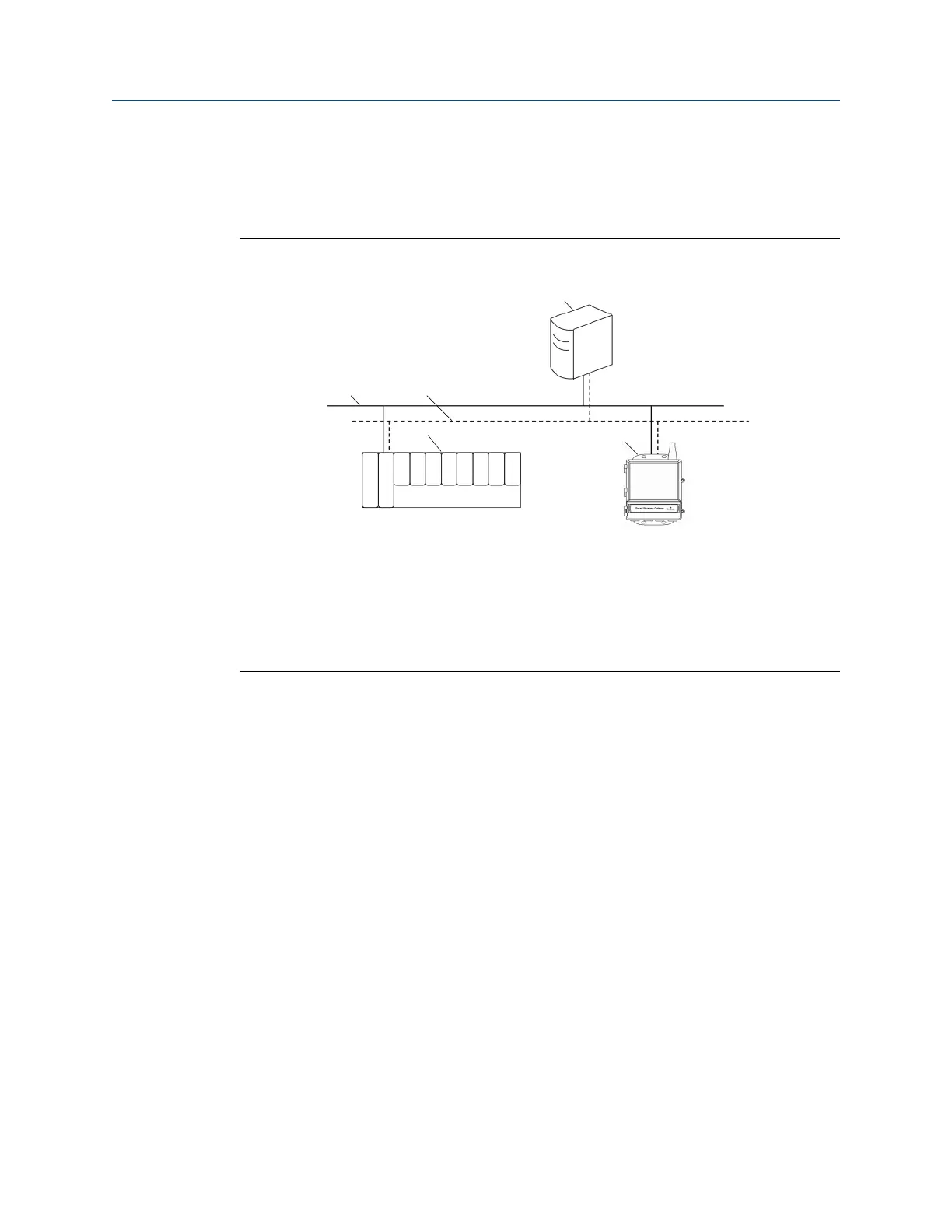Connect the Gateway’s primary Ethernet port (Ethernet 1) into the DeltaV primary control
network. If the dual Ethernet option (Physical Connection code 2) was ordered with the
Gateway, connect the secondary Ethernet port (Ethernet 2) into the DeltaV secondary
control network.
Figure C-1: Delta V Control Network Architecture
A. Pro+ engineering station
B. Primary control network
C. Secondary control network
D. Controller and I/O
E. Gateway
C.5 Setup
Out of the box the Gateway is pre-configured for use on the DeltaV control network. In the
DeltaV Explore application, the Gateway will automatically appear in the Decommissioned
Nodes folder.
C.5.1
Setup a wireless network
To setup a wireless network will require three steps:
Procedure
1. Commission the Gateway.
2. Assign wireless device tags.
3. Assign Gateway to controller and download.
DeltaV
™
Ready Reference Manual
September 2020 00809-0200-4420
80 Emerson.com/Rosemount
