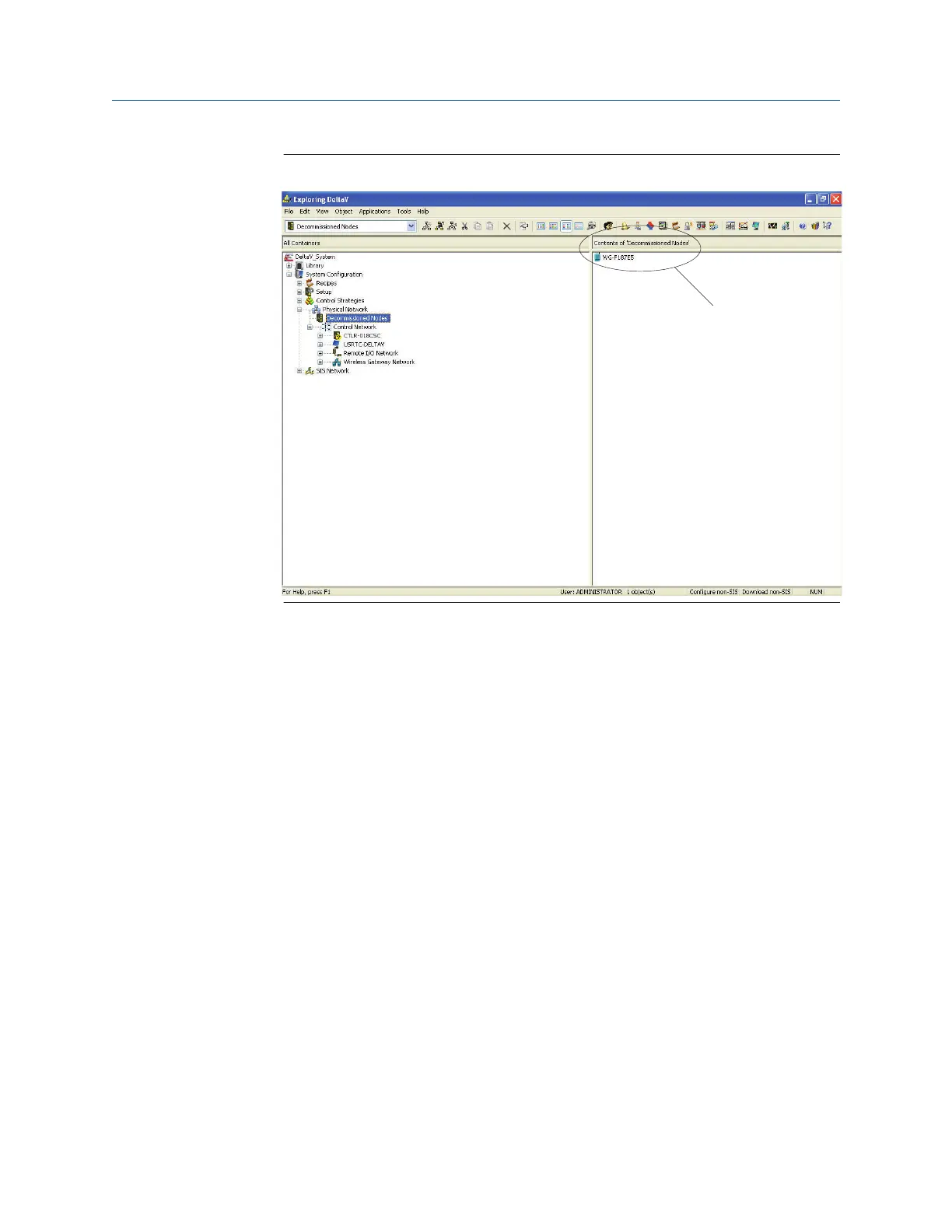Figure C-2: Decommissioned Nodes Folder within DeltaV Explorer
C.5.2 Commission the gateway
Commission the Gateway using the following procedure:
Procedure
1. Navigate to START>PROGRAMS>DELTAV>ENGINEERING> DELTAV EXPLORE to
launch the DeltaV Explorer application.
2. Expand the folder SYSTEM CONFIGURATION >PHYSICAL
NETWORK>DECOMMISSIONED NODES.
3. Right click on the Smart Wireless Gateway and select Commission.
4. Enter a name for the Gateway and select OK.
5. Select YES when prompted to Auto-Sense Wireless Gateway.
At this time the Reconcile I/O window will appear. The purpose of this screen is to
assign WirelessHART devices to DeltaV I/O channel. This allows the wireless device
to be referenced in other DeltaV applications like Control Studio.
Reference Manual DeltaV
™
Ready
00809-0200-4420 September 2020
Emerson.com/Rosemount 81
