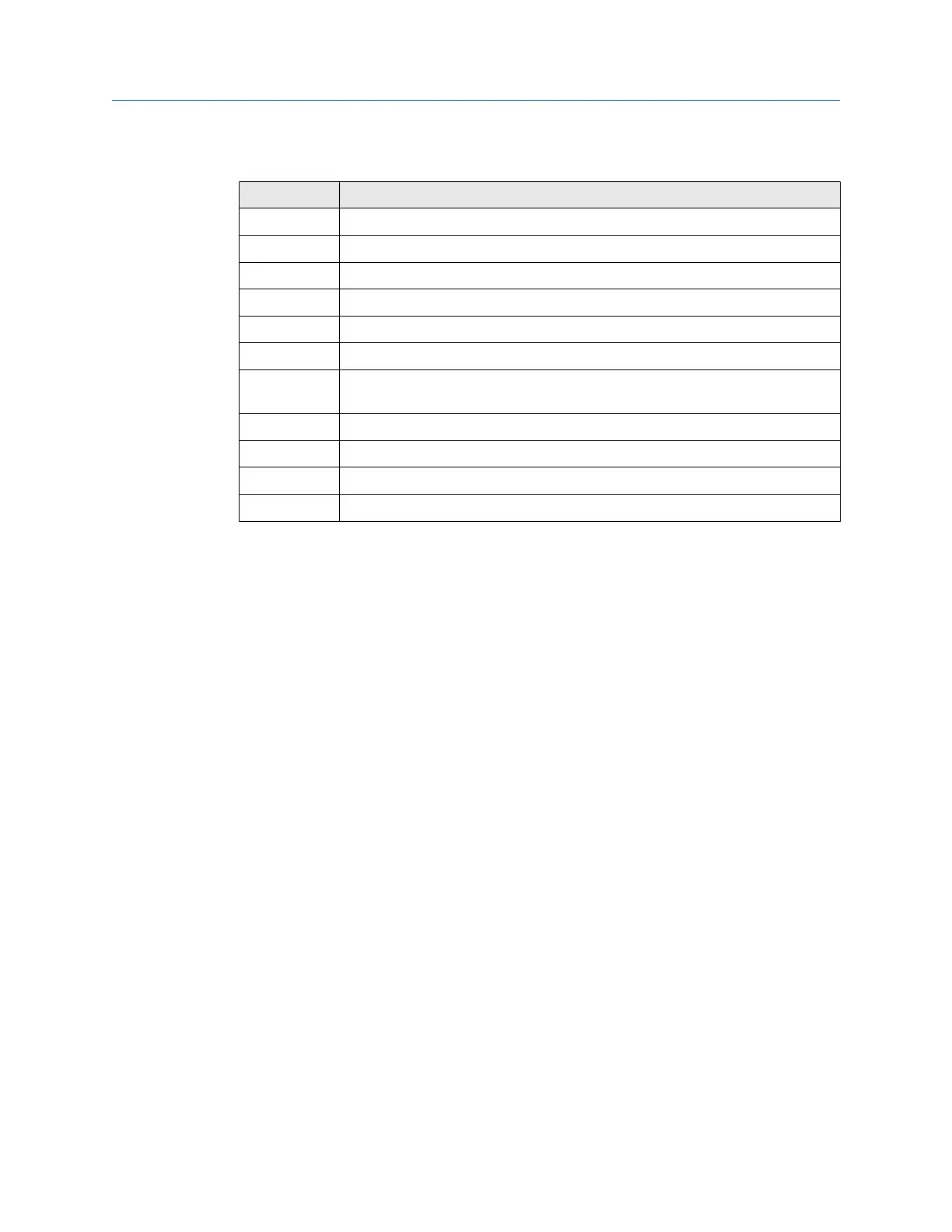Table 5-4: Summary of Terms Used for the Ethernet/IP Mapping Page (continued)
Terms Description
New entry Creates a new entry in this table
<<First Navigates to the first page of this table
<<Previous Navigates to the previous page of this table
Search Finds the next occurrence of the characters entered into this field
Next>> Navigates to the next page of this table
Last>> Navigates to the last page of this table
Delete
Selected
Removes the selected entry from this table
Select All Selects all table entries
Select None De-selects all table entries
Select Errors Selects all table entries that have an error message
Submit Accepts all changes (highlighted in yellow)
Add a new data point
To add a new data point to the Ethernet/IP register map:
Procedure
1. Select New entry.
2. Complete all of the table entries for the new data point (note that the entry
columns may vary based on the Ethernet/IP communications settings).
3. Repeat for each new data point.
4. Select Submit.
5. When changes have been accepted, select Return to form.
See Table 5-1 for options of parameters that can be mapped.
Operation and Maintenance Reference Manual
September 2020 00809-0200-4420
56 Emerson.com/Rosemount
