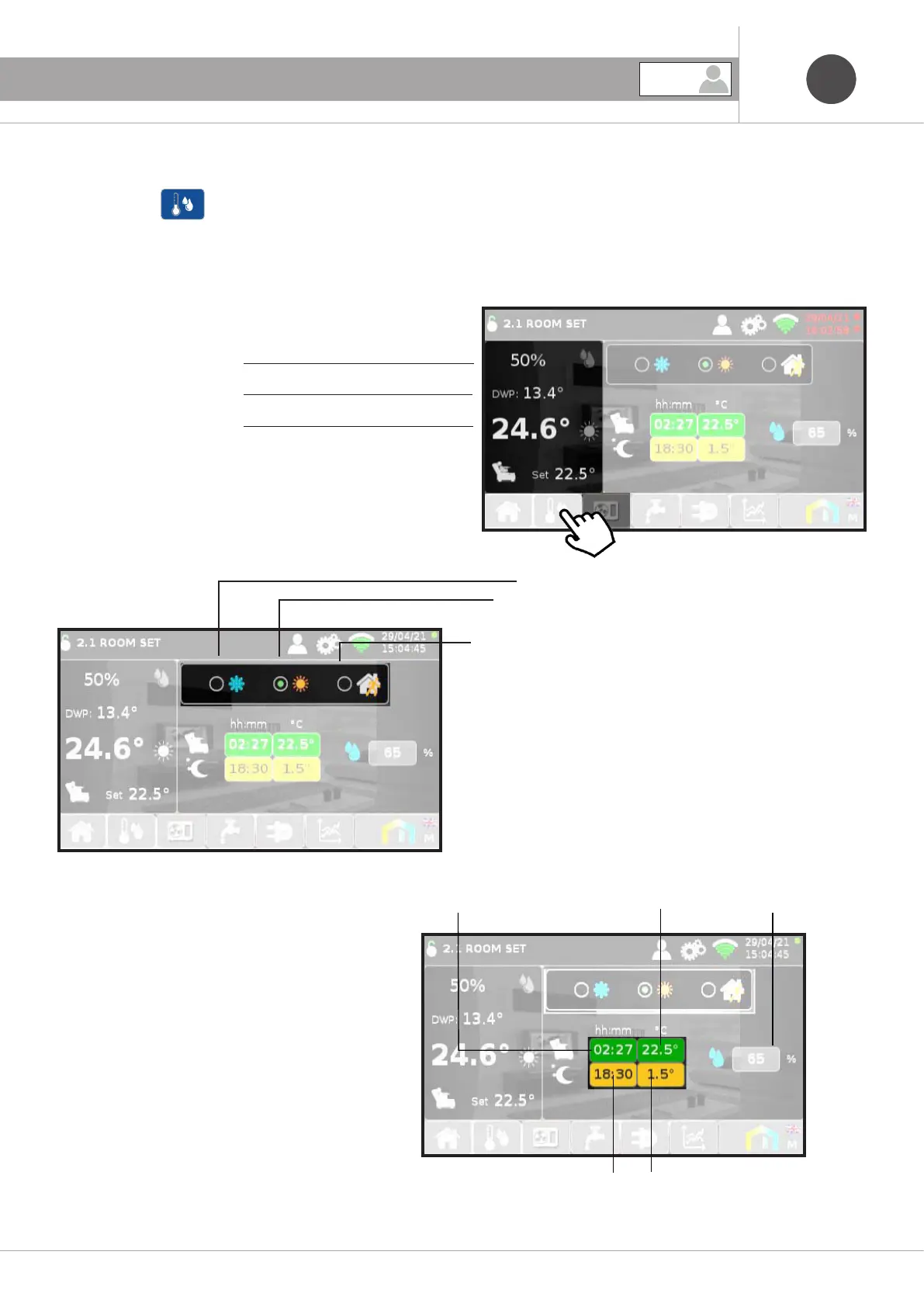ENEN
39
8. GUEST SCREENS
8.2 Screen 2.1 ROOM SET
Pressing the icon accesses the screen 2.1 ROOM SET, which can be divided into three parts:
1) A read-only part, in which the Room Widget is re-proposed, where the dew temperature is added to the
room temperature and relative humidity:
Relative humidity
Dew temperature
Room temperature
2) A selection part:
Cooling mode
Heating mode
Out of house
3) A part of settings:
Press on the cell to change its value
Comfort start time Comfort temperature Room humidity set point
Start time
Attenuation
Temperature variation
in Attenuation
GUEST