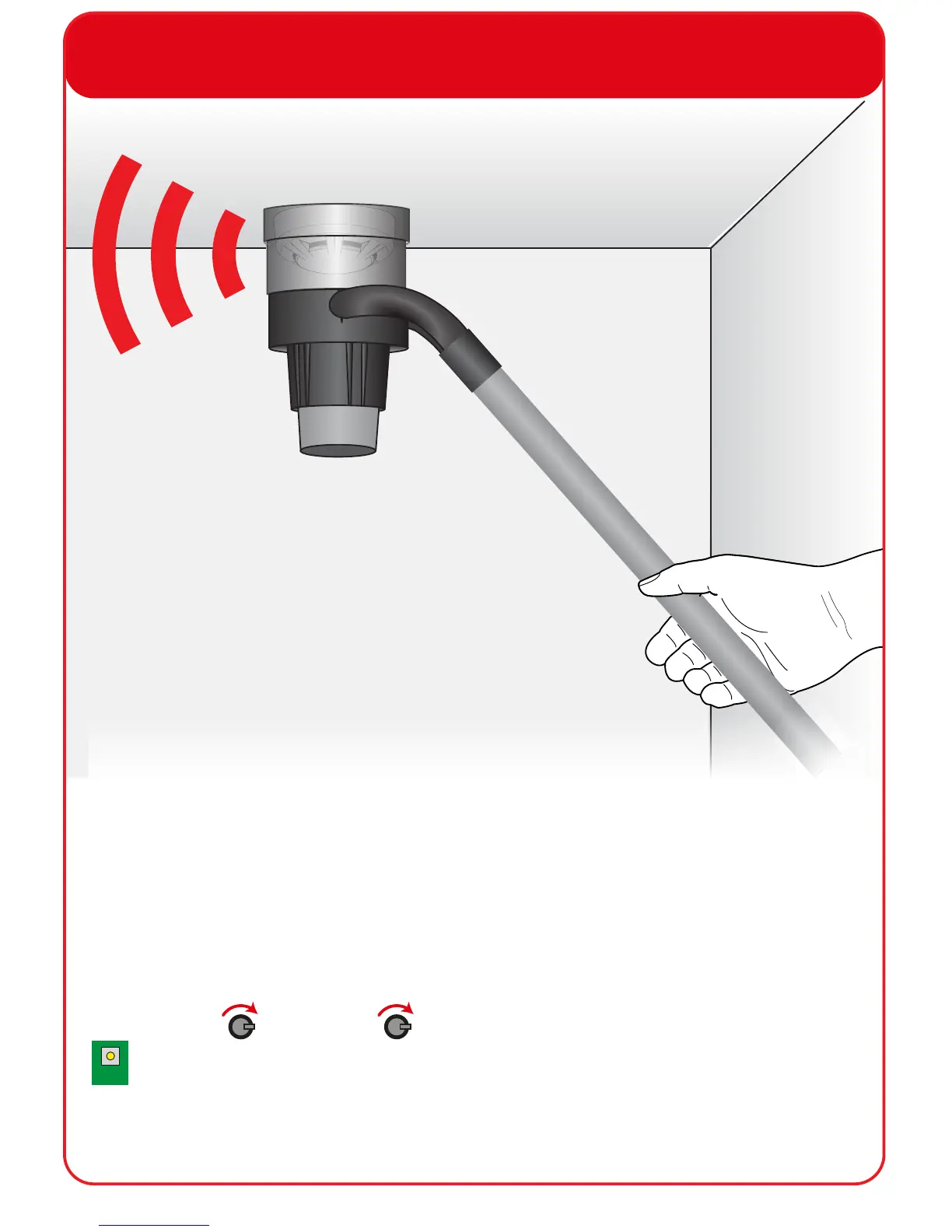8 Test the System
Note: loops can be entered into fast test for ease of testing. This allows the
detectors on the selected loops to be triggered into an alarm condition quicker
than normal. The led on the device will ash to indicate it is in this fast test mode.
A time period of between 1 and 30 minutes is selectable which decrements and
is then re-generated on a re alarm event. The devices automatically come out
of fast test mode when the timer expires or the fast test mode is exited.
Front Display Advanced Start Fast Test
To Exit
BACK
10