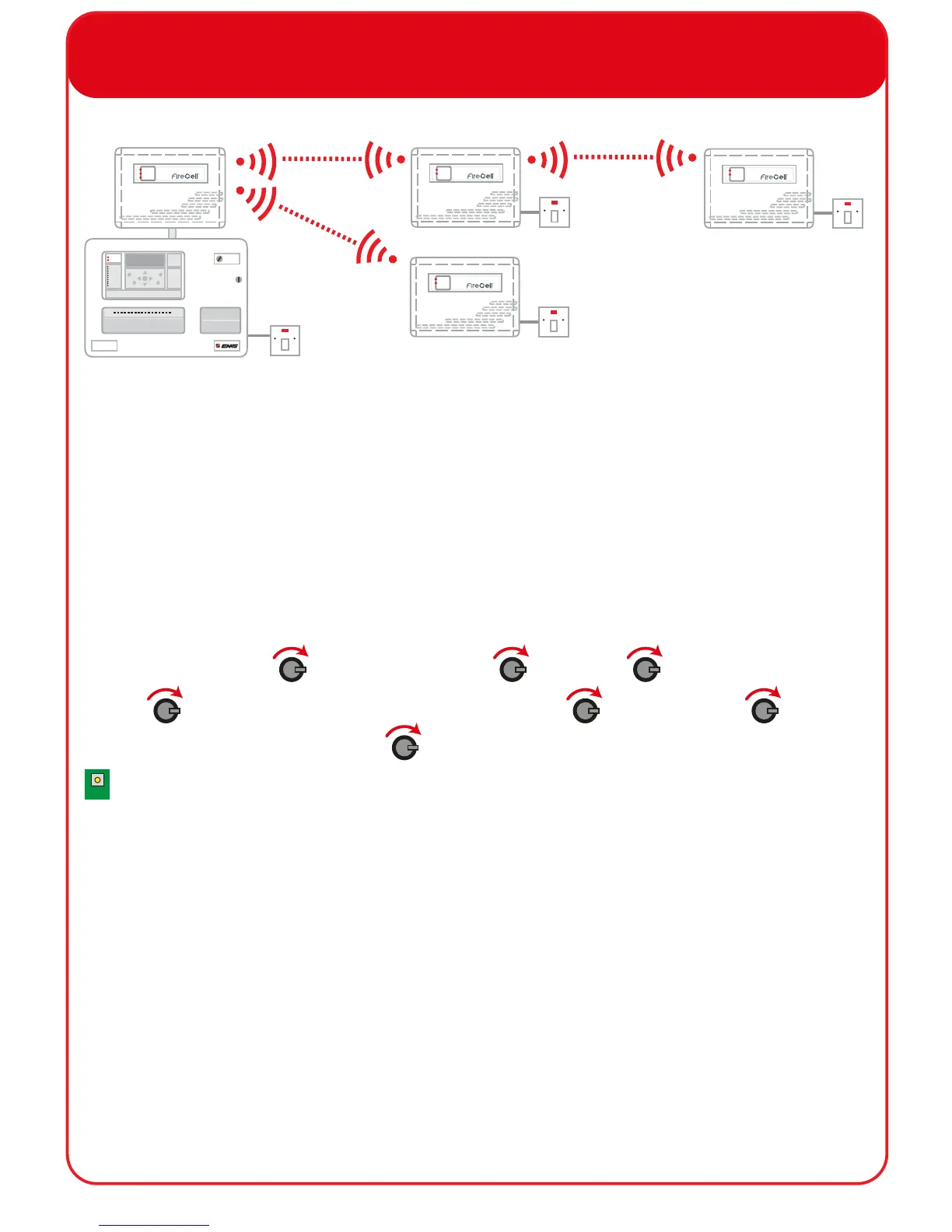2 Install & Log On the RCCs
The Radio Cluster Communicators (RCCs) require installing in their proposed
locations. Refer to the Radio Cluster Communicator Installation Guide (TSD053) for
more information.
A unique ident number is shown on the side of each RCC. This should be noted as
this is required when logging on (adding the RCC to the Radio Hub).
From Front Display Hub/RCC Options Add RCC Select Desired Signal
Path * Select Desired Loop & Device Address Add By Ident Add Dev
12345 Y? ’Enter the RCCs ident New Addr L1 A002.
To Exit
* = If the RCCs signal path is to be direct to the Radio Hub, then Radio Hub should
be selected. If the RCC’s signal path is via another RCC, then the relevant RCC will
need to be selected. Each option can be chosen by turning the rotary control.
BACK
POWER
FAU LT
SYSTEM
FAU LT
POWER
FAU LT
FIRE
Fire Alarm Control
POWER
FAU LT
POWER
FAU LT
230V AC
230V AC
230V AC
230V AC
4
