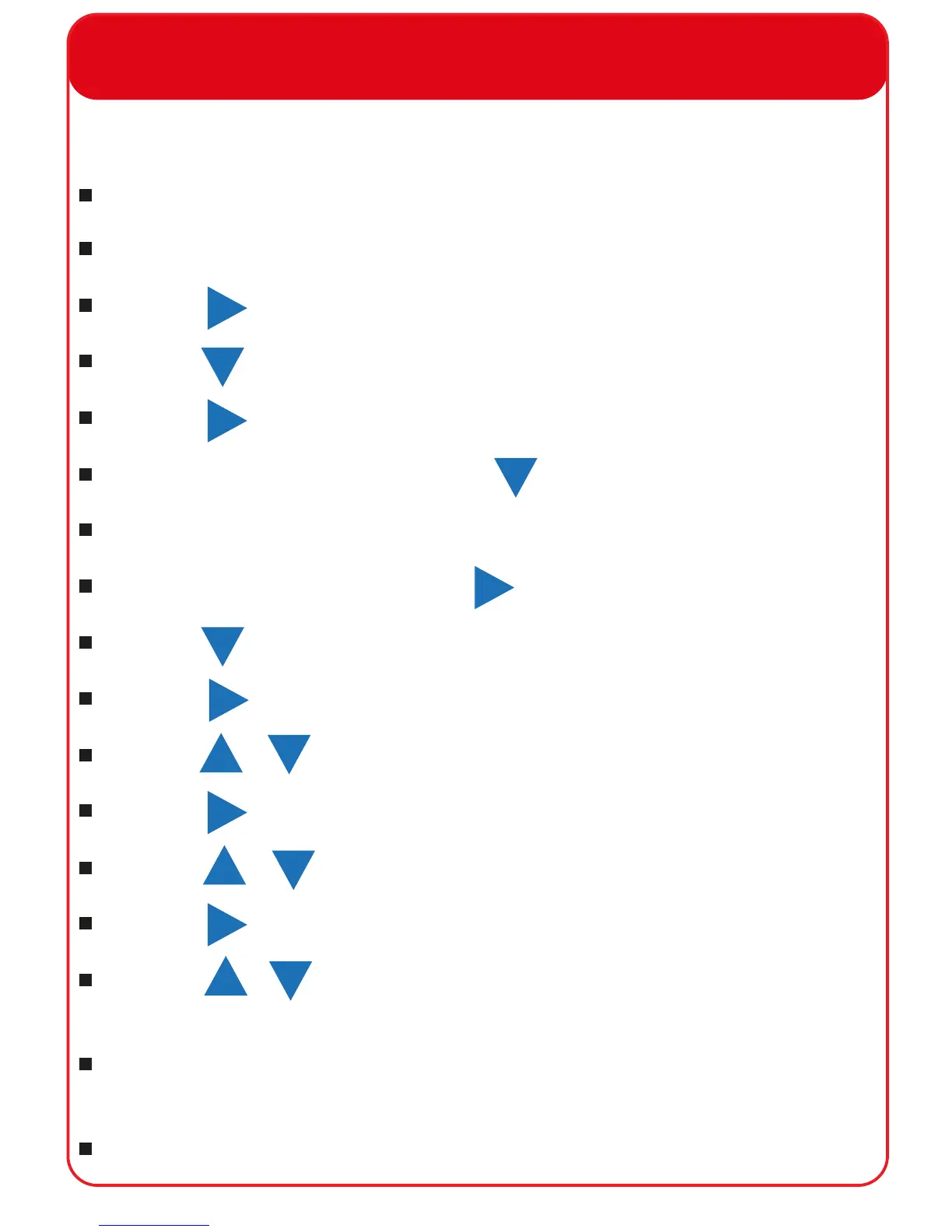6 Control Panel Programming
Program the Control Panel; ensuring Loop number and addresses programmed at
the Radio Hub correspond to that programmed at the Control Panel.
Ensure write switch is set to enable.
Turn the key switch to the enabled position.
Press the button to enter the menu.
Press the button to scroll down until ‘Access Level 3’ is highlighted.
Press the button to enter the menu.
Now to enter the pin number, press the button four times (entering 3333).
Press the ‘Enter’ button to enter the pin.
Enter the ‘Edit Cong’ menu with the button.
Press the button to scroll down the menu until ‘Add device’ is highlighted.
Press the button to enter the menu.
Press the & buttons to highlight the desired device loop number.
Press the button to select the loop required.
Press the & buttons to scroll through the available address numbers.
Press the button to select the address required.
Press the & buttons to scroll through the device types until the
required type is shown.
Press the ‘Enter’ Button to enter. Conrmation of the addition to the system
should now be shown.
Once complete, press the ‘Exit’ button to escape the menu.
2
2
2
2
2
2
1
1
1
3
3
3
3
3
3
8
