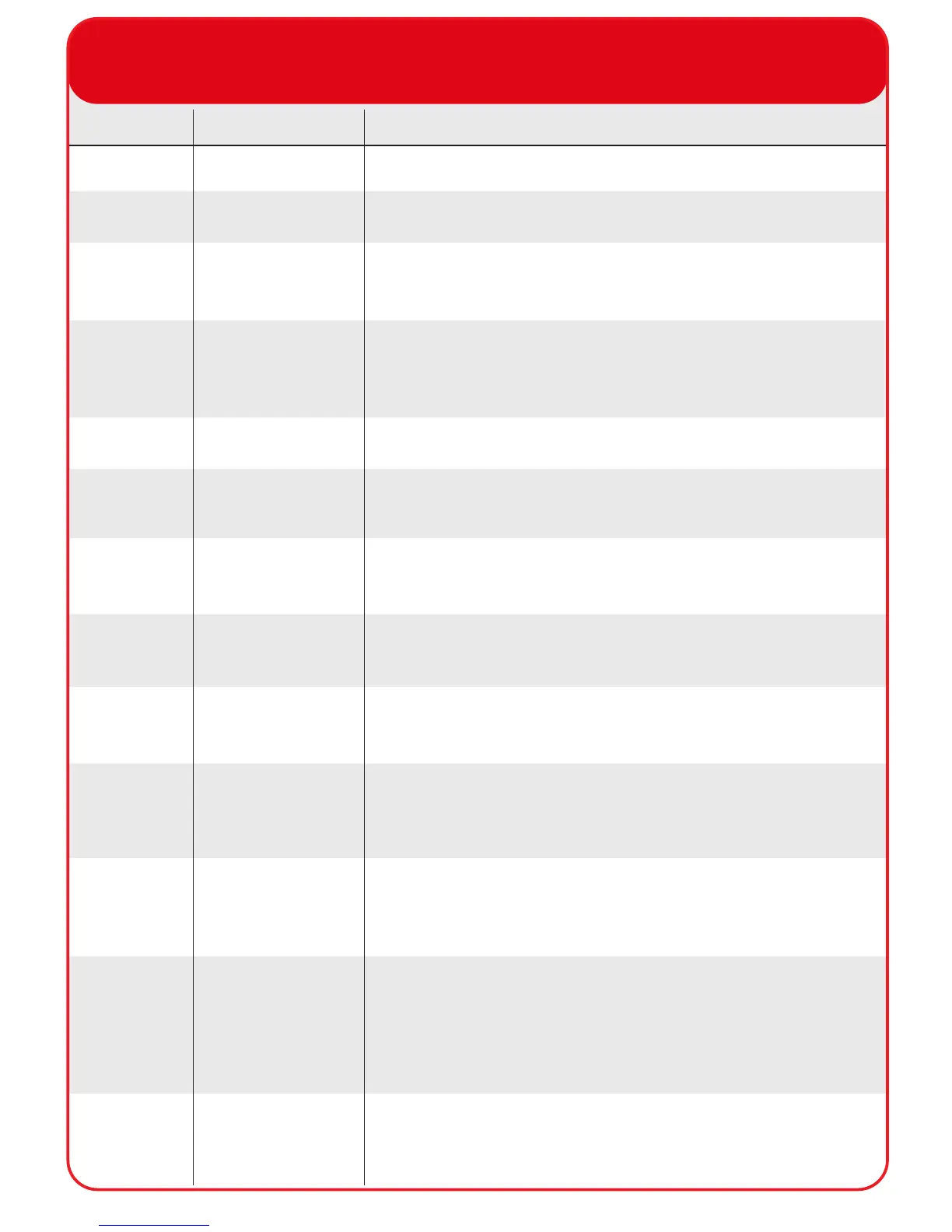12
Fault Rectication
Rectication Process
Check battery connections and voltages.
Check the RCCs mains supply.
Check that the device is correctly assembled. Failing this, it is
recommended that the detector is replaced.
Check the devices audio monitoring switches are set
correctly. See the devices installation instructions for more
information.
Try resetting the Radio Hub.
Check that the device is correctly assembled. The fault will
clear upon successful relocation.
Check that the device is correctly assembled. The fault will
clear upon successful relocation.
Check that the device is correctly assembled. The fault will
clear upon successful relocation.
Check the 20k end of line resistor is in place and that
connections are secure.
Check for the 47k end of line resistor when measuring
between the centre pin and the outer screen of both aerials
cables and that connections are secure.
Check for the 47k end of line resistor when measuring
between the centre pin and the outer screen of both aerials
cables and that connections are secure.
Has any electrical equipment recently been installed in close
proximity of the Radio Hub. If so it may need to be moved to
an acceptable distance. See Radio Hub Installation
Instructions for details.
Replace all batteries. See the installation instructions for
more details on specied batteries.
Device Type
All
RCC
Detector
Sounder
Radio Hub
Detector
Sounder
All
I/O Units
Radio Hub
RCC
Radio Hub
All
Symptom
Battery missing
Mains fail
Head fault
No audio output
Receiver failure
Head missing
Head missing
Tamper
Input short/open
circuit
Aerial tamper
Aerial tamper
Radio interference
Batteries low
