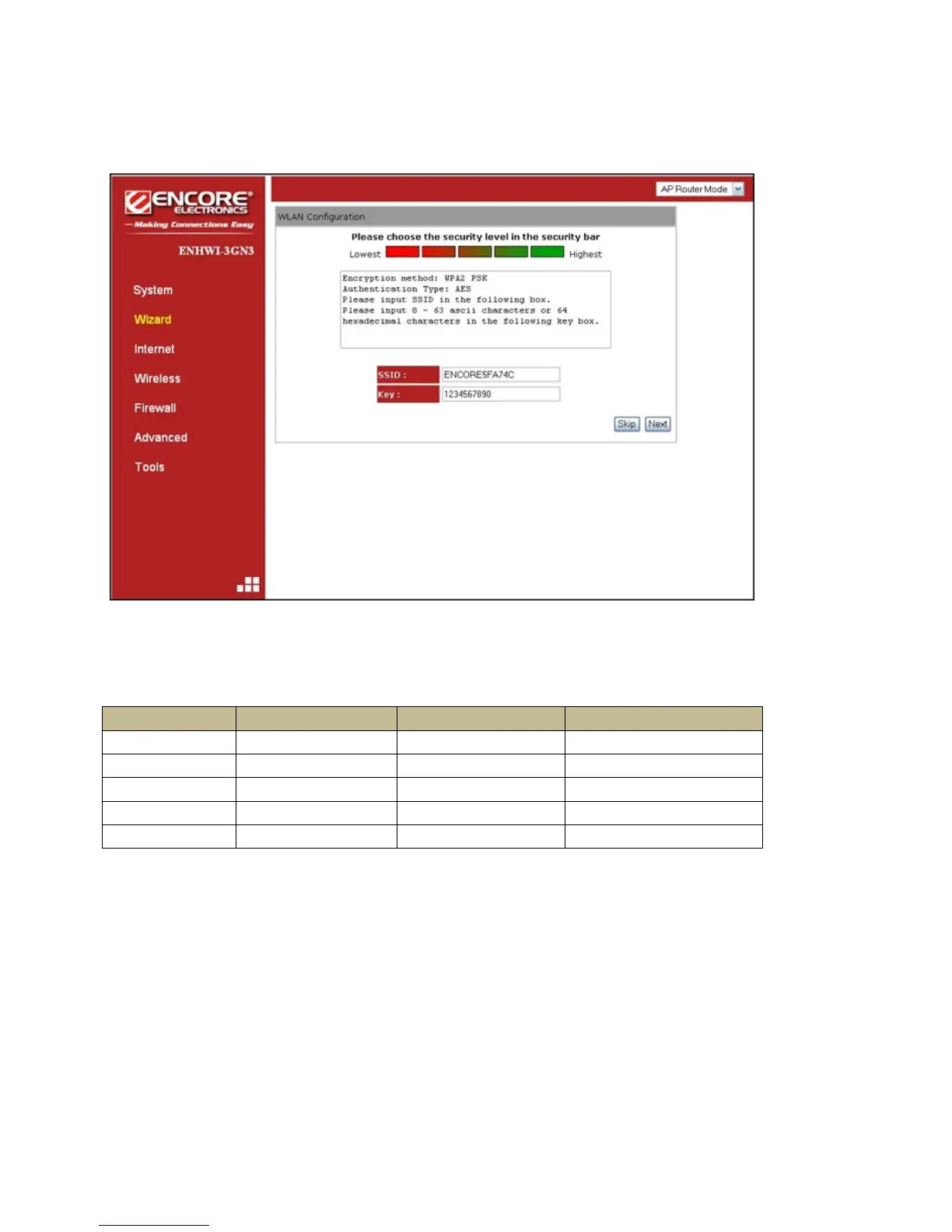ENHWI-3GN3 User’s Manual
www.encore-usa.com
25
Setting up the Wireless LAN
Move and point your mouse pointer over to the security level blocks to select from the weakest
(red block) to the strongest (green block) security level and click to select.
Block selections from the left:
Block Color Encryption Method SSID Default Authentication Type
Pure RED None ENCORE5FA74C None
Mostly RED WEP Open
ENCORE5FA74C
Open
RED/GREEN WEP Shared Key
ENCORE5FA74C
Shared Key
Mostly GREEN WPA PSK
ENCORE5FA74C
TKIP
Pure GREEN WPA2 PSK
ENCORE5FA74C
AES
NOTE:
The Default SSID shown here may be different from yours
• First Red Block – Open, no security. No wireless security is assigned. Your router is prone to
unwelcomed internet users
• Second Red Block – WEP 10 or 26 bits
• Third Red/Green Block – WEP Open
• Fourth Green – WPA PSK
• Fifth Green – WPA2 PSK. This is the highest level of wireless security.
Enter the name for your wireless network SSID (the default is ENCORE5FA74C), you may
change it to your desired name with no spaces or leave it as is. Then enter the security key your
