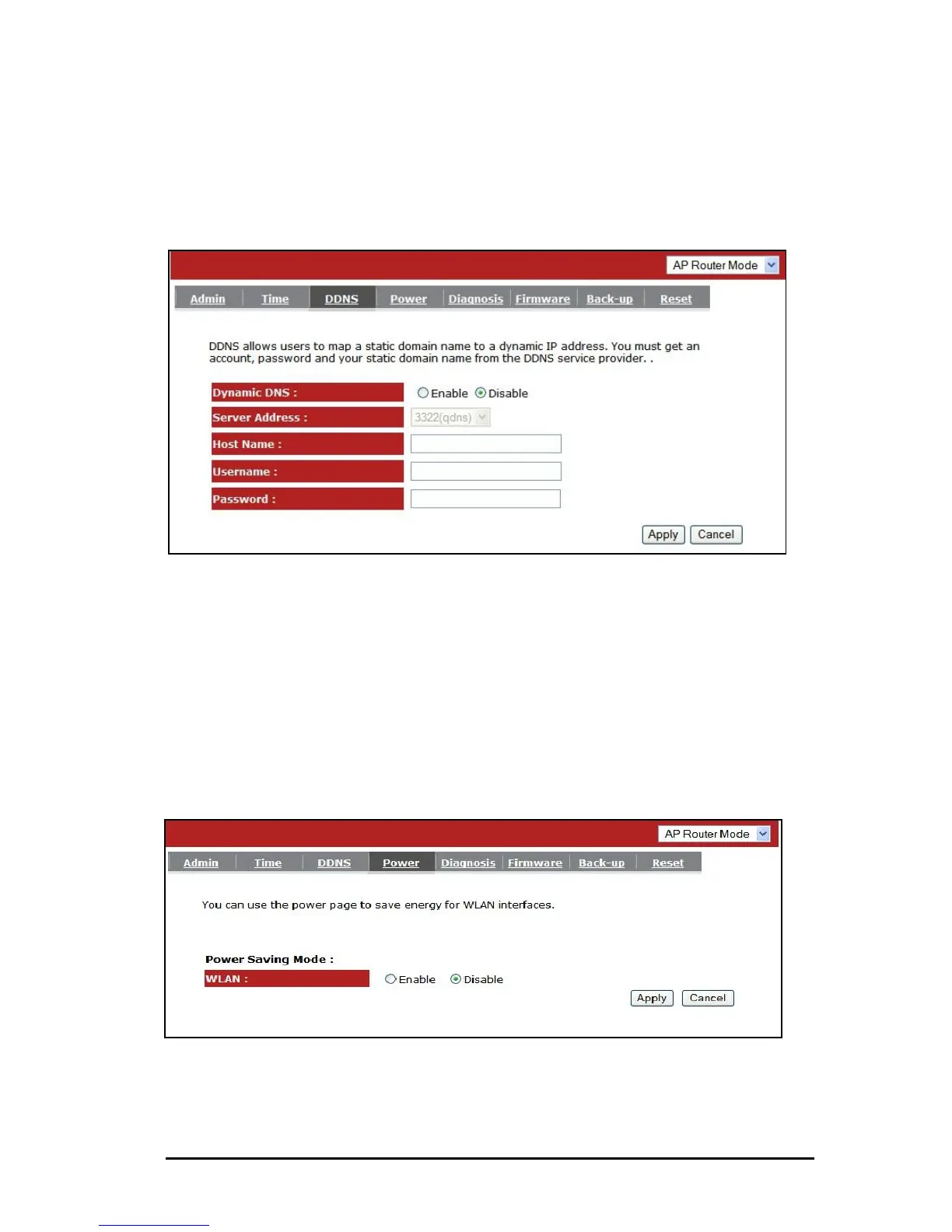ENHWI-3GN3 User’s Manual
www.encore-usa.com
78
• DDNS Tab
DDNS allows you to map the static domain name to a dynamic IP address. You must
register to a DDNS services and to get an account, password and your static domain
name from the DDNS service providers. This router supports DynDNS, TZO and
other common DDNS service providers.
Enable/Disable DDNS: Enable or disable the DDNS function of this router
Server Address: Select a DDNS service provider
Host Name: Fill in your static domain name that uses DDNS.
Username: The account that your DDNS service provider assigned to you.
Password: The password you set for the DDNS service account above.
Click <Apply> at the bottom of the screen to save the above configurations.
• Power Tab
Saving power in WLAN mode can be enabled / disabled in this page.
