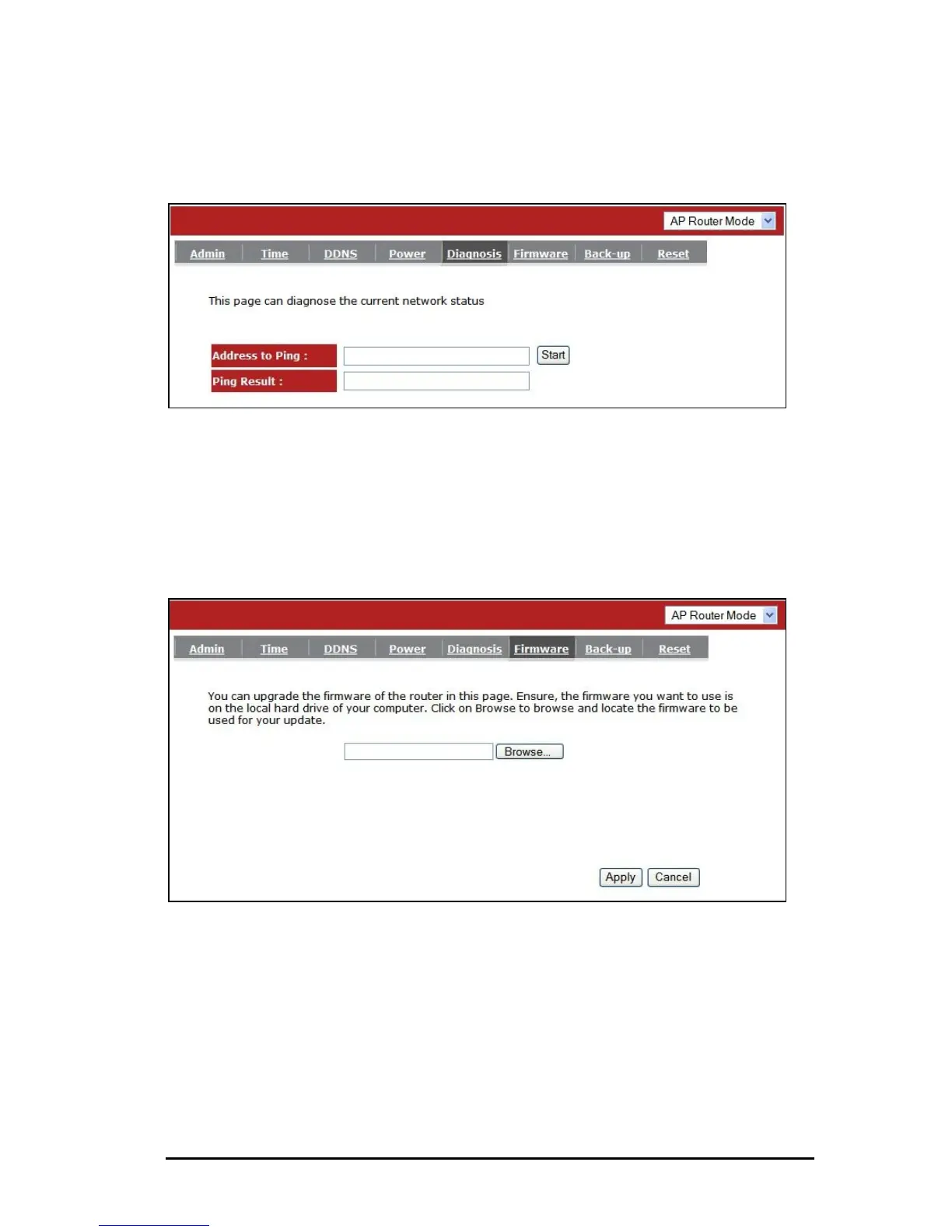ENHWI-3GN3 User’s Manual
www.encore-usa.com
79
• Diagnosis Tab
In this page lets you run diagnosis to your network status.
• Firmware Tab
This page allows you to upgrade the router’s firmware. To upgrade the firmware of
your Broadband router, you need to download the firmware file to your local hard
disk, and enter that file name and path in the appropriate field on this page. You can
also use the Browse button to find the firmware file in your PC.
Once you’ve selected the new version of firmware file, click <Apply> at the bottom of
the screen to start the upgrade process
