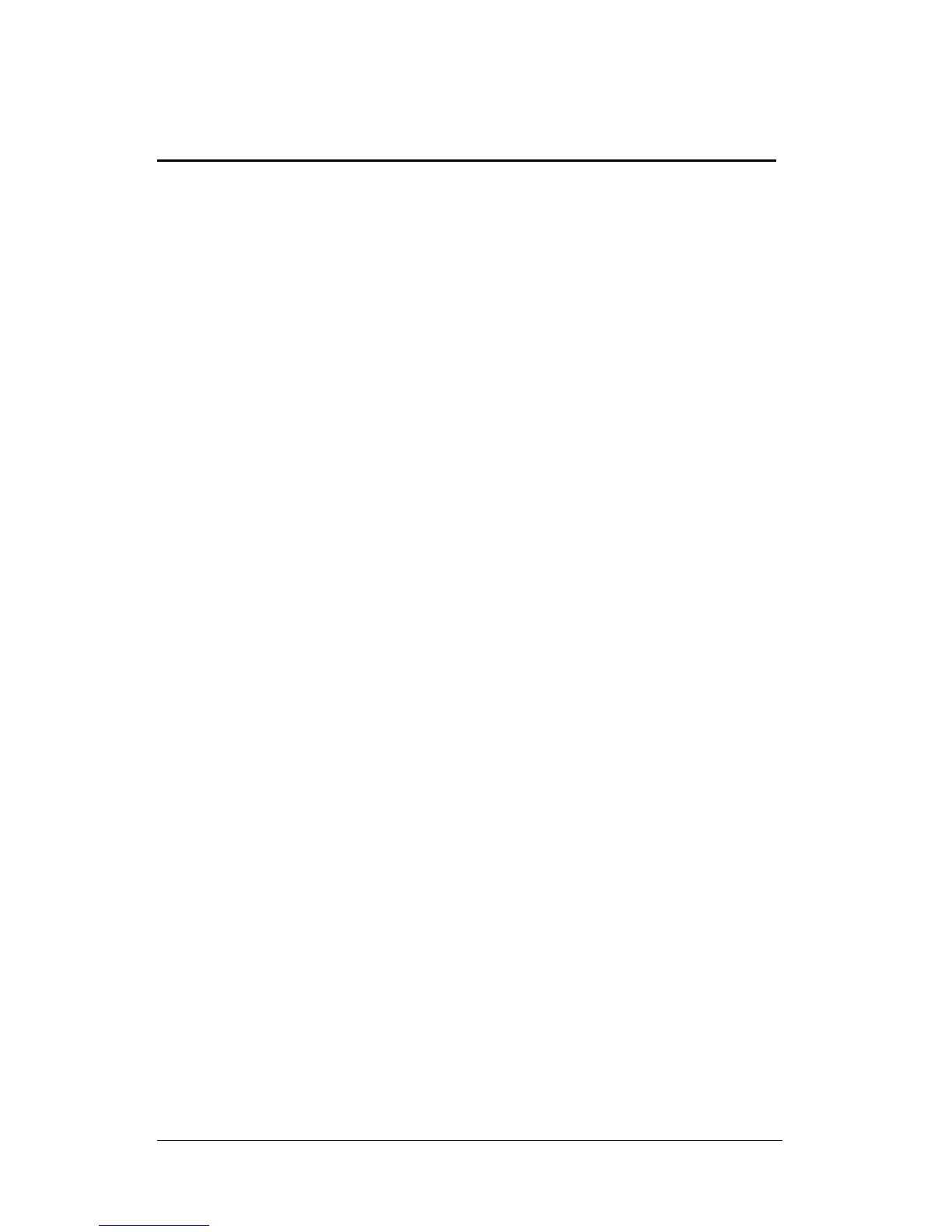1. Overview
1.1 Product Feature
● 3-in-1 function build-in with easily accessible hot-key switch, including
Access Point, Access Point Client and Wireless Router. It’s also the
smallest networking device in the market.
● Low power consumption <less than 460 mA>, and support USB power
adapter which provides the best mobility.
● Compliance with IEEE 802.11g and 802.11b standards
● Compliance with WiFi standard
● Achieving data rate up to 54Mbps for 802.11g and 11Mps for 802.11b with
wide range coverage
● Strong network security with WEP encryption, and PWA-PSK function.
● Quick and easy setup with Web-based management utility.
1.2 System Requirements
● Windows 98SE, Millennium Edition (ME), 2000 and XP operating systems
● Microsoft Internet Explorer 5.5 or higher
● At least one RJ-45 Ethernet network adapter installed.
1.3 How to switch within 3 modes
● 3 modes are AP, Client and wireless RT.
● Switch to the mode user wants with the hot key, then re-plug the power.
● Few seconds later, the device will reboot automatically to the mode user
wants.
● For AP, please use 192.168.1.1 as the default IP to configure the settings.
● For Client, please use 192.168.1.50 as the default IP to configure the
settings.
● For wireless RT, please use 192.168.1.1 as the default IP to configure the
settings, note that the settings must through the wireless connection,
instead of RJ45 cable.
1
