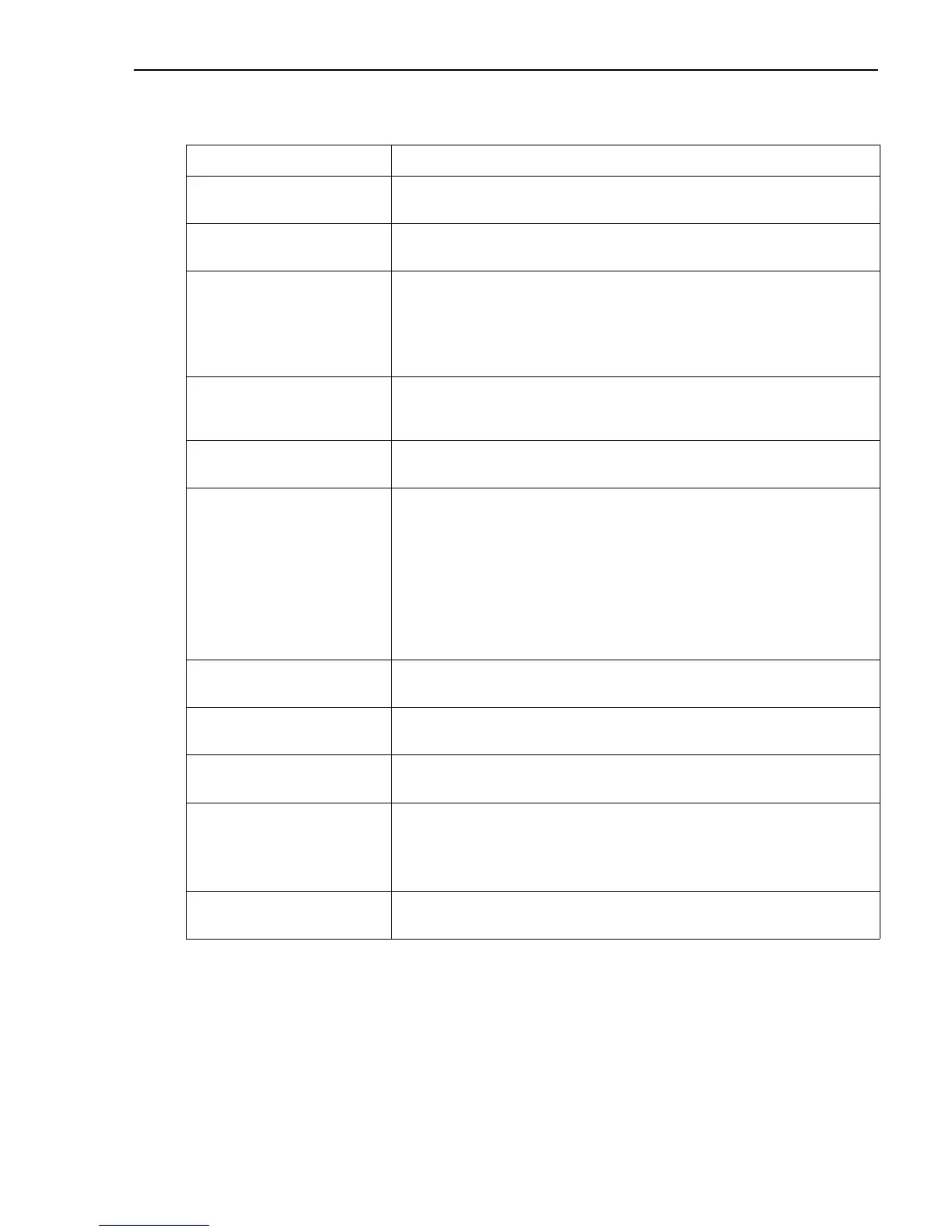Deltabar M 4...20 mA HART Commissioning
Endress+Hauser 25
5.4 Commissioning of Differential pressure measurement
Parameter name Description
Measuring mode (005)
Selection
Select the "Pressure" measuring mode.
Switch P1/P2 (163)
Display
Indicates whether the "SW/P2High" DIP switch (DIP switch 5) is switched on.
High pressure side (006)
(183)
Selection/Display
Determines, which pressure input corresponds to the high-pressure side.
!
Note!
This setting is only valid if the "SW/P2High" DIP switch is in the OFF position (see
the "Pressure side switch" (163) parameter). Otherwise P2 corresponds to the
high- pressure side in any case.
Press. eng. unit (125)
Selection
Select the pressure unit.
If a new pressure unit is selected, all pressure-specific parameters are converted and
displayed with the new unit.
Corrected press. (172)
Display
Displays the measured pressure after sensor trim and position adjustment.
Pos. zero adjust (007)
Selection
Position adjustment – the pressure difference between zero (set point) and the
measured pressure need not be known.
Example:
– Measured value = 2.2 mbar (0.033 psi)
– You correct the measured value via the "Pos. zero adjust" parameter with the
"Confirm" option. This means that you assign the value 0.0 to the pressure
present.
– Measured value (after pos. zero adjust) = 0.0 mbar
– The current value is also corrected.
Set LRV (056)
Entry
Set the pressure value for the lower current value (4 mA).
Set URV (057)
Entry
Set the pressure value for the upper current value (20 mA).
Damping switch (164)
Display
Displays the status of DIP switch 2 ("damping τ"), which is used to switch the
damping of the output signal on and off.
Damping value (017)
Entry/Display
Enter damping time (time constant τ). The damping affects the speed at which the
measured value reacts to changes in pressure.
!
Note!
The damping is only active if DIP switch 2 ("damping τ") is in the ON position.
Pressure after damping (111)
Display
Displays the measured pressure after sensor trim, position adjustment and damping.
