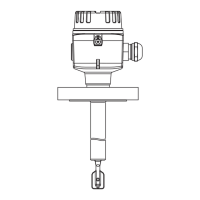Liquiphant FTL51B Operation options
Endress+Hauser 37
6.1.3 Functional test using the button on the electronic insert
• The functional test must be performed in the OK state: MAX safety and sensor free or MIN
safety and sensor covered.
• The LEDs flash one after another as a chaser light during the functional test.
• Pay attention to the information in the Safety Manual for proof testing safety equipment in
accordance with SIL or WHG (German Water Resources Act).
A0037132
31 Position of button for the functional test for electronic inserts FEL61/62/64/64DC/67/68
1. Make sure no undesired switching processes are triggered!
2. Press the button "T" on the electronic insert for at least 1 s (e.g. with a screwdriver).
The device functional test is performed. The output changes from the OK state to
demand mode.
Functional test duration: at least 10 s or until the button is released if the button is
pressed for > 10 s.
The device returns to normal operation if the internal test is successful.
If the housing cannot be opened during operation due to explosion protection
requirements, e.g. Ex d /XP, the functional test can also be started from the outside using
the test magnet (can be ordered as an option), (FEL62, FEL64, FEL64DC, FEL68).
The functional test of the PFM electronics (FEL67) and NAMUR electronics (FEL68) can
be started at the Nivotester FTL325P/N.
Additional details in the "Functional test of the electronic switch with a test magnet"
section.
Switching behavior and signaling
For more information, see Operating Instructions.
6.1.4 Functional test of the electronic switch with a test magnet
Perform functional test of the electronic switch without opening the device:
‣
Hold the test magnet against the marking on the nameplate on the outside.
Simulation is possible in the case of the FEL62, FEL64, FEL64DC, FEL68 electronic
inserts.

