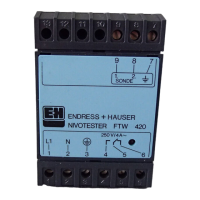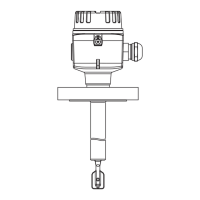Nivector FTI26 Commissioning
Endress+Hauser 19
3. The green and red LEDs flash at a frequency of 1.5Hz.
4. The LEDs stop flashing after 5s.
5. Remove test magnet.
The full adjustment is performed and the switching thresholds are set
accordingly.
The test magnet must be removed in the timeframe between 5 seconds and 10
seconds. A full adjustment is not performed if the magnet is removed outside this
timeframe.
A0036912
A Remove the magnet now for full adjustment.
7.5.2 Empty adjustment
Prerequisite: Sensor is free
1. Hold the test magnet against the marking on the housing
2. Apply operating voltage to the device
3. The green and red LEDs flash at a frequency of 1.5Hz
4. The LEDs stop flashing after 5s
5. At 10s, the green and rote LEDs start flashing at a frequency of 3Hz
6. The LEDs stop flashing after 20s
7. Remove test magnet.
The empty adjustment is performed and the switching thresholds are set
accordingly.
The test magnet must be removed in the timeframe between 20 seconds and 25
seconds. An empty adjustment is not performed if the magnet is removed outside this
timeframe.
0 10
1.5Hz
rd/gn
5
3Hz
rd/gn
20
t/s
A
B
A0036913
A Remove the magnet now for full adjustment.
B Remove the magnet now for empty adjustment.
7.5.3 Resetting to factory settings
If the test magnet is held against the marking for ≥ 30 seconds, the switching thresholds
are reset to the factory setting. Pay attention to the time or flashing frequencies!
If a medium-specific switching threshold is active, this is signaled by a flashing green
LED indicator during the first 5 seconds of the operating voltage being applied.

