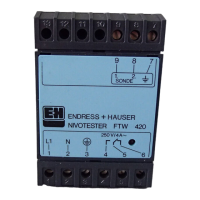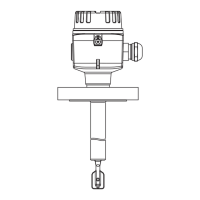Commissioning Nivector FTI26
18 Endress+Hauser
Position LEDs Description of function
LED 2b display of sensor status
Sensor is covered by medium.
Valve plug: Indicates switch status
MAX mode (overfill protection): Sensor is not covered by medium
MIN mode (dry-running protection): Sensor is covered by medium
3
Red LED (rd) Warning/Maintenance required
flashing: Error remediable, e. g. invalid calibration
Fault/device failure
lit: Error not remediable, e. g. Electronics error
There is no external signaling via LEDs on the metal housing cover (IP69). A
connecting cable with an M12 plug and LED display can be ordered as an accessory if
necessary. This cable has no red LED. See "Accessories".
7.4 Function of LEDs
Any configuration of the switch outputs is possible.
Operating mode MAX MIN
free covered free covered Warning Fault
1
2
—
3
LED indicator LED colors Symbols/description
1
2
3
M12 plug on plastic housing cover
M12 plug including LEDs
Valve plug
gn
ye
rd
green
yellow
red
—
not lit
lit
flashing
fault/warning
no signaling
7.5 Operation with test magnet
7.5.1 Full adjustment
Prerequisite: Sensor is covered by the medium
1. Hold the test magnet against the marking on the housing.
2. Apply operating voltage to the device.

