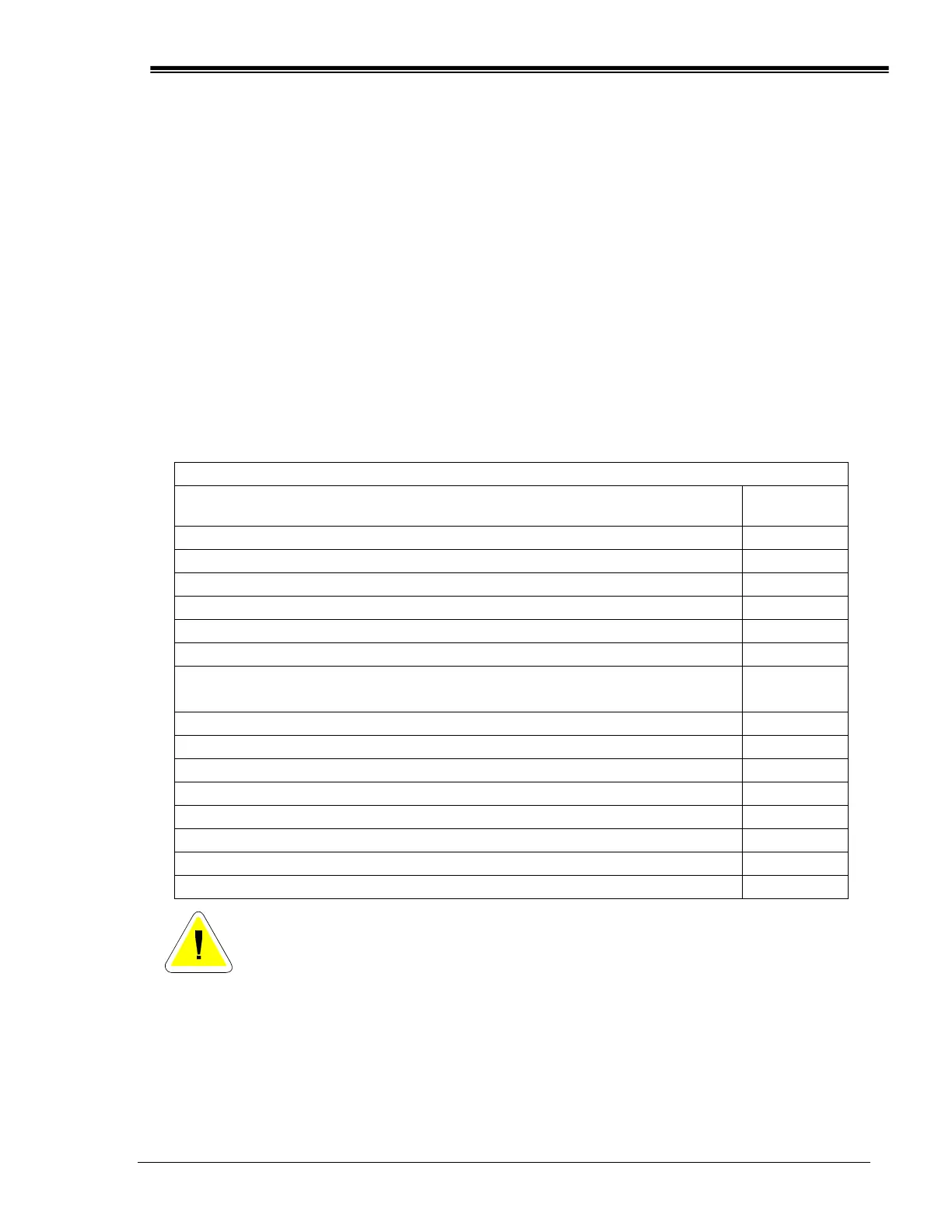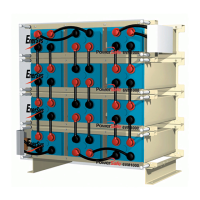www.enersys.com Publication No. US-RE-IOM-002 January 2012 Page 15
6.0 UNPACKING AND HANDLING FOR INSTALLATION
6.1 General
Batteries are shipped assembled, charged, and filled with the electrolyte.
All accessories for installation and use are supplied as optional prepackaged kits. Accessories
may be in the same container as the cell, or separate containers depending on the item. Cells
may be packed in wooden boxes, which must be opened completely and carefully. The cells are
then handled as described in Section 6.3.
6.2 Recommended Installation Equipment and Supplies
Before working with the battery system, be sure that you have the proper protective clothing,
safety equipment and insulated tools as specified in Section 2.0. Additional equipment for the
installation of the battery system is listed in Table 6.1.
TABLE 6.1
EQUIPMENT REQUIRED
CHECK IF
ON HAND
Forklift or Portable Lift Crane
Chalk Line
Torpedo Level (Plastic)
Torque Wrench (10-200 in-lbs)
Drift Pins
Floor Shims (User-supplied)
Insulated 3/8 inch Drive Ratchet Wrench with Minimum 3" Extension
With 3/8 inch thru 11/16 inch Sockets
Insulated Box Wrenches (3/8 inch to 11/16 inch)
Screwdrivers
Wipes, Paper or Cloth
Plastic Bristle Brush or Nonmetallic Cleaning Pad
Tape Measure (Nonmetallic)
Safety Equipment and Clothing
Small Paint Brush
NO-OX-ID Grease
Be sure you have all the proper protective clothing and safety tools
and equipment on hand before starting the installation.
