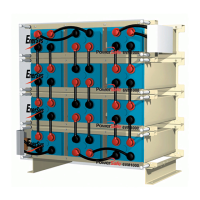Page 26 www.enersys.com Publication No. US-RE-IOM-002 January 2012
9.2 Hydrometer Readings - Specific Gravity
Specific gravity is a measurement of the density or weight of the electrolyte compared with
water (1.000). Specific gravity decreases on discharge and rises again on charge as a result of
the electrochemical reaction within the cell.
Because both the cell temperature and the electrolyte level affect the specific gravity reading,
they should be recorded at the same time as the gravity reading.
Do not take gravity readings immediately after adding water to the cells. Complete mixing
usually takes several days for antimony cells in typical operation.
To take a specific gravity reading, use the level indicator’s center funnel. Access this funnel
flipping over the flame arrestor top.
A long stemmed hydrometer can be purchased form EnerSys
®
for measurements (Cat. 81332).
The long stem of the hydrometer can be cut down so it reaches the separator protector when
the hydrometer is fully inserted.
9.3 Full-Charge Specific Gravity
With the cells fully charged and the electrolyte level ¼ from the bottom of the vent well (max
level) the specific gravity of the electrolyte at
77
o
F (25
o
C) should read 1.255 ±.005. The full
charge specific gravity will increase as water evaporates and the electrolyte level goes down.
These gravity limits are adjusted at the factory and will not require any further adjusting during
the life of the battery unless electrolyte is actually lost from a cell. If electrolyte should
accidentally be lost, it should be replaced with electrolyte of the same specific gravity as that in
the adjacent cells.
When taking hydrometer readings, hold the hydrometer stem in an upright position so that the
hydrometer floats freely and does not touch at either the top or the sides (See Figure 9.1).

