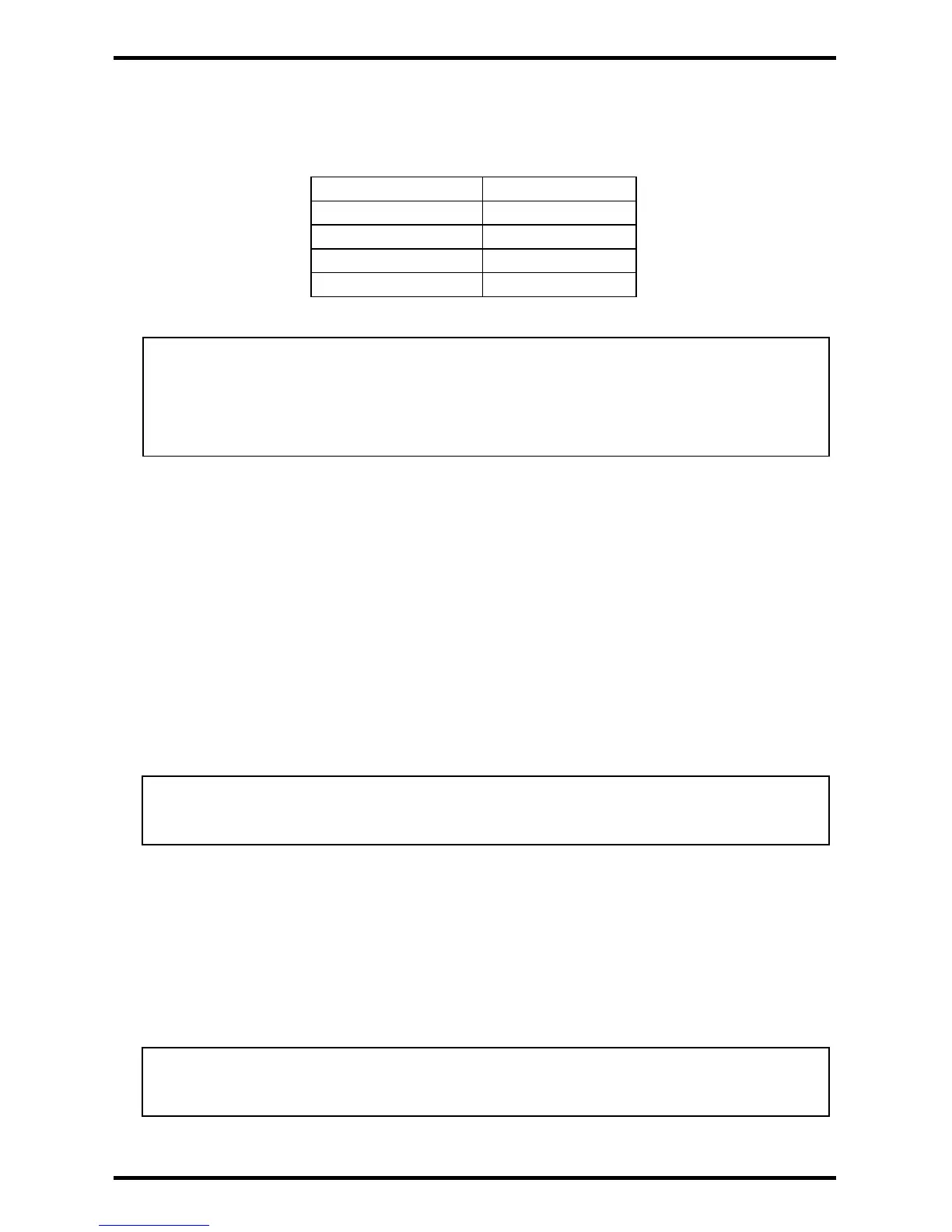ENFORCER Voice Dialer
12 SECO-LARM U.S.A., Inc.
Note: Should the user have difficulty activating functions remotely by telephone, there may
be too much ambient noise interference. Try pressing the code key again, or move to a
quieter location as ambient noise above 68dB may affect the auto dialer’s ability to detect
the tone signal.
3. FUNCTION EXPLANATIONS
LISTEN IN – Pressing [1 #] allows a user to hear sound in the room for 50 seconds. A “beep”
will sound at 30 seconds to remind the user that the listen in time will soon end. Pressing [1 #]
again will reset the 50-second period, and entering any other key code will end monitoring and
perform the function. If there is no other key press, the call will disconnect at the end of the 50
seconds.
BROADCAST – Pressing [2 #] allows a user to speak to the person in the room for 50
seconds. A ‘beep’ will sound at 30 seconds to remind the user that the time will soon end.
Pressing [2 #] again will reset the 50-second period and entering any other key code (such as
[1 #], Room Monitor) will end broadcasting and perform the other related function. If there is no
other key press, the call will disconnect at the end of the 50 seconds.
Note: Alternating between “Listen In” and “Broadcast” may be useful for a “conversation”
with the room occupant, but a user cannot speak and listen at the same time.
END CALL - Pressing [3 #] will end the call.
ARM SYSTEM – Pressing [5 #] during a user callback will arm the system, confirming with
three short “beeps,” and automatically hang up. If there are 5 rapid “beeps” after three short
“beeps,” it means a door/window is not closed. The dialer will then give 5 seconds to disarm
the system.
DISARM SYSTEM – Pressing [6 #] will disarm the system and automatically hang up.
Note: If the user enters an incorrect password or key code, the voice dialer will sound 5
“beeps” and automatically hang up.
Operating the Voice Dialer, continued:
Remote Control by Telephone – Remote Control by User Call-In (Call Back), continued:
C. Press one of the following function codes to control the system remotely:
Function Press key code
Listen in 1 #
Broadcast 2 #
Arm system 5 #
Disarm system 6 #
The user should hear a “beep” in response. If not, enter the function code again.
