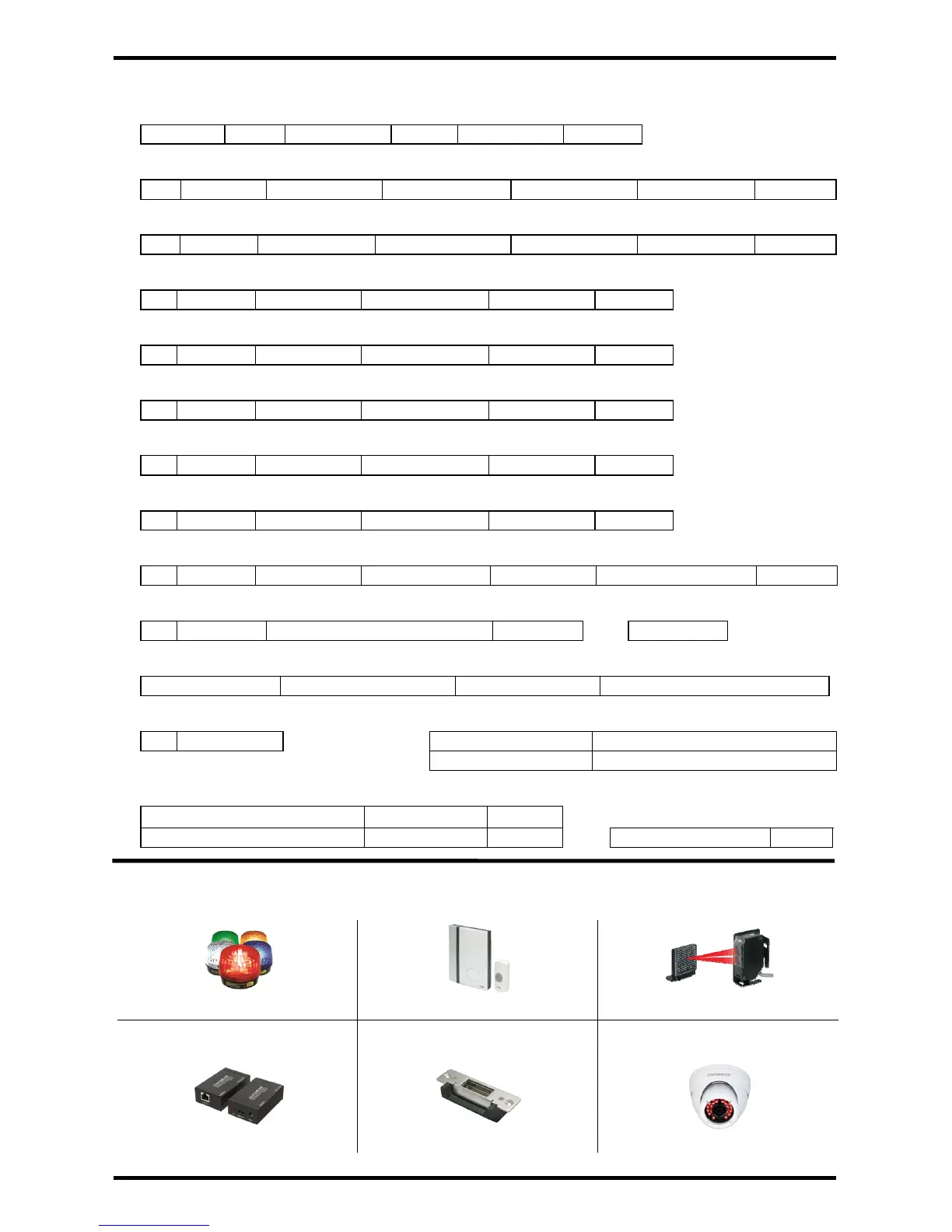ENFORCER Voice Dialer
SECO-LARM U.S.A., Inc. 15
Summary Programming/Operation Chart:
1. Setting/Changing PIN Number (see pg. 6)
Current PIN [PROG] [ARM/DISARM] New PIN [ARM/DISARM] [PROG] x9
2. Setting Emergency Telephone Numbers (see pgs. 6~7)
PIN [PROG] x2 [ARM/DISARM] [#/DOWN] or [*/UP] Enter Phone # [ARM/DISARM] [PROG] x8
3. Deleting a Stored Telephone Number (see pg. 7)
PIN [PROG] x2 [ARM/DISARM] [#/DOWN] or [*/UP] [DELETE/PAUSE] [ARM/DISARM] [PROG] x8
4. Setting the Siren Function (see pg. 7)
PIN [PROG] x4 [ARM/DISARM] [#/DOWN] or [*/UP] [ARM/DISARM] [PROG] x6
5. Setting the Auto Dial Function (see pg. 8)
PIN [PROG] x5 [ARM/DISARM] [#/DOWN] or [*/UP] [ARM/DISARM] [PROG] x5
6. Setting the Number of Auto Dial Cycles (see pg. 8)
PIN [PROG] x6 [ARM/DISARM] [#/DOWN] or [*/UP] [ARM/DISARM] [PROG] x4
7. Setting the Number of Call-in Rings (see pg. 8)
PIN [PROG] x7 [ARM/DISARM] [#/DOWN] or [*/UP] [ARM/DISARM] [PROG] x3
8. Setting the Entry Delay Time (see pg. 9)
PIN [PROG] x8 [ARM/DISARM] [#/DOWN] or [*/UP] [ARM/DISARM] [PROG] x2
9. Setting the Date/Time (see pg. 9)
PIN [PROG] x9 [ARM/DISARM] [#/DOWN] or [*/UP] [ARM/DISARM] Repeat for each position [PROG] x2
10. Record Emergency Message (see pg. 9) 11. Playback Message (see pg. 9)
PIN [REC/PLAY] Speak message (up to 20 seconds) [REC/PLAY] [REC/PLAY]
12. Test Auto Dial Function (see pg. 10)
(In Standby Mode) Press and Hold [PROG] [#/DOWN] or [*/UP] Check to see if number is dialed
13. Arm/Disarm System (see pgs. 10~11) 14. Remote Control by Telephone (see pgs. 11~12)
PIN [ARM/DISARM] Receive Call Press Key Code on Telephone Keypad
Dial Voice Dialer Number Press Key Code on Telephone Keypad
15. View (see pg. 13) 16. Activate/Deactivate Home Mode
Last 5 Sensor Trigger Records
(In Standby Mode) [#/DOWN]
(see pg. 13)
Stored Emergency Phone Numbers (In Standby Mode) [*UP] (In Standby Mode) [HOME]
For a complete listing of SECO-LARM products, please visit us online at www.seco-larm.com.
Also Available from SECO-LARM
®
:
LED Strobe Light CBA Wireless Doorbell Photobeam Sensor
SL-1301-BAQ AC-132Q E-931-S35RRQ
HDMI Extender over
Single Cat5e/6
Electric Door Strike for
Metal doors
4-in-1 HD Fixed Rollerball
Camera
MVE-AH030AQ SD-995C EV-Y2201-A2WQ
