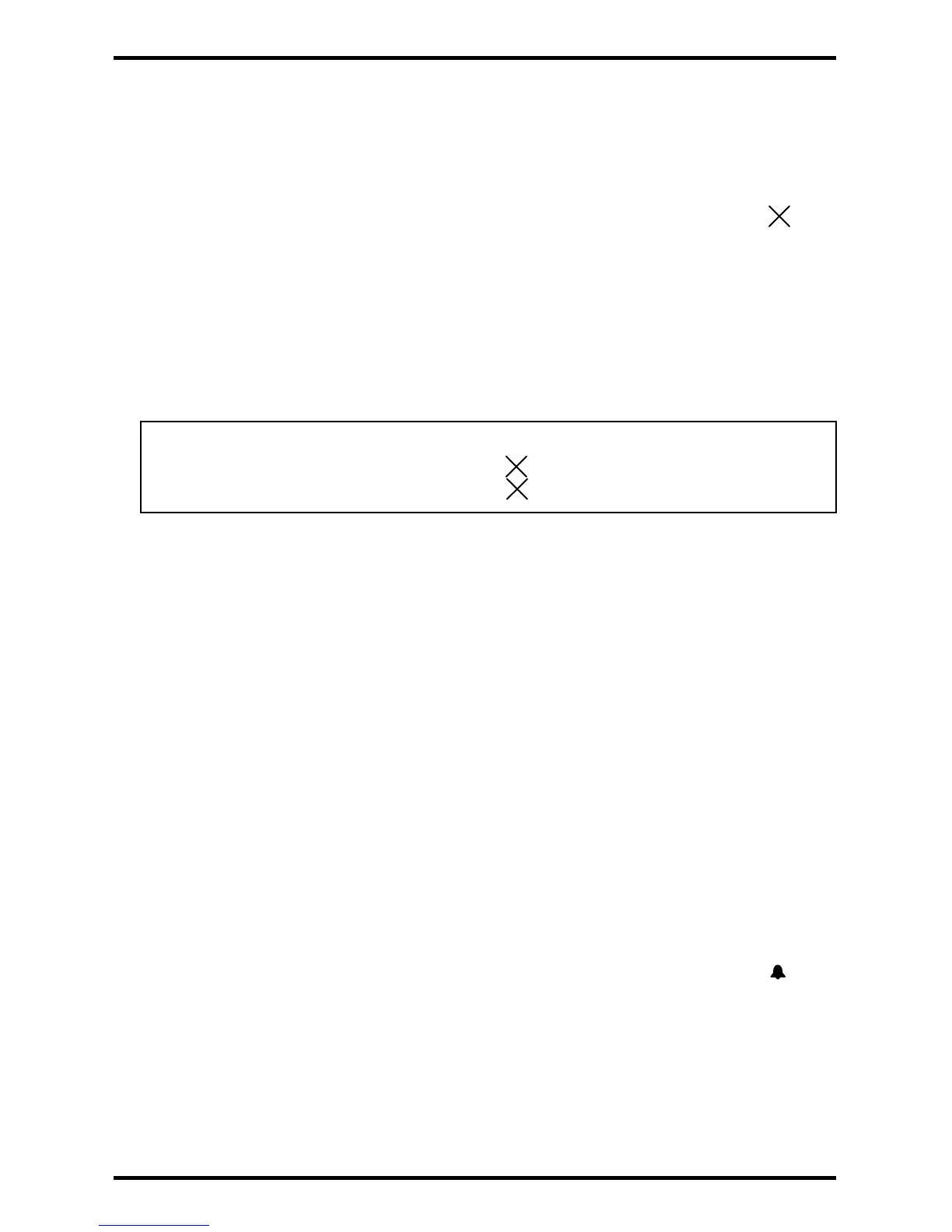ENFORCER Voice Dialer
8 SECO-LARM U.S.A., Inc.
Note:
1. When the dialer is in standby mode and the () icon is ON, the auto dial is disabled.
2. When the dialer is in standby mode and the () icon is OFF, the auto dial is enabled.
Setting the Auto Dial Function
The user can choose whether or not the dialer will dial the emergency numbers when triggered.
The factory default is “ON”.
1. Enter the PIN number and press the [PROG] button five times or until the phone icon ()
flashes on the LCD screen.
2. Press the [ARM/DISARM] button to accept.
3. Press the [#/DOWN] or [*/UP] button to select either “ON” or “OFF” and press the
[ARM/DISARM] button to accept. The dialer will “beep” once.
4. Press the [#/DOWN] or [*/UP] button to select other setup categories or press the [PROG]
button until the programming icons disappear to exit the setup mode.
Programming the Voice Dialer, continued:
Setting the Number of Auto Dial Cycles
This can be set from 1~5 cycles. The factory default is 3 cycles, meaning that the voice dialer will
dial each programmed number 3 times.
1. Enter the PIN number and press the [PROG] button six times or until “CYCLE” flashes on the
LCD screen.
2. Press the [ARM/DISARM] button to accept.
3. Press the [#/DOWN] or [*/UP] button to select your choice of 1-5 cycles and press the
[ARM/DISARM] button to accept. The dialer will “beep” once.
4. Press the [#/DOWN] or [*/UP] button to select other setup categories or press the [PROG]
button until the programming icons disappear to exit the setup mode.
Setting the Number of Call-in Rings
This sets the number of call-in rings after which the voice dialer will answer. The factory default is
5 rings, but can be user programmed for 3, 5, 7, or 10 rings.
1. Enter the PIN number and press the [PROG] button seven times or until the bell icon ( )
flashes on the LCD screen.
2. Press the [ARM/DISARM] button to accept.
3. Press the [#/DOWN] or [*/UP] button to select 3, 5, 7, or 10 and press the [ARM/DISARM]
button to accept. The dialer will “beep” once.
4. Press the [#/DOWN] or [*/UP] button to select other setup categories or press the [PROG]
button until the programming icons disappear to exit the setup mode.
