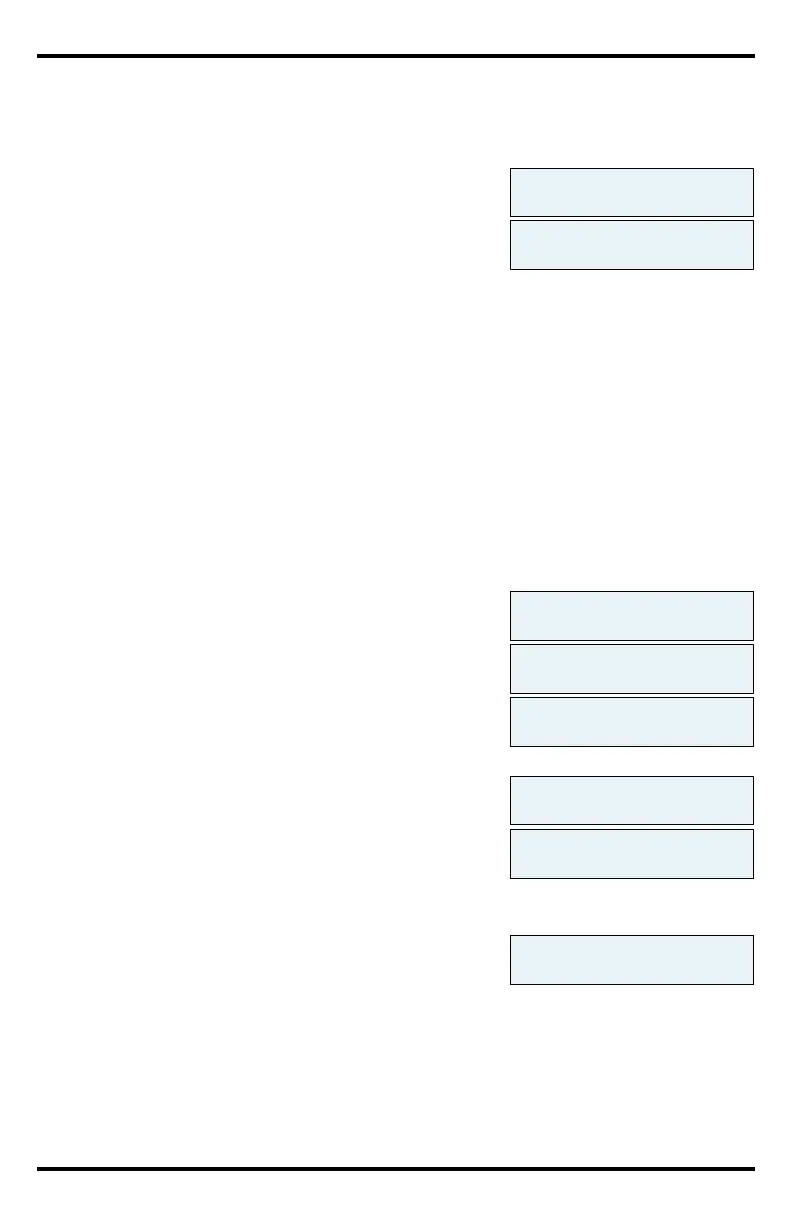ENFORCER Voice Dialer
6 SECO-LARM U.S.A., Inc.
Programming the Voice Dialer (Continued):
Deleting a Stored Phone Number
From the setup mode:
1. If "01 Alarm Number" is not shown on the display, press the
UP button until it appears, or press 01 on the keypad.
2. Press the ENTER button. The first alarm number will show
on the screen showing the programmed number.
3. Press ENTER to select that number or press the DOWN button to select another number to be
deleted and press ENTER to select.
4. To delete the selected number, press ENTER again.
5. To delete other numbers, press the UP or DOWN button and follow the instructions above.
6. When finished, press the ESC button to return to the settings menu to program other functions.
7. Press the ESC button again to exit the setup mode.
Recording Alarm Messages
You can record up to four messages. One message (Message 0, up to 12 seconds) is the site
message that will play first when the alarm call is answered. The remaining messages (Messages
1~3, up to 6 seconds each) correspond to each of the three inputs and will follow the site message.
To record, rerecord, or playback a message, in the setup mode:
1. Press the UP or DOWN button until you see "02
REC/PLAY" on the display, or press 02 on the keypad.
2. Press the ENTER button. You will see "0=site message" on
the display.
3. Either press the ENTER button to select that message or
select a different message by typing its number (0~3) or
pressing the DOWN button to another message location and pressing the ENTER button.
4. Press 0 to record (or rerecord over an existing message) or
press 1 to play back an existing message.
5. Immediately after pressing 0 to record, speak clearly into
the microphone located at the bottom of the dialer. While
recording, a countdown will appear on the display. Recording will automatically stop when the
time limit is reached, but you can stop recording at any time by pressing the ENTER button.
6. When recording stops, the dialer will play back your
message for review also showing the timer below.
7. Repeat the steps for the other messages.
8. When finished, press the ESC button to return to the settings menu to program other functions.
9. Press the ESC button again to exit the setup mode.
NOTE: You may want to record the important functions in the site message as a reminder, for
example, "{Your name}’s security alarm has been activated. Please enter a command, "3"
to repeat the message, "4" to listen in, or "0" to stop dialing and return to standby."
Menu(1-12)
01 Alarm Number
Alarm Number
1:5555551212
Menu(1-12)
02 REC/PLAY
Select MSG(1-3)
0=site message
Select=0
0=REC 1=PLAY
Select MSG(1-3)
1=alarm message
Recording
12
Playing
2
