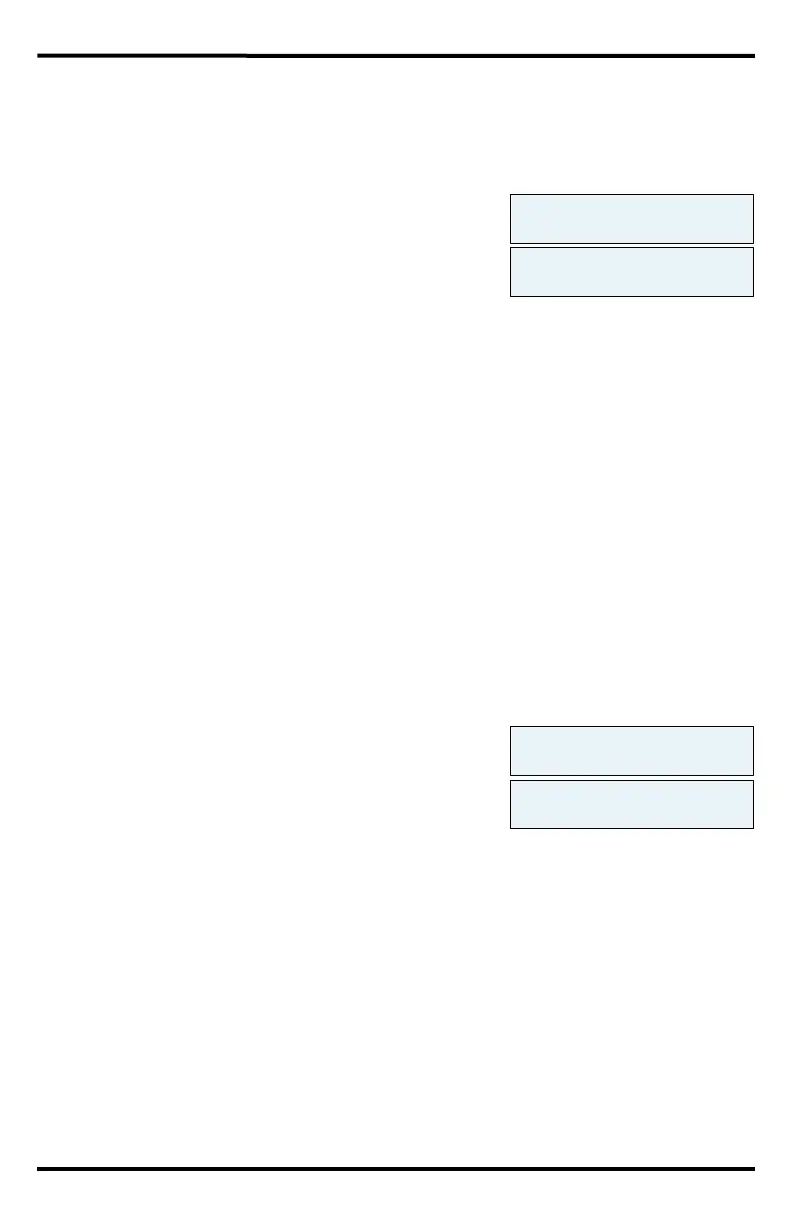ENFORCER Voice Dialer
8 SECO-LARM U.S.A., Inc.
Programming the Voice Dialer (Continued):
Setting the Trigger Mode
With this setting, you can control how the dialer responds to a trigger even after the trigger has
stopped. To set the Trigger mode, in setup mode:
1. Press the UP or DOWN button until you see "05 Trigger
Mode" on the display, or press 05 on the keypad.
2. Press the ENTER button. You will see the current setting,
(default is "1 = Level Trigger") on the display.
3. Type 0 or 1 to select the desired mode.
• 0 = Edge Trigger – When the triggering signal stops, the dialer will stop dialing, even if it has
not finished dialing the first alarm number. This could be useful for any trigger that, if it does
not continue, would not be an emergency.
• 1 = Level Trigger – When a trigger signal is received, the dialer will start the process of
dialing alarm numbers as programmed and will follow that process until the alarm is reset
either remotely by phone (see Remote Control by Telephone, pgs. 10~11) or locally on the
keypad (see Stopping Dialing with the Dialer Keypad, pg. 10).
4. Press the ENTER button to set.
5. When finished, press the ESC button to return to the settings menu to program other functions.
6. Press ESC again to exit setup mode.
Setting the Dialer "Beep" Volume
To confirm an action or alert you to an error the dialer issues a "beep" sound. A single beep
confirms an action and four rapid beeps alerts you of an error. You can silence these sounds or
change their volume. To set the dialer "beep" volume, in setup mode:
1. Press the UP or DOWN button until you see "09 Volume"
on the display, or press 09 on the keypad.
2. Press the ENTER button. You will see the current setting,
on the display.
3. Type 0, 1, or 2 to select the desired volume.
4. Press the ENTER button to set.
• 0 – Silent
• 1 – Medium (default)
• 2 – Loud
5. When finished, press the ESC button to return to the settings menu to program other functions.
6. Press the ESC button again to exit the setup mode.
Menu(1-12)
05 Trigger Mode
Select Mode(0-1)
1=Level Trigger
Menu(1-12)
09 Volume
Select(0-2)
Volume=1
