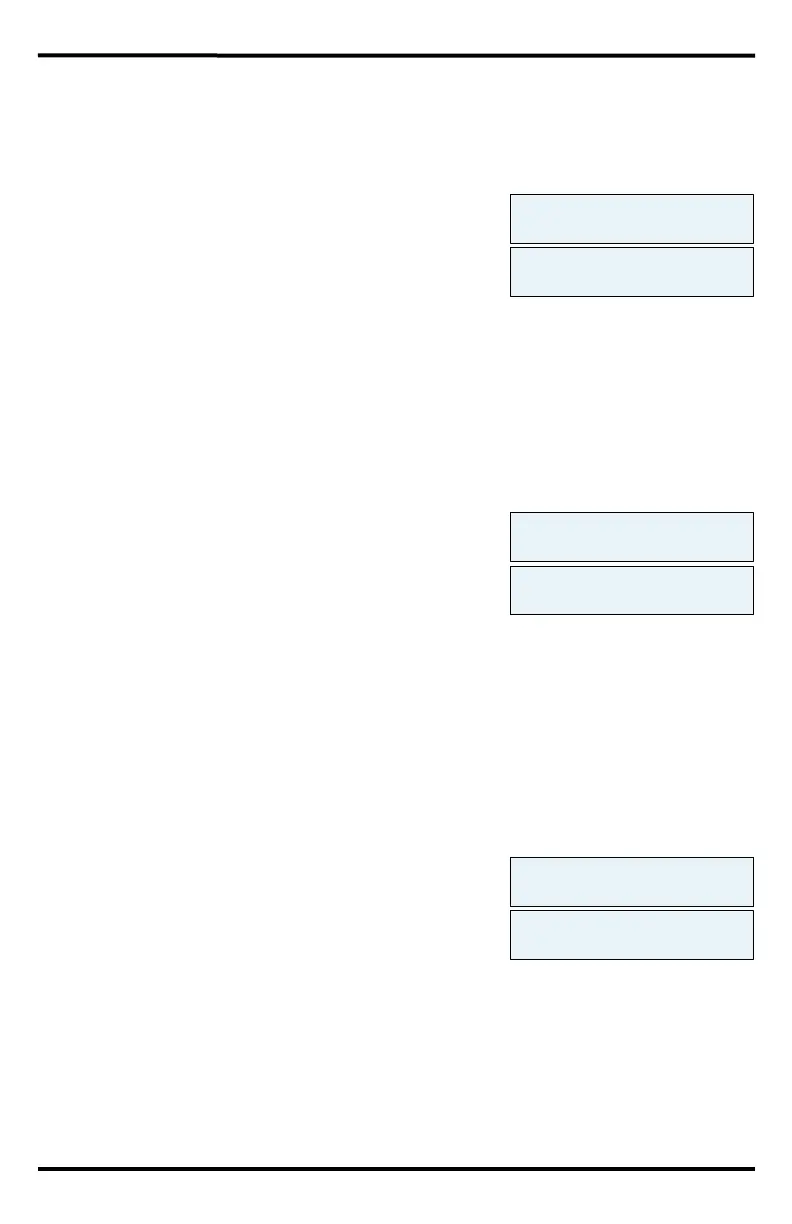ENFORCER Voice Dialer
SECO-LARM U.S.A., Inc. 9
Programming the Voice Dialer (Continued):
Setting the Number of Rings for Remote Access
This setting controls the number of rings after which the voice dialer will "answer" to allow for
remote access by the user. To set the number of rings, in setup mode:
1. Press the UP or DOWN button until you see "10 Ring
Times" on the display, or press 10 on the keypad.
2. Press the ENTER button. You will see the current setting,
on the display (default is 5) showing the number of rings.
3. Type a number between 0 and 9 to select the desired number of rings.
4. Press the ENTER button to set.
5. When finished, press the ESC button to return to the settings menu to program other functions.
6. Press the ESC button again to exit the setup mode.
Setting the Auxiliary Output Relay Time
The dialer has an auxiliary output to trigger an external device such as a gate/door, siren, strobe
light, etc. To set the length of time for the trigger (1~255 seconds), in setup mode:
1. Press the UP or DOWN button until you see "11 Relay
Time" on the display, or press 09 on the keypad.
2. Press the ENTER button. You will see the current setting,
on the display.
3. Type a number between 1 and 255 to select the desired auxiliary output relay time in seconds
(default is 10).
4. Press the ENTER button to set.
5. When finished, press the ESC button to return to the settings menu to program other functions.
6. Press the ESC button again to exit the setup mode.
Setting the Number of Times the Alarm Message Plays
When the dialer is triggered and calls the alarm numbers, it will play back the prerecorded
messages either once or twice at each number. To program the number of times, in setup mode:
1. Press the UP or DOWN button until you see "12 Play
Times" on the display, or press 12 on the keypad.
2. Press the ENTER button. You will see the current setting,
on the display (default is 1).
3. Type 1, or 2 to select the desired number of times to play the message.
4. Press the ENTER button to set.
5. When finished, press the ESC button to return to the settings menu to program other functions.
6. Press the ESC button again to exit the setup mode.
Menu(1-12)
10 Ring Times
Select(0-9)
Ring=5
Menu(1-12)
11 Relay Time
Select(1-255)
Relay Time=10
Menu(1-12)
12 Play Times
Select(1-2)
Play Times=1
