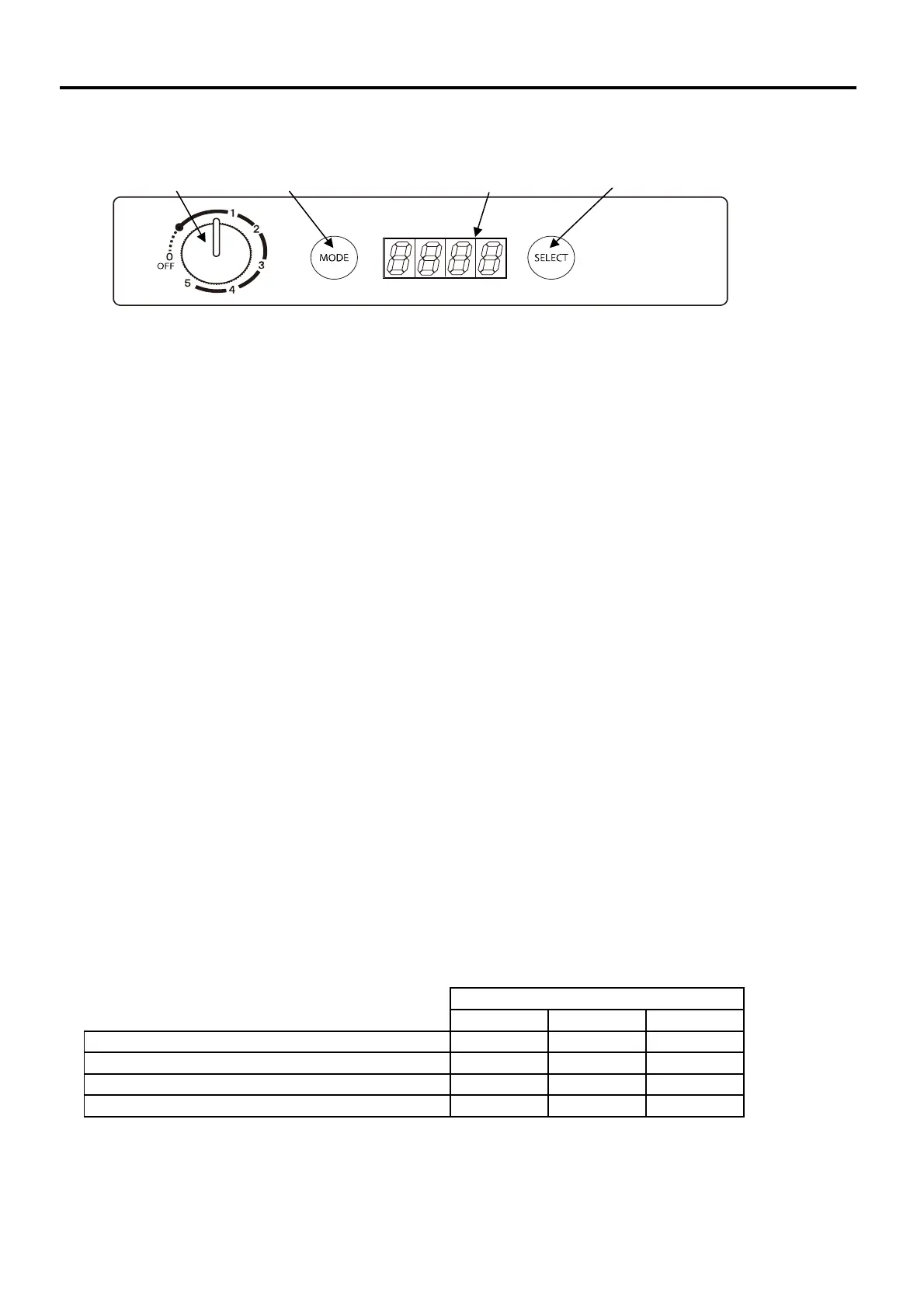Displays the temperature inside the refrigerator, temperature setting display, error code, etc.
【How to set the temperature in the refrigerator】
Refrigerator temperature setting range is -18 ℃ to + 10 ℃
① Turn the dial to set the temperature inside the refrigerator. (-18 ° C to + 10 ° C)
② After a few seconds after you stop the dial, the temperature display changes from blinking to lit,
and the setting is confirmed.
③ After that, the LED display will show the temperature inside the refrigerator.
【How to switch between Celsius (℃) and Fahrenheit (℉)】
① Press the "MODE" button. (LED display blinks)
② Press the select button while the LED display is blinking to switch between Celsius and Fahrenheit.
③ After the setting is completed, after a few seconds, the LED will change from flashing to lit and
display Celsius or Fahrenheit.
【How to set the battery protection function】
This refrigerator has protection function for battery protection.
Set the operation stop and return of the refrigerator by the input voltage. (See table below)
① Press the mode button twice. (The current setting of the protection function is lit.)
② Every time you press the select button, the LED blinks and switches from “OFF” →“LO” → “HI”.
③ After a few seconds, the LED changes from blinking to lit and the setting is finalized.
④After that, the LED display will show the temperature inside the refrigerator.
When an error message is displayed, the refrigerator goes into "standby mode" and stops operating.
To reset the error, reset the power.
At DC12V input Operation automatic return voltage
An error message will be displayed on the LED display when the battery voltage is low or the refrigerator is
abnormal. (See page 8 for details)
* Operates when the voltage value continues for 10
seconds
At DC12V input Operation stop voltage
At DC24V input Operation stop voltage
At DC24V input Operation automatic return voltage
2. INSTALLATION A REFRIGERATOR
Battery protection settings
LED display
"MODE"button
"SELECT"button
DIAL
