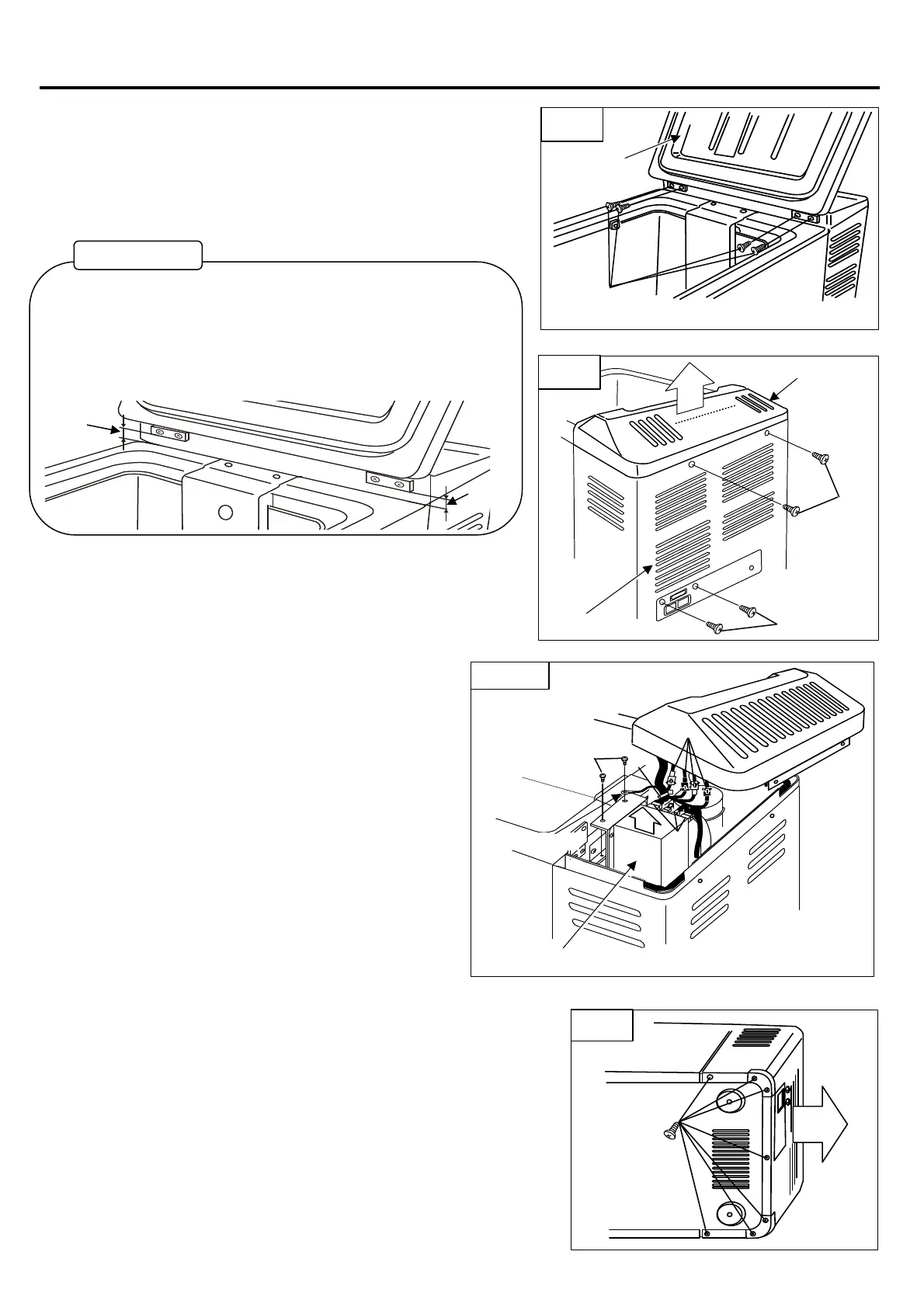【How to Replace Cooling Unit】
1. Remove the door.
・Open the door and take out the basket.
・Remove the Divider. (Combi type only)
・Remove four screws which hold hinges. (Fig.1-①)
2. Remove the motor cover.
・Remove two screws of motor cover. (Fig.2-①)
・Remove two screws of case cover assy. (Fig.2-②)
・Remove the motor cover from the main unit. (Fig. 2-③)
3. Take out the power supply.
・Cut the fastener. (Fig.3-①)
・Remove two screws of power supply. (Fig.3-②)
・Take out the power supply. (Fig.3-④)
4. Remove the case cover assy.
Remove seven screws of case cover assy. (Fig.4-①)
Remove case cover assy. (Fig.4-②)
・Remove all couplers of temperature control
assembly. (Fig. 3-⑤) (4 couplers for combi type,
3 couplers for non-combi type)
of hinge height. Position must be 14mm from the cabinet.
(Please see reference picture in below)
After installation of door, please make sure for interior light not leak from
side of door.
If it's possible to see the light, please adjust height of hinges.
MOTOR COVER
CASE COVER ASSY
