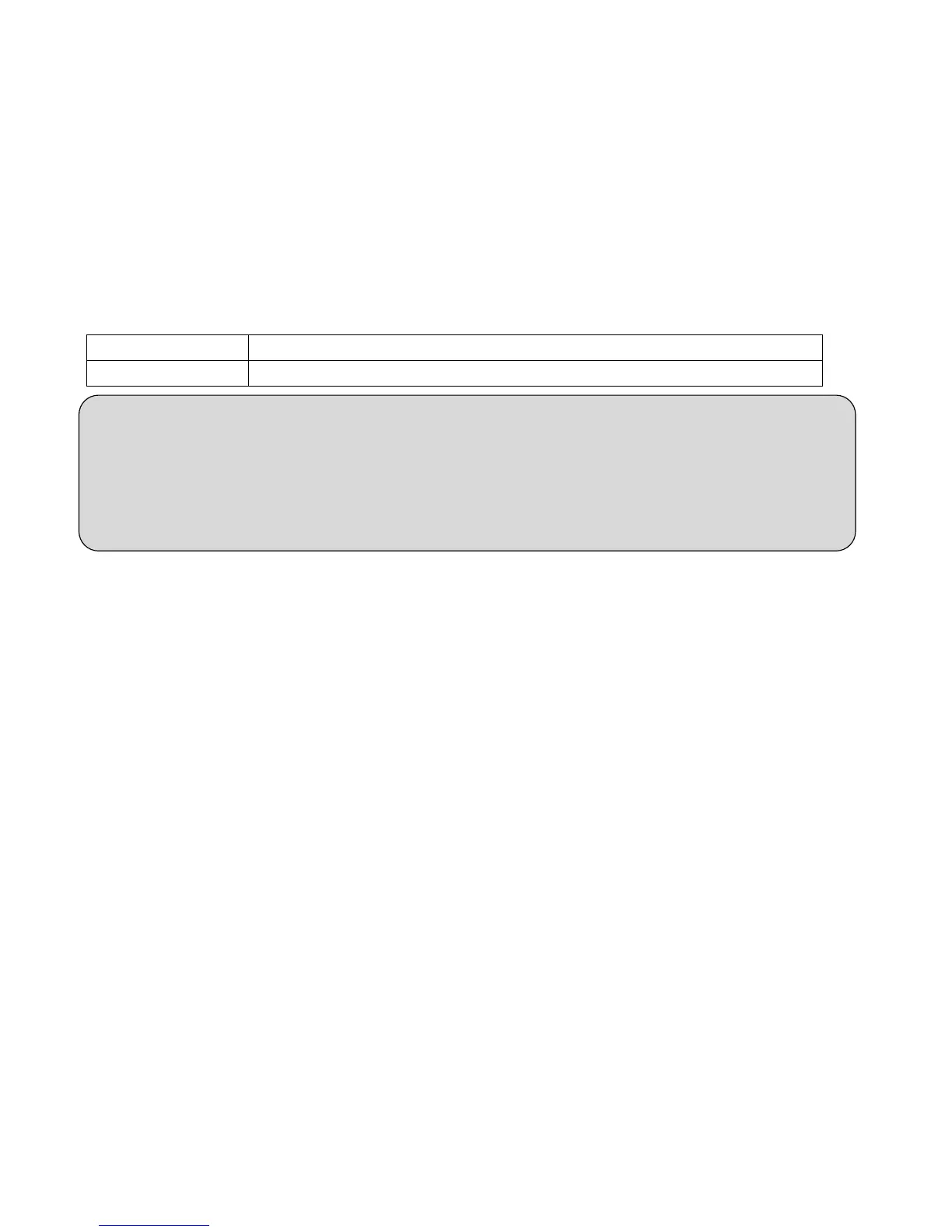Note: Compatibility between different brands and models of access points is not guaranteed. It is recommended that the WDS network be
created using the same models for maximum compatibility.
Note: All Access Points in the WDS network needs to use the same Channel and Security settings.
To create a WDS network, please enter the MAC addresses of the Access Points that you want included in the WDS. There can be a maximum
of four access points.
Note: Only applicable in WDS AP and WDS Bridge mode.
Note: Other AP(s) must use the same security and key to establish WDS link.