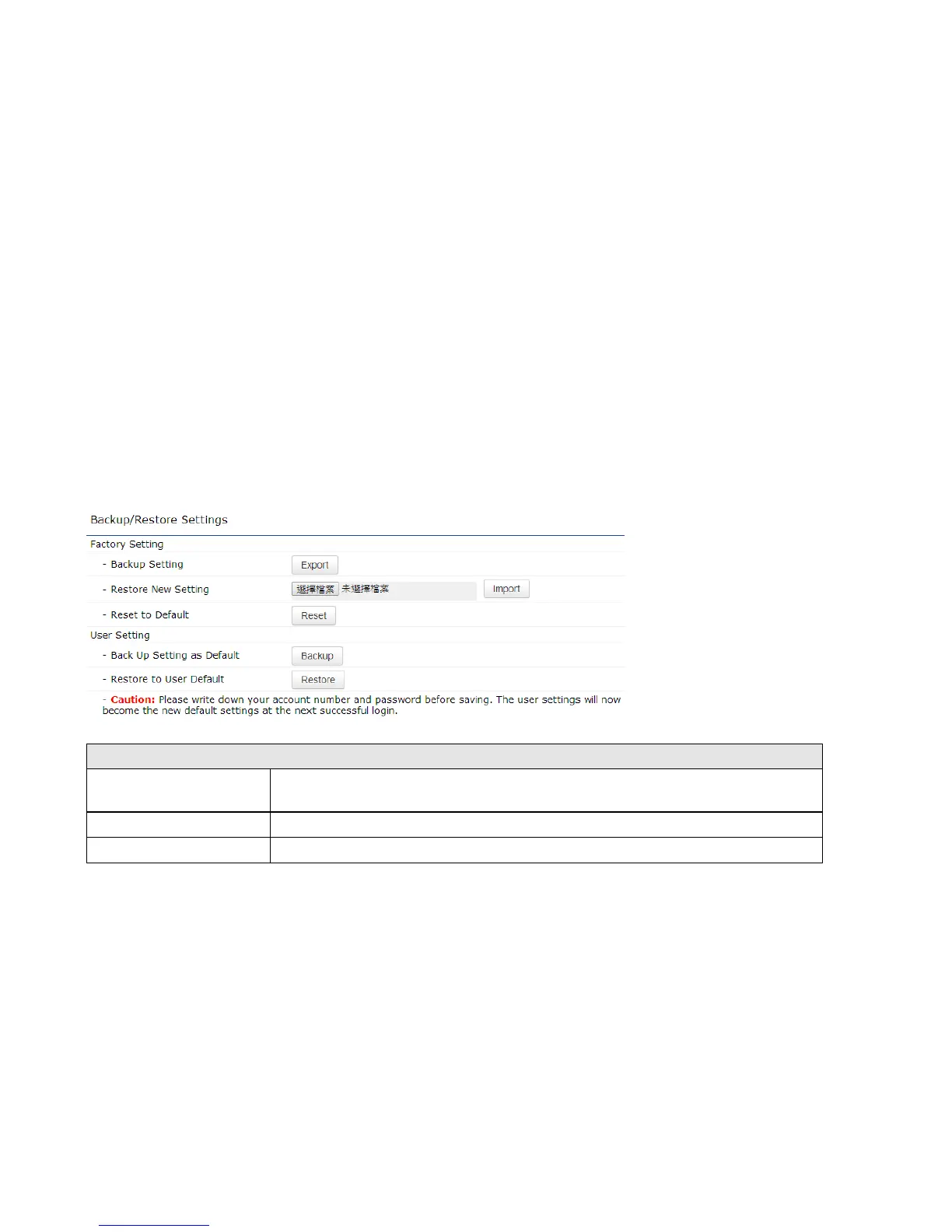59
8.5 Backup/Restore
This page allows you to save the current device configurations. When you save the configurations, you also can reload the
saved configurations into the device through the Restore Saved Settings from A File section. If extreme problems occur, or
if you have set up the ECB1750 incorrectly, you can use the Factory Default button in the Revert to Factory Default Settings
section to restore all the configurations of the ECB1750 to the original default settings. To configure the Backup/Restore
Setting, click Firmware under the System Manager section in left side bar.