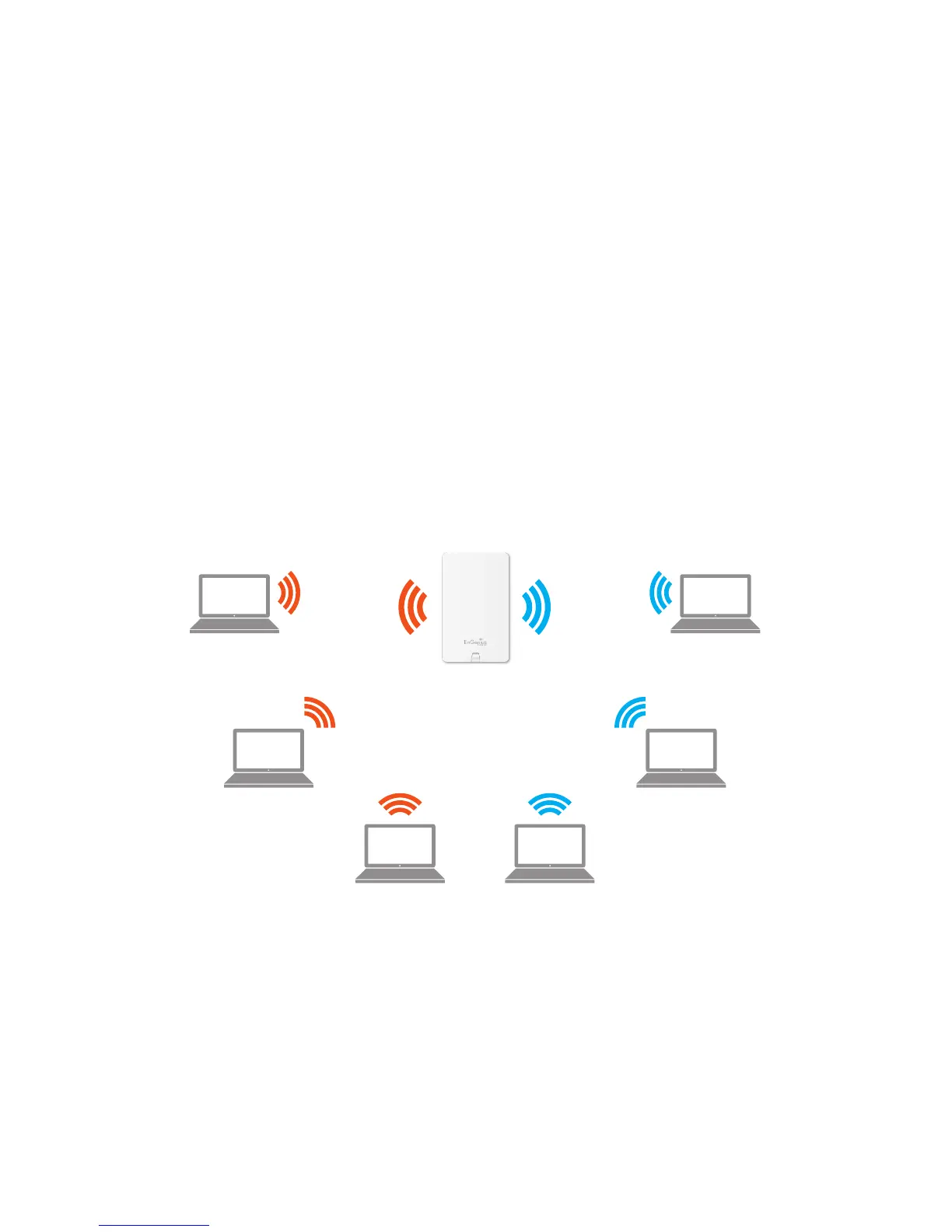21
The ENS Dual Band series has the ability to operate in various modes. This chapter describes the operating modes of the
ENS Dual Band series.
Access Point Mode
In Access Point Mode, ENS Dual Band series behaves likes a central connection for stations or clients that support IEEE
802.11a/b/g/nnetworks.ThestationsandclientsmustbeconguredtousethesameSSID(ServiceSetIdentier)andsecurity
password to associate with the ENS Dual Band series. The ENS Dual Band series supports up to eight SSIDs per band at the
same time for secure access.
ENS Dual Band series
Access Point
Client
Client Client
Client Client
Client
2.4 GHz 5 GHz
