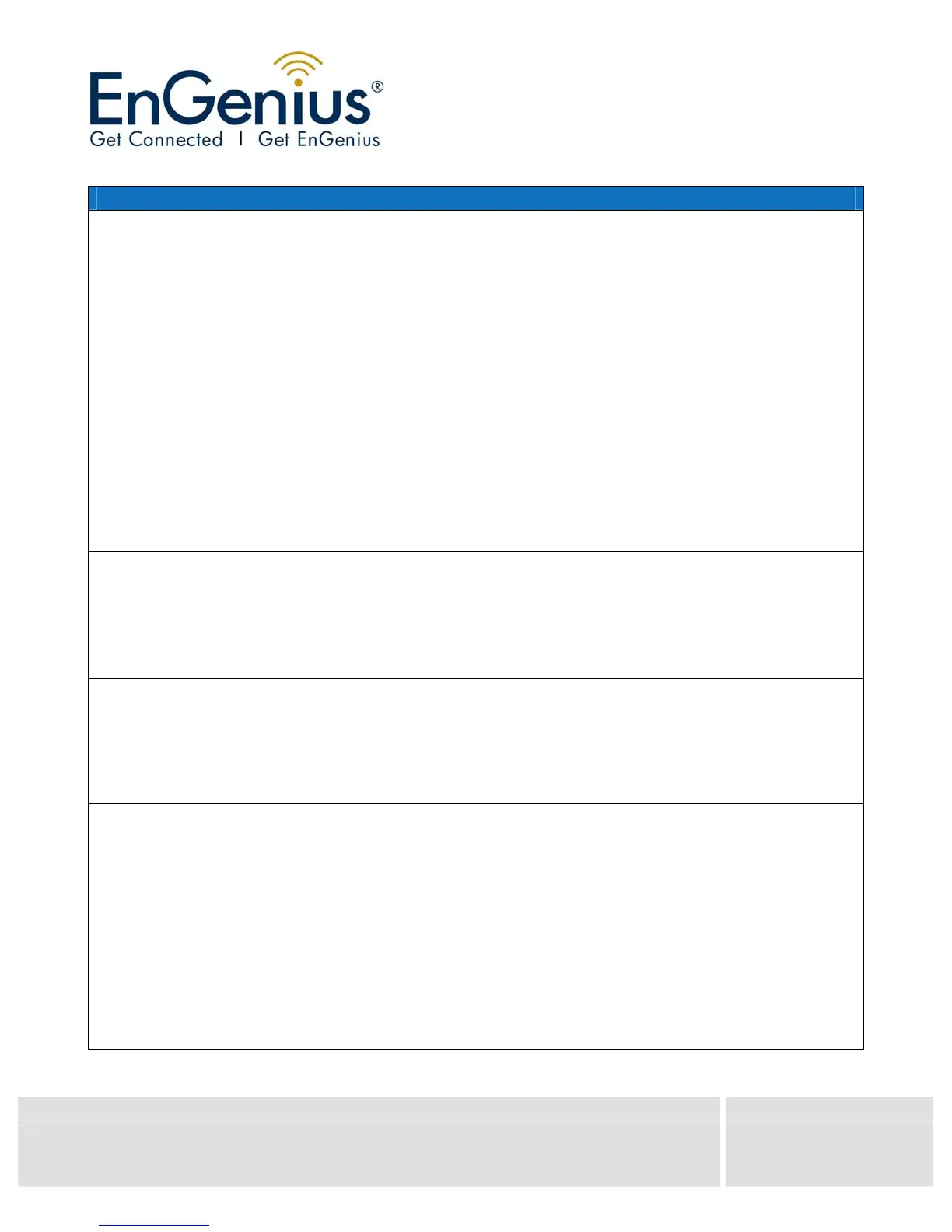Learn more about EnGenius Solutions at www.
engeniustech.com.sg
Datasheet
M5000
BUSINESS CLASS
M5000
M5000 Datasheet Version 02032010
*Theoretical wireless signal rate based on IEEE standard of 802.11 a, b, g chipset used. Actual throughput may vary.Network conditions and environmental
factors lower actual throughput rate.
** All specifications are subject to change without notice
FEATURES
Wireless
:: 2.4GHz/5GHz It works in 2.4GHz or 5GHz frequency spectrum.
:: MESH It is designed to establish a network with best link reliability under harsh outdoor environment. There is not any limitation on
transmission and network communication. In this mode for better performance, recommended 1 Gateway with 4 Relay in linear and
radiative deployment scenario.
:: High output power Transmit high output power programmable for different country selections.
:: High Data Rate High speed transmitting rate up to 54Mbps, support large payload such as MPEG video streaming.
:: Multifunction application Access Point/Client Bridge/Client Router/WDS Function/MESH.
:: Long range transmitting Transmit power control and distance control (ACK timeout).
:: Narrow Bandwidth Provide 5MHz/10MHz/20MHz bandwidth selection.
:: Signal Strength Display RF signal strength status shown LEDs of 3 colors, making network build-up easier. LED indicators
have the best transmit and receive signal for traffic communication.
:: Multiple SSID 4 SSID supported. Each SSID can set itself wireless or WAN access setting.
:: QoS(WMM) Enhance performance and density.
Networking
:: PPPoE & PPTP Point-to-Point Protocol over Ethernet at Client Router mode. This function will keep trying when failed or
disconnected. Point-to-Point Tunneling Protocol (PPTP) is a method for implementing virtual private networks.
:: Traffic Shaping Traffic shaping is the control of network traffic in order to optimize or guarantee performance.
:: VPN Pass Through
Security
:: 802.11i WEP, WPA, WPA2 (Encryption support TKIP/AES)
:: MAC address functions MAC address filter (AP mode)
:: 802.1x IEEE802.1x Authenticator
:: Station isolation L2 isolation
Management
:: 802.11i & 802.1x WEP, WPA, WPA2 (Encryption support TKIP/AES), IEEE802.1x Authenticator
:: MAC address functions MAC address filter (AP mode) up to 50
:: AP Detection Scan all neighboring APs with their channels and signal strengths automatically for best operated channel
selection on installing
:: Firmware Upgrade Upgrading firmware via web browser, setting are reserved after upgrade
:: Reset & Backup Reset to factory default. User can export all setting into a file via WEB
:: Ping & Trace Route Built-in PING function & Trace Route function in Web GUI
:: MIB MIB I, MIB II(RFC1213) and Private MIB
:: SNMP V1, V2c
4Gon www.4Gon.co.uk info@4gon.co.uk Tel: +44 (0)1245 808295 Fax: +44 (0)1245 808299