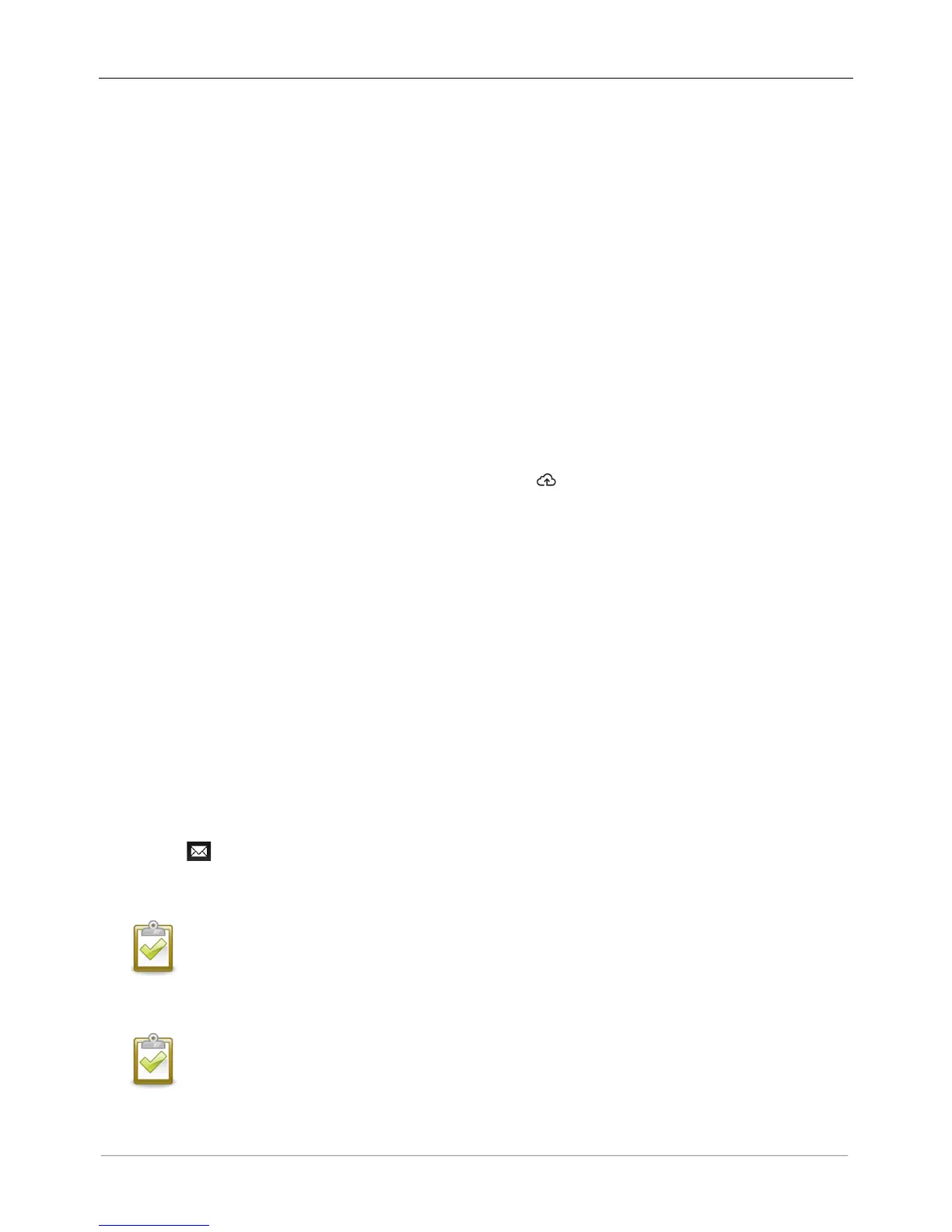Method D: Power Line Communication Bridges
Order EPLC-01 separately.
If you need to locate the IQ Envoy away from the router, at a distance where an Ethernet cable is not practical
or the wireless signal does not reach, use power line communication bridges with the IQ Envoy. Bridges allow
the IQ Envoy to communicate with the broadband router over the site’s power lines.
To install power line communication bridges:
a. Plug one of the bridges into an AC outlet very near the IQ Envoy.
b. Place the bead on the cable, near one end, and close the latch.
c. Plug the cable end with the ferrite bead into the IQ Envoy Ethernet port.
d. Secure a tie wrap on the cable on each side of the ferrite bead.
e. Tighten an additional tie wrap around the ferrite bead.
f. Trim any tie wrap excess.
g. Plug the other end of the Ethernet cable into the bridge.
h. Plug the other bridge into an AC outlet near the broadband router.
i. Connect one end of a second Ethernet cable to the second bridge, and connect the other end of the
Ethernet cable to the broadband router.
Within two minutes the Network Communications LED lights solid green, indicating a successful
connection to the Internet and to Enlighten.
If the Internet Connection Fails
If the IQ Envoy does not connect to the Internet within five to ten minutes after using any of these connection
methods, see “Internet Connection Issues” on page 36.
8. Send System Summary Report
When you have completed your system setup, you can generate and email a summary report.
a. From Installer Toolkit, tap Done in the upper-right corner of the screen to disconnect from the Envoy.
Installer Toolkit will ask if you want to view a summary report.
b. Tap View Report. The report displays Envoy and system information with a list of microinverter serial
numbers, their last power reports, and information about the grid profile applied to the
microinverters.
c. Tap to email the report to your office as a record of successful system installation or to the
utility for evidence of grid profile settings.
NOTE: If your mobile device is connected to the Envoy using AP mode, the email stays in the
email app’s outbox to be sent when the mobile device reconnects to the Internet. To disconnect
from the Envoy network, go to Settings on your mobile device and disconnect from the IQ Envoy
Wi-Fi network “Envoy_nnnnnn” (where “nnnnnn” represents the final six digits of the Envoy serial
number).
NOTE: If you connect to an Envoy after associating it to a system, the report includes a system
name and address.
