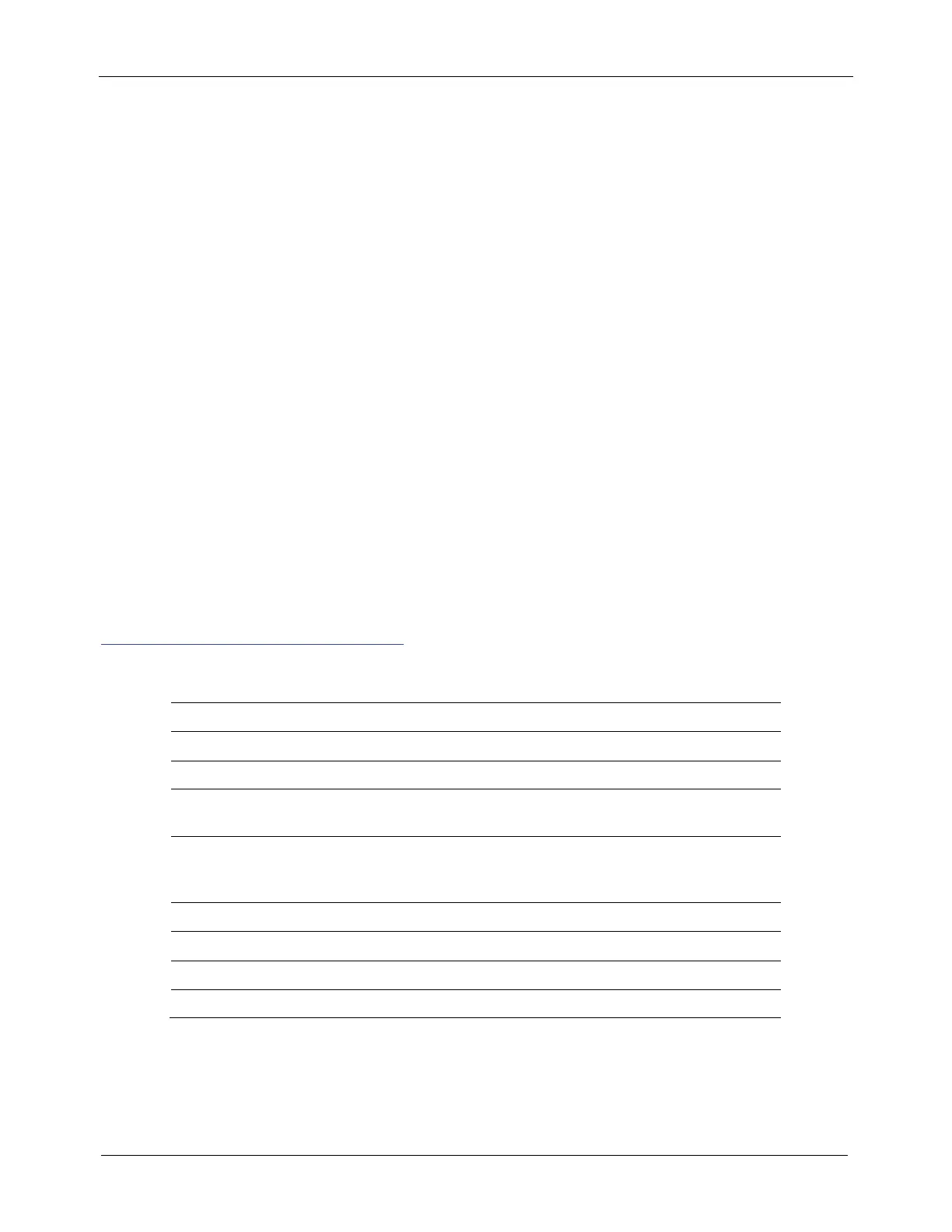© 2019 Enphase Energy Inc.
Operation
The following sections describe AC Battery operations.
Charging and Discharging
Envoy-S controls the charging and discharging of the AC Battery as follows:
Charging: The AC Battery typically charges during daylight hours when the solar production exceeds home
consumption. The AC Battery can also be programmed to charge from the electric grid at any time by
enabling Force Charge.
Discharging: The AC battery discharges power only to service local loads by default. It can discharge power
through the utility meter onto the electric grid by enabling 'Allow discharging to grid' and configuring the time
of use. The AC Battery discharges for use by the home when all of the following occur:
• The consumption exceeds production
• The time of day is after peak start time, if time of use is configured
• The batteries are not fully discharged. If the batteries are fully discharged, then they must recharge
before they can discharge again.
LED Overview
The LED flashes yellow while the AC Battery boots up. If the LED rapidly flashes green for more than two
minutes, the battery is in trickle charge mode and will remain so until it reaches a minimum state of charge
(up to 30 minutes). After the AC Battery boots up, the LED glows blue or green depending on the charge level.
If the LED flashes yellow after one hour or changes to flashing red, contact Enphase Customer Support
enphase.com/en-us/support/global-contact
Other LED states include:
State Description
Rapidly flashing yellow Starting up / Establishing communications
Red flashes in sequences of two Error. See “Troubleshooting”.
Solid yellow Not operating due to high temperature. See
“Troubleshooting”.
Solid blue or green Idle. Color transitions from blue to green as state
of charge increases. You can check Enlighten for
charge status.
Slowly flashing blue Discharging
Slowly flashing green Charging
Slowly flashing yellow Sleep mode activated
Off Not operating. See “Troubleshooting”.
