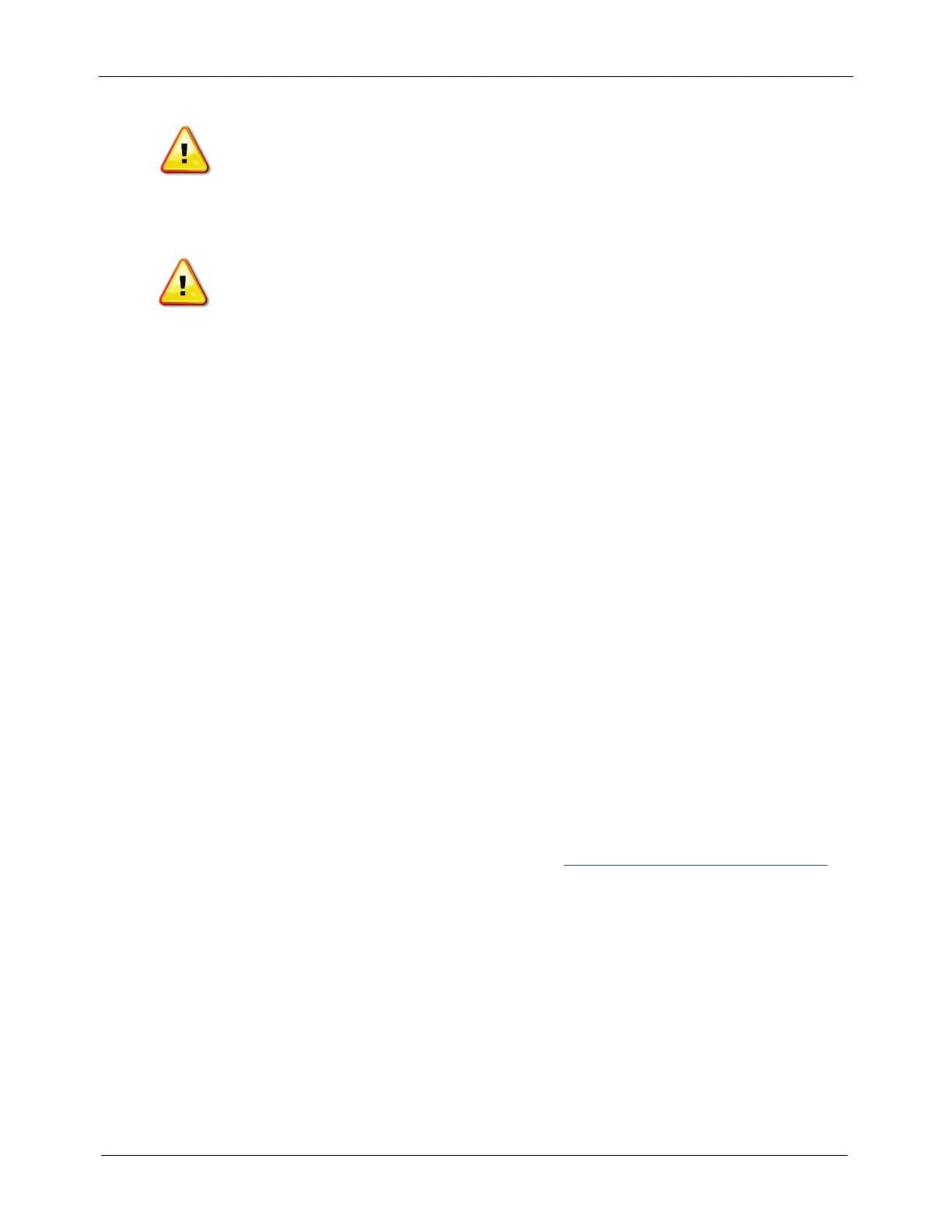© 2019 Enphase Energy Inc.
WARNING: Risk of equipment damage. Always disconnect the AC connector before
disconnecting the DC connector.
5. Disconnect the DC connector from the DC socket.
6. Using a Phillips #2 screwdriver, loosen the two bond screws on the AC Battery.
WARNING: Carefully lift the AC Battery. The AC Battery is heavy and may require two
persons to lift.
7. Using both hands on the grip insets, slowly lift the AC Battery up and away from the wall-mount
bracket. Ensure that no loose wires are caught in the process.
8. In a temperature controlled indoor location, gently rest the AC Battery in upright position on a
stable and flat surface, ensuring that the cables are not pinched under the AC Battery.
9. Inspect all wiring and terminal connections in the junction box of the wall-mount bracket. Ensure
that the junction box cover on the wall-mount bracket is securely fastened.
10. If additional AC batteries are installed, re-energise the system at the main switchboard.
11. If an Enphase Customer Support has authorised an AC Battery replacement (RMA), follow the
instructions provided by Enphase Customer Support for arranging the collection and
transportation of the AC Battery.
Re-installing the AC Battery
If you have temporarily removed one or more AC batteries and placed them in Sleep Mode, perform the
following steps to place each AC Battery back into service:
1. Follow the steps in “5. Mount the AC Battery on the Wall” starting on page 14.
2. After re-installing the AC Battery(ies), you will need to disable Sleep Mode to place the unit(s)
back into service. You can disable Sleep Mode in one of three ways:
• At the site (Recommended). Using the Installer Toolkit App, you can connect to the
Envoy on-site and disable Sleep Mode for one or more AC batteries using the Storage
button on the App.
• Remotely. Using Enlighten Manager, you can remotely command one or more AC
batteries to disable Sleep Mode by selecting this option under the Devices tab.
• Enphase Support. Contact Enphase Support at https://enphase.com/support/contact
for assistance in disabling Sleep Mode for one or more AC batteries.