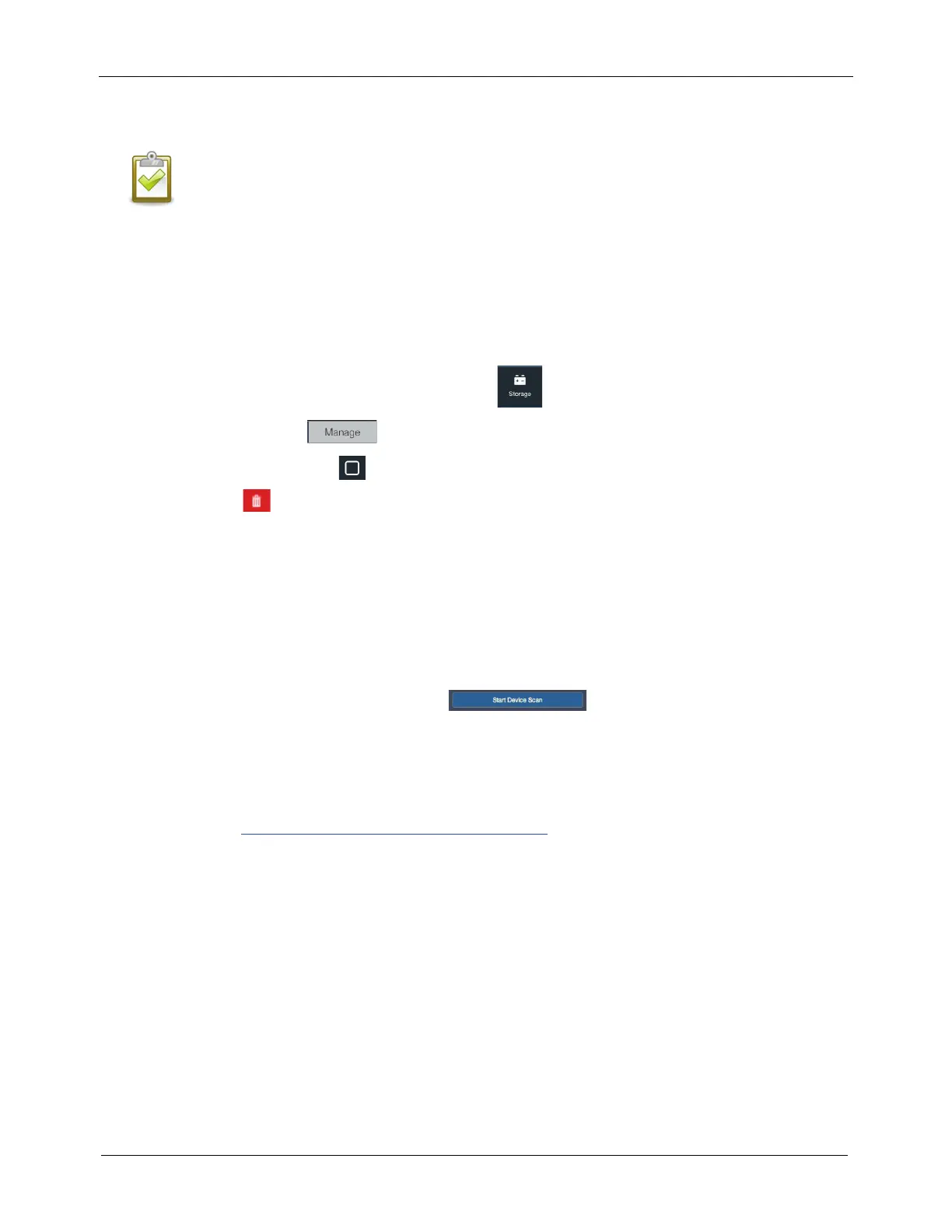© 2019 Enphase Energy Inc.
Replacing the AC Battery
NOTE: When replacing an Enphase AC Battery, you must replace it with an AC Battery of the
same type, with the same AC current rating.
Follow the steps in “5. Mount the AC Battery on the Wall” starting on page 14. After installing the new AC
Battery, do the following:
1. Verify operation of the replacement AC Battery by checking the LED.
2. Use the Installer Toolkit mobile app to delete the old AC Battery serial number from the Envoy-S
database. In Installer Toolkit, once connected to the Envoy:
a. Tap Storage at the bottom of the screen.
b. Tap Manage.
c. Tap the checkbox to the right of the device serial number that you replaced.
d. Tap to delete the device from the Envoy-S database.
3. Add the new AC Battery serial number to the Envoy database by initiating a device scan using
one of the following methods:
Method 1: Initiate a scan using the Installer Toolkit mobile app
• In Installer Toolkit, once connected to the Envoy, navigate to the Overview screen.
• From the Overview screen under AC batteries, tap Detected > Start Device Scan to start
a new 30-minute device scan.
• If device scanning on the Envoy is inhibited, the app displays Scan Inhibited. If you need
to add more devices to the system when device scanning is inhibited on the Envoy, you
must use the Installer Toolkit scanning tool to provision them on the Envoy, rather than
using the Envoy’s device scanning function to discover them. If this is not possible and
you need to enable device scanning on the Envoy, contact Enphase Customer Support at
enphase.com/en-us/support/global-contact
.